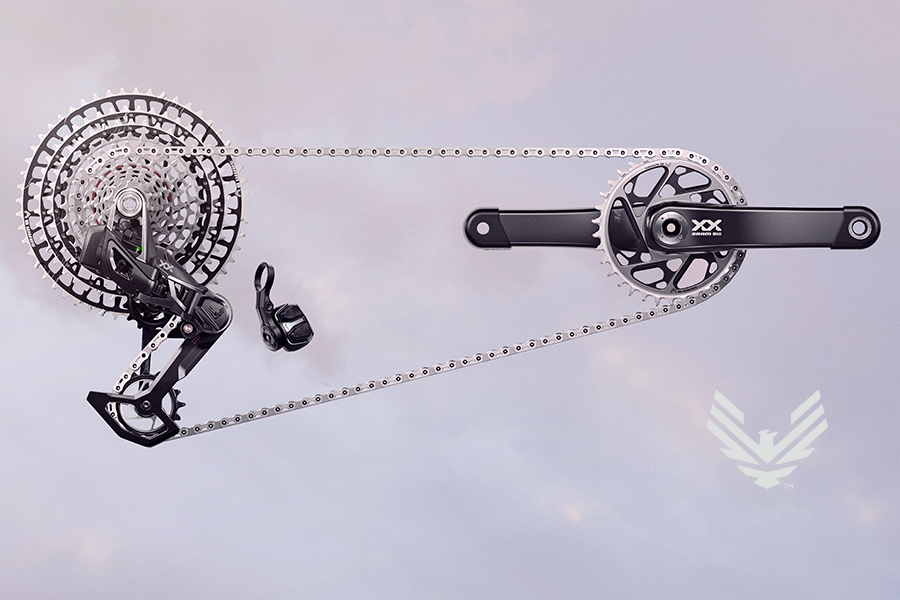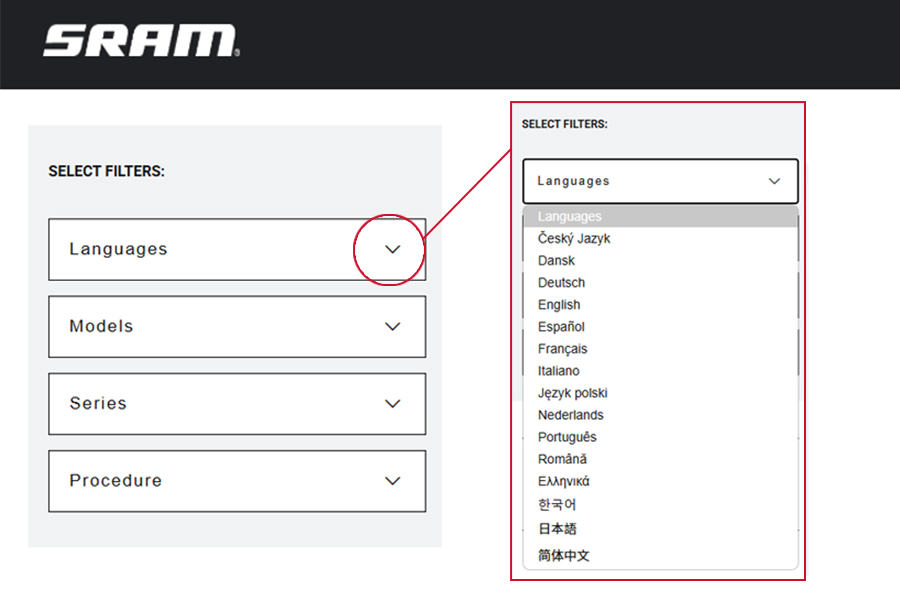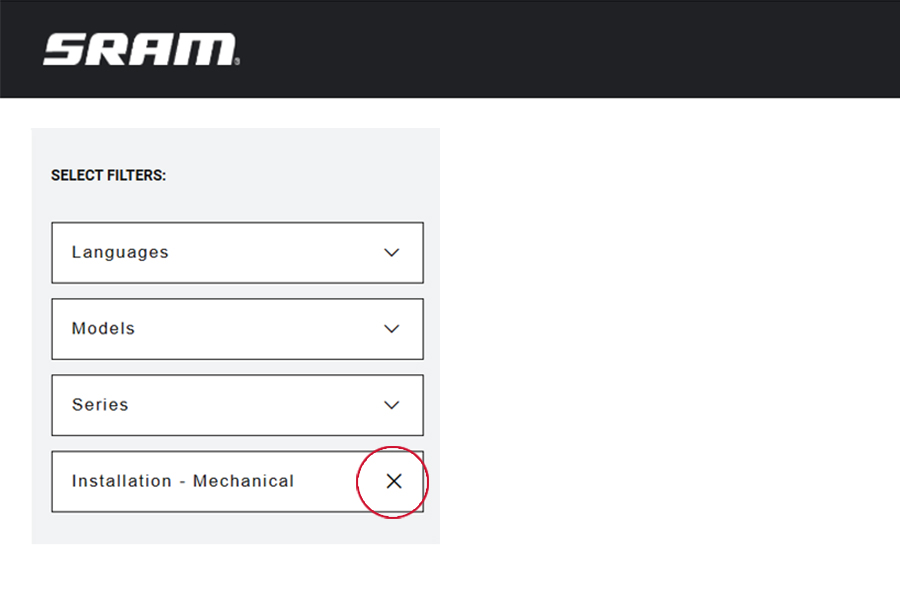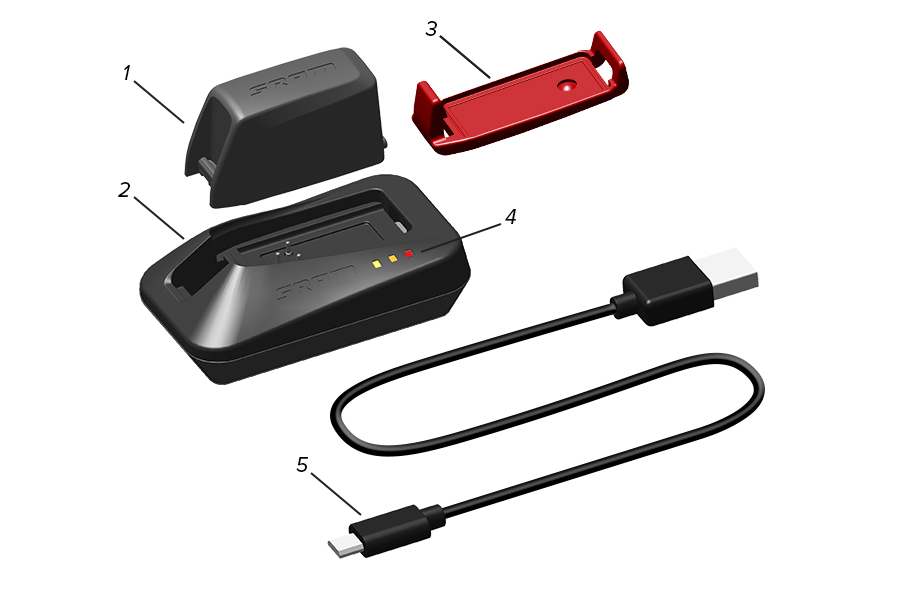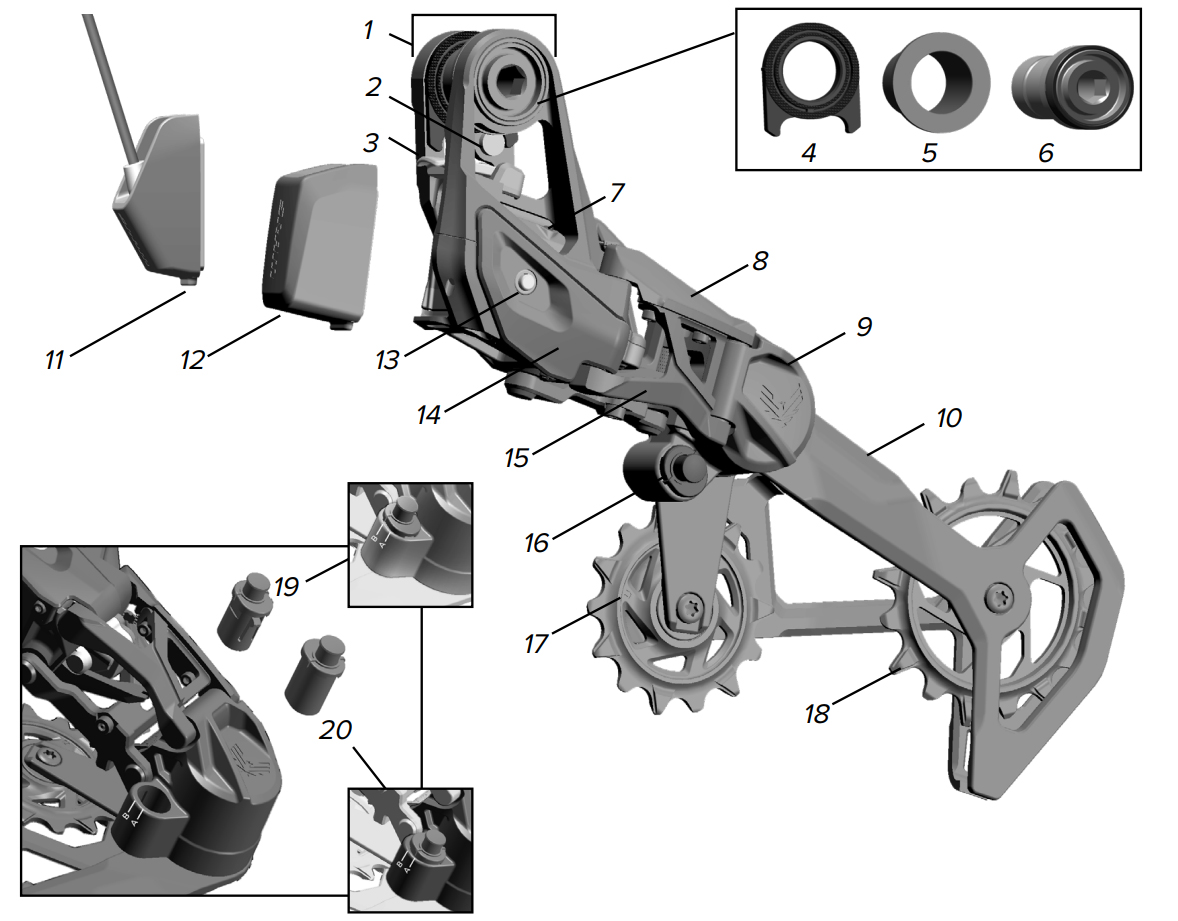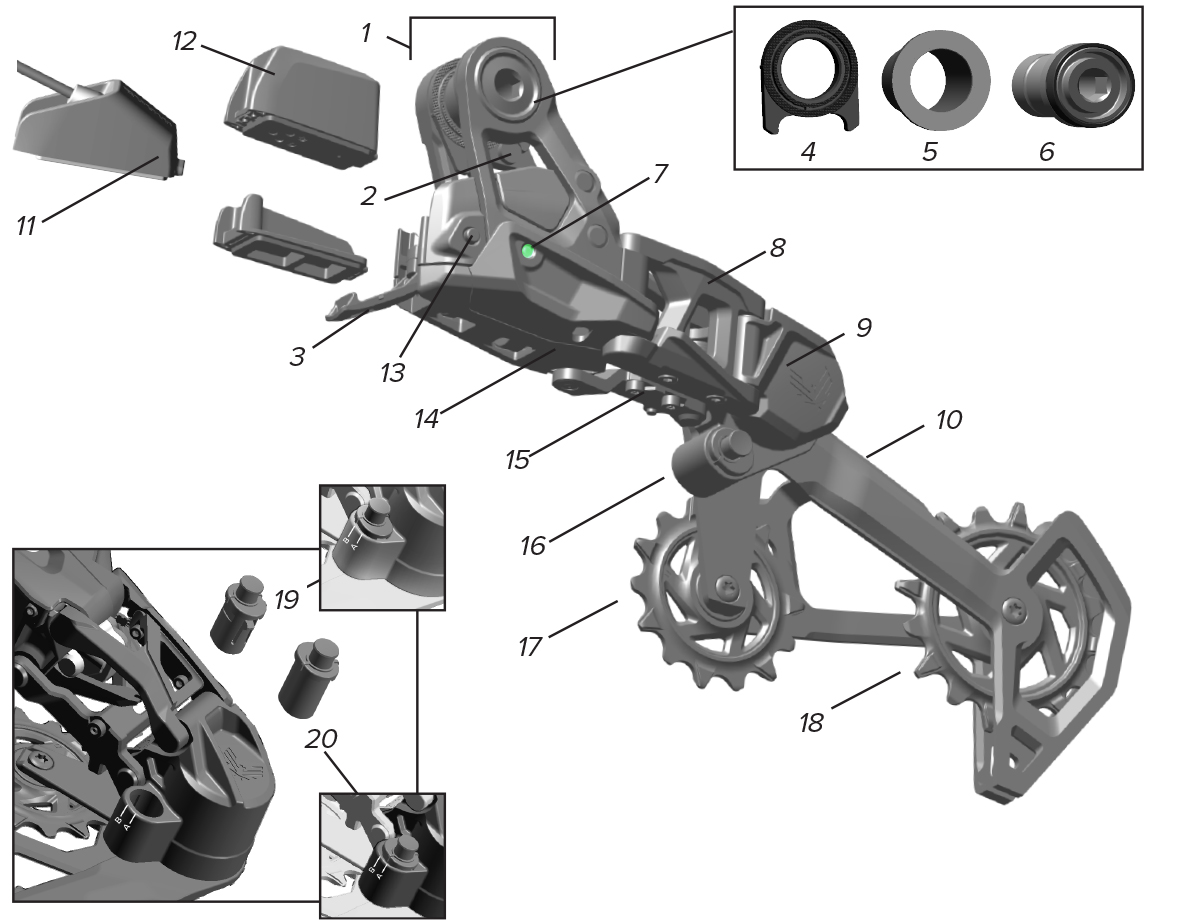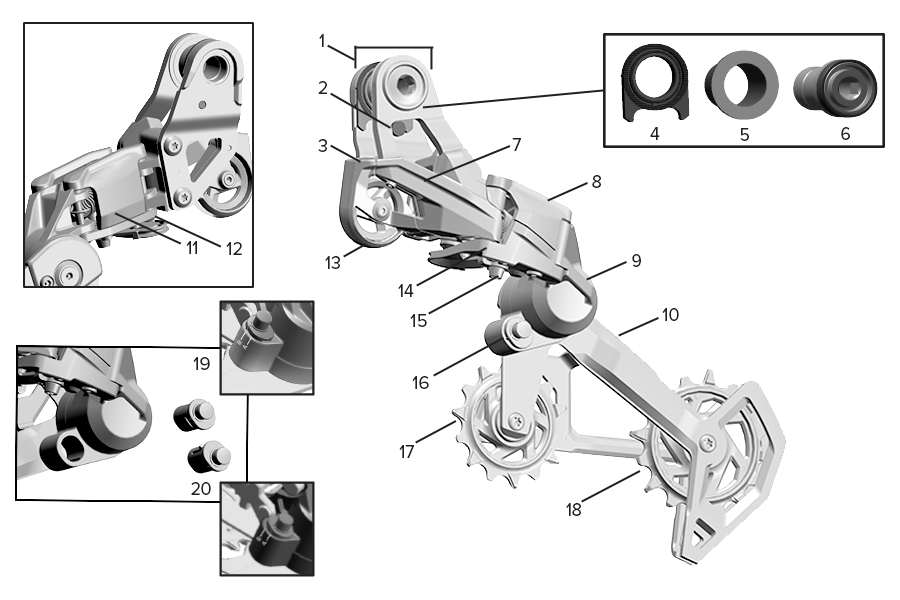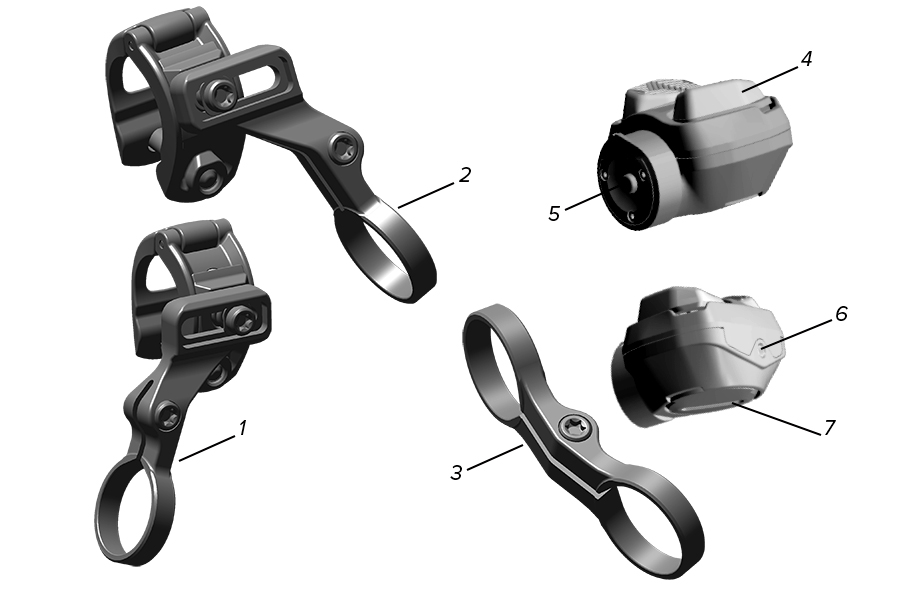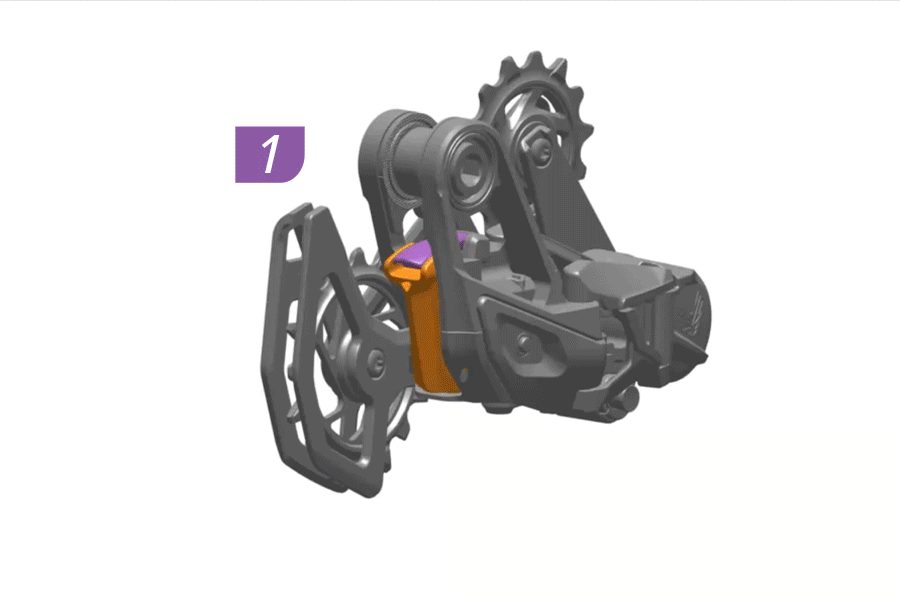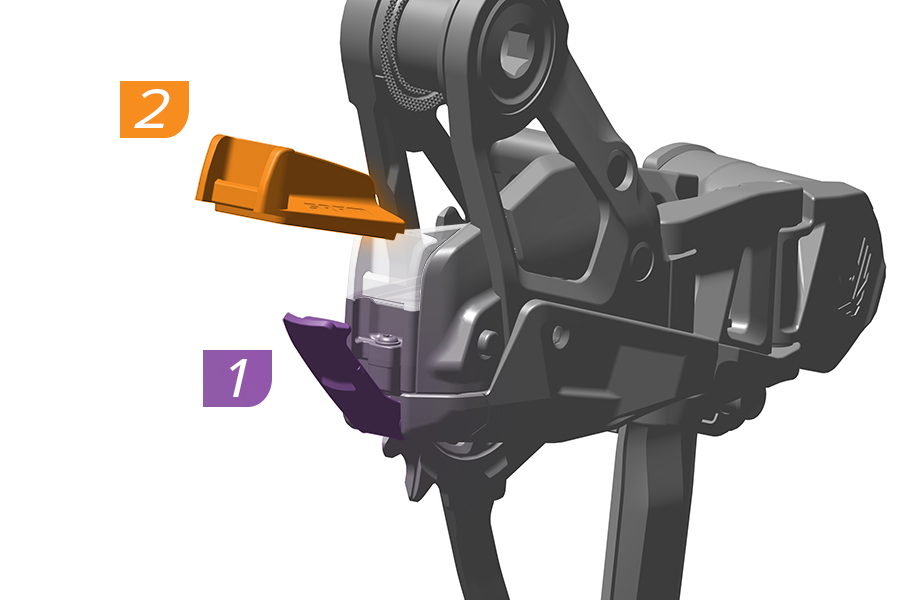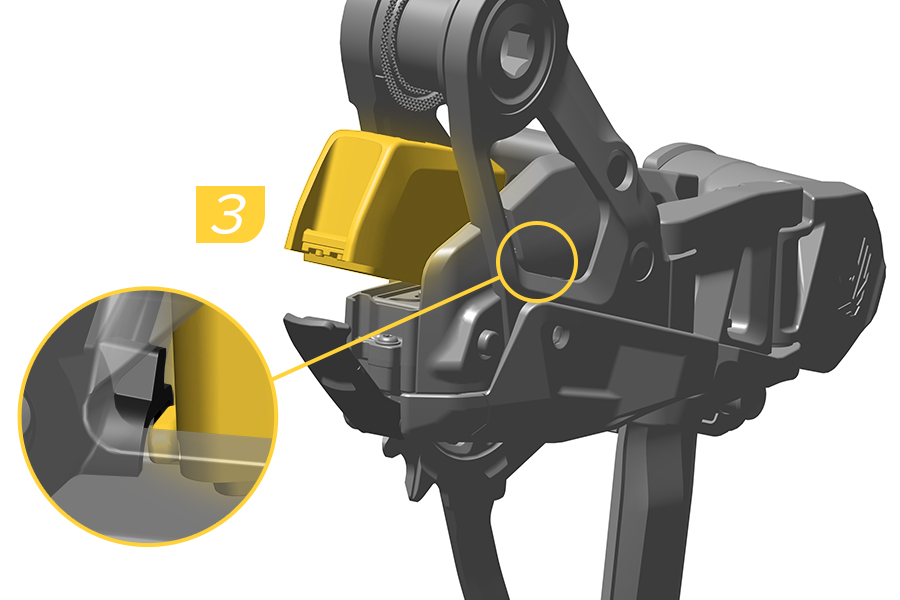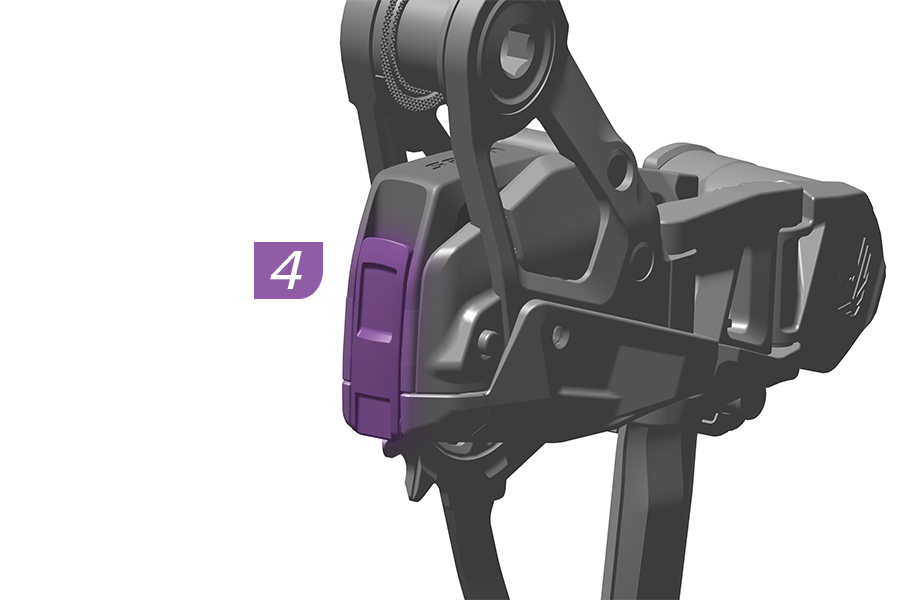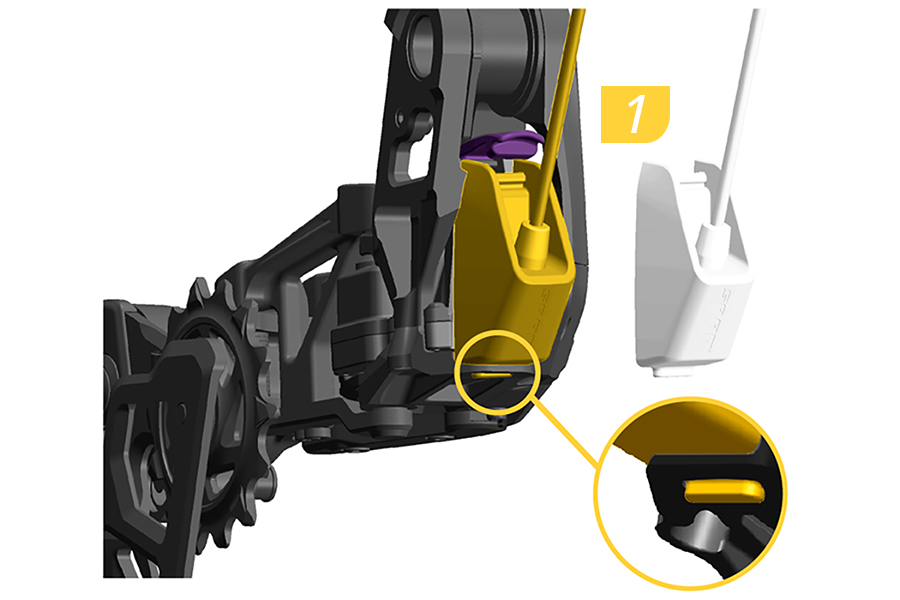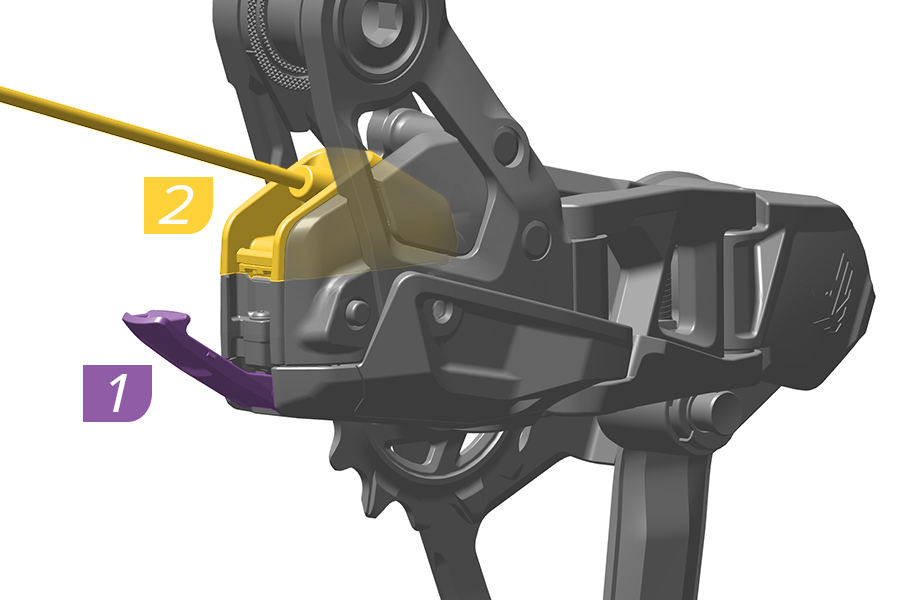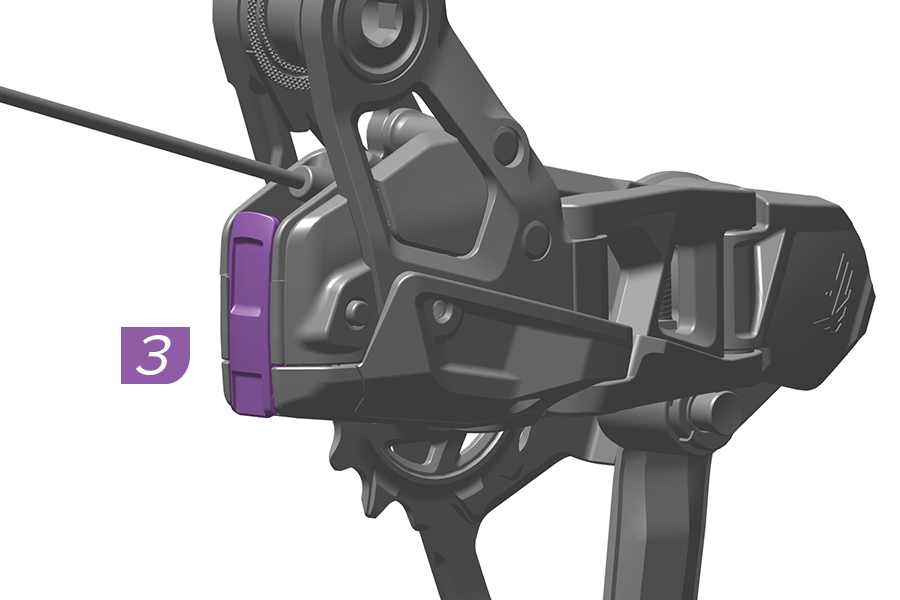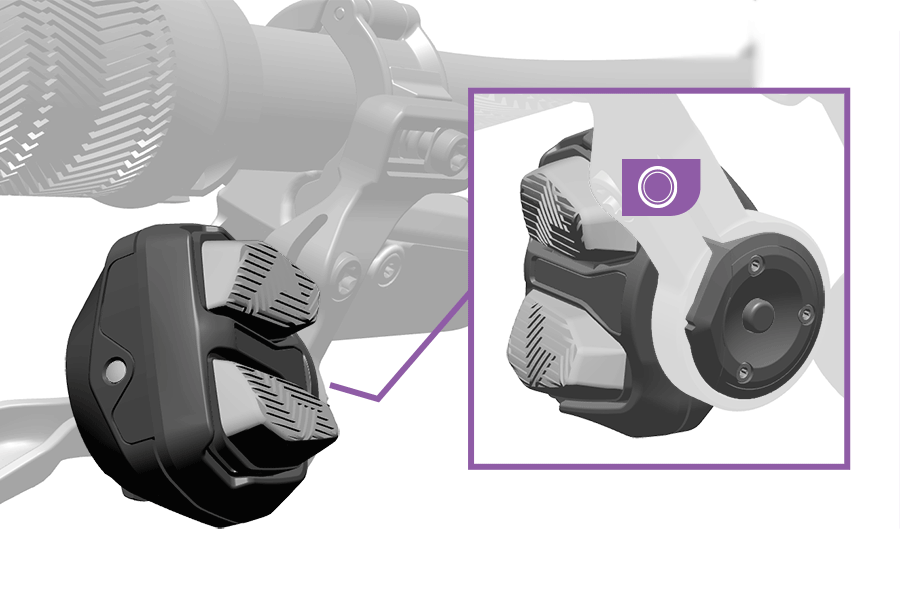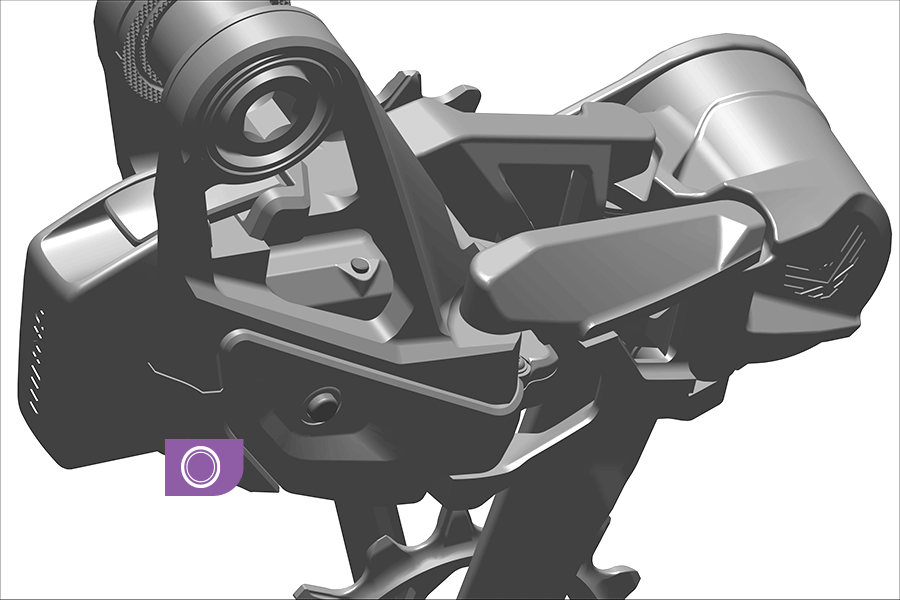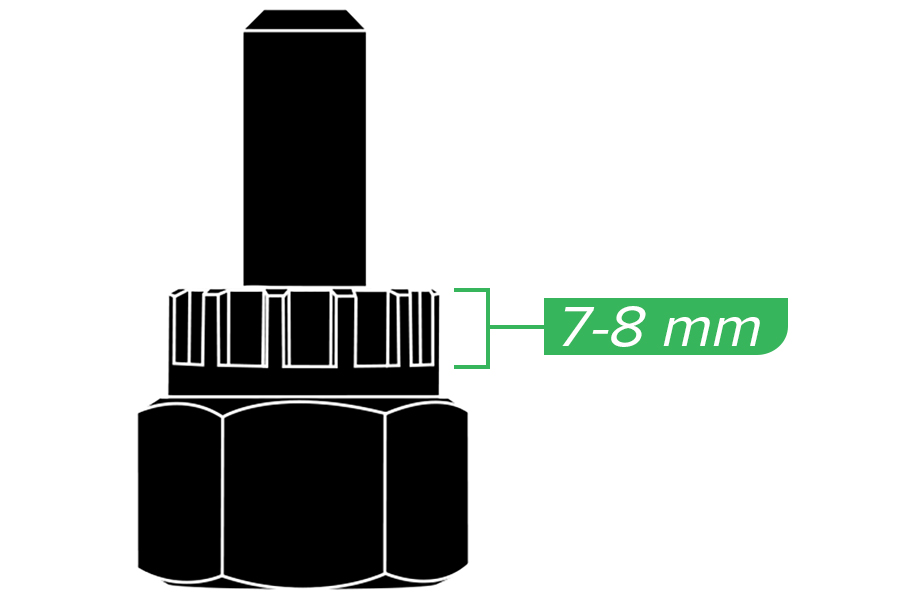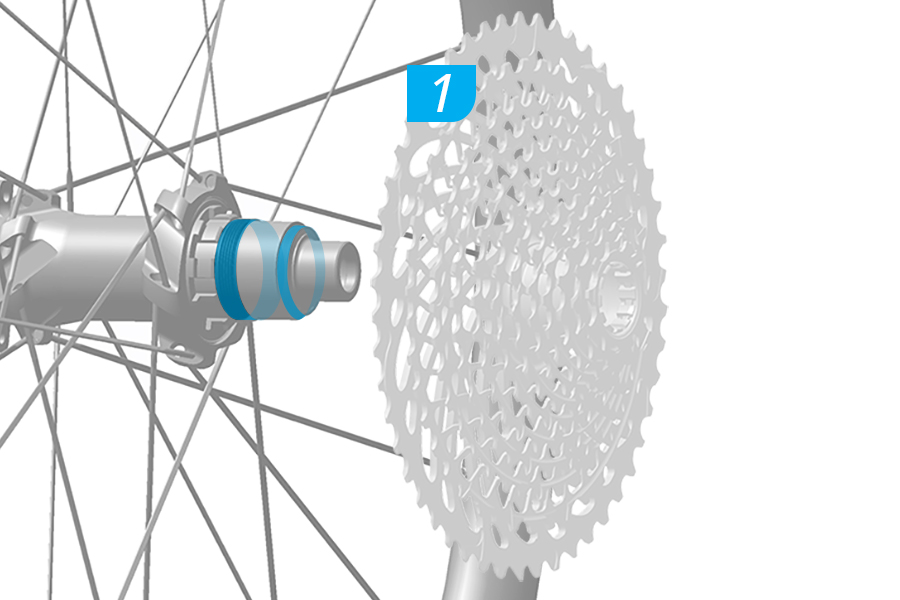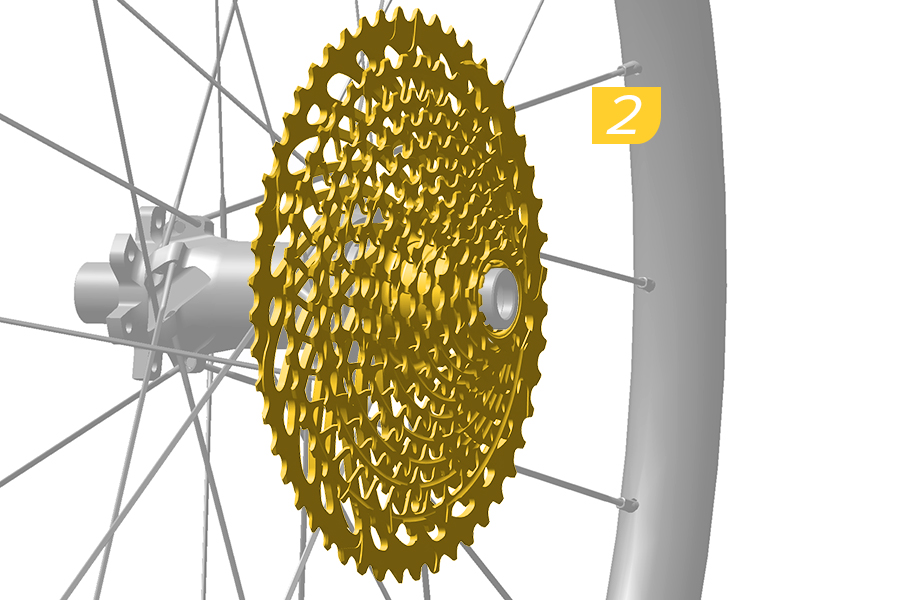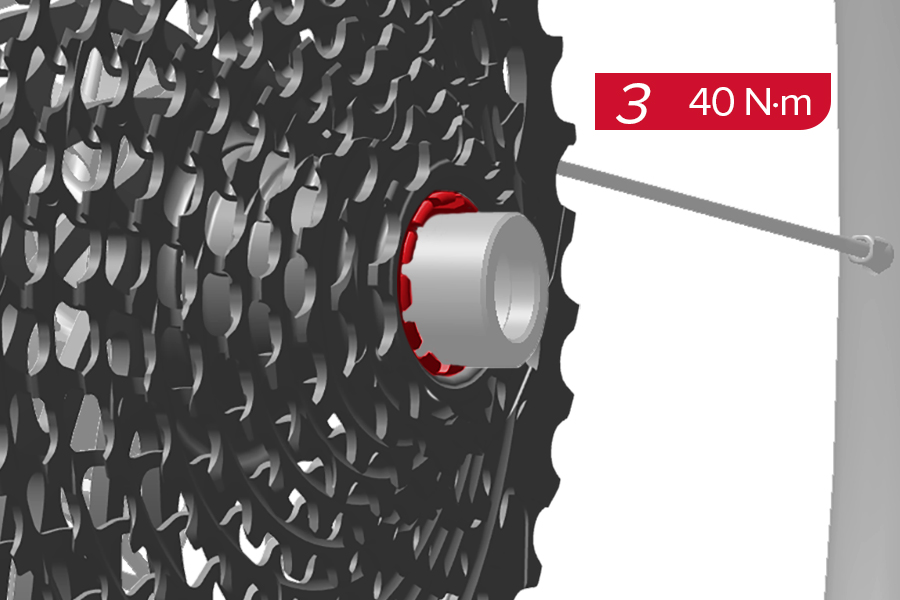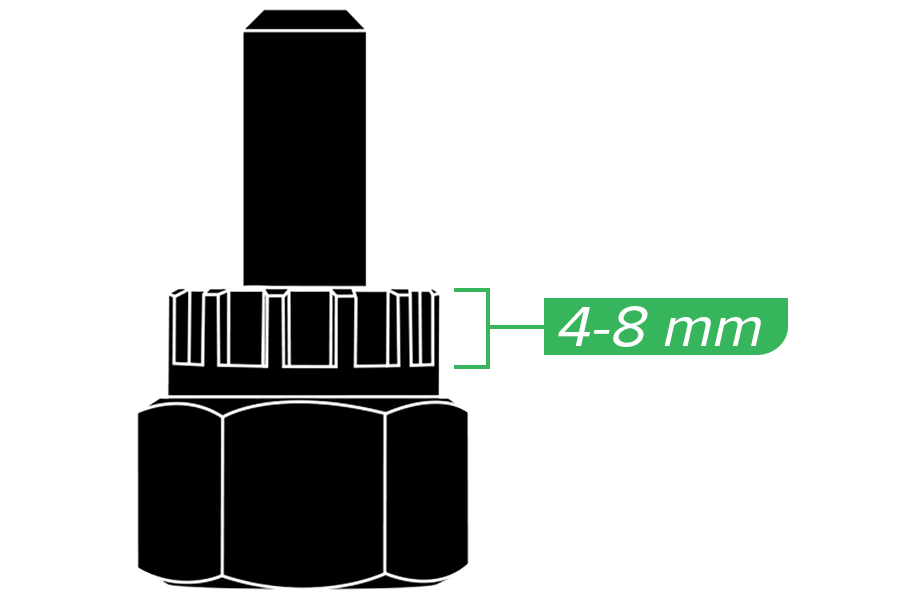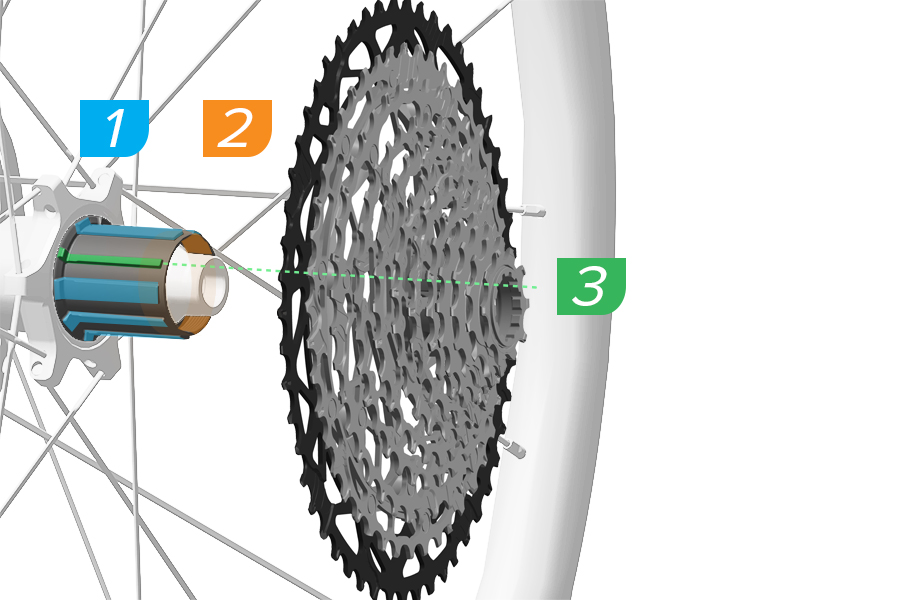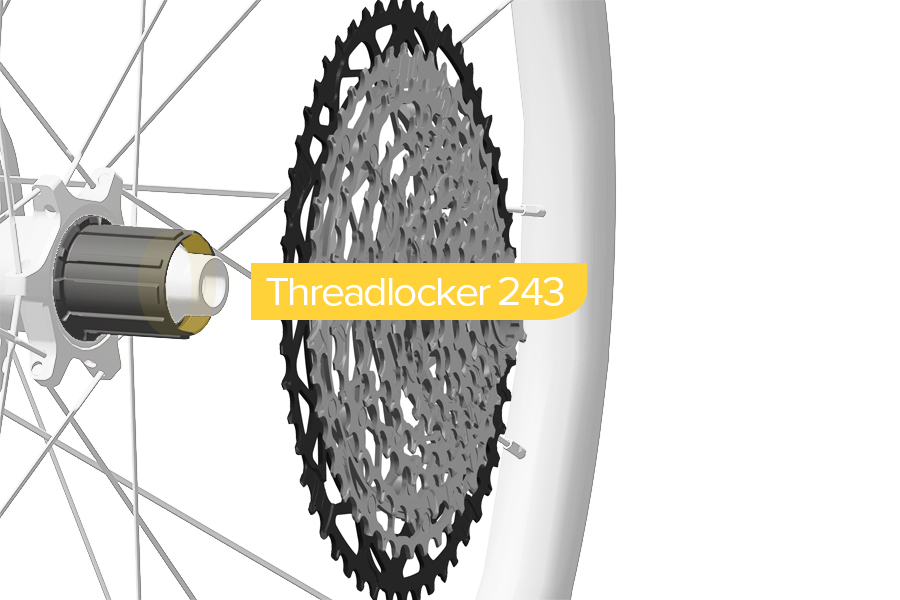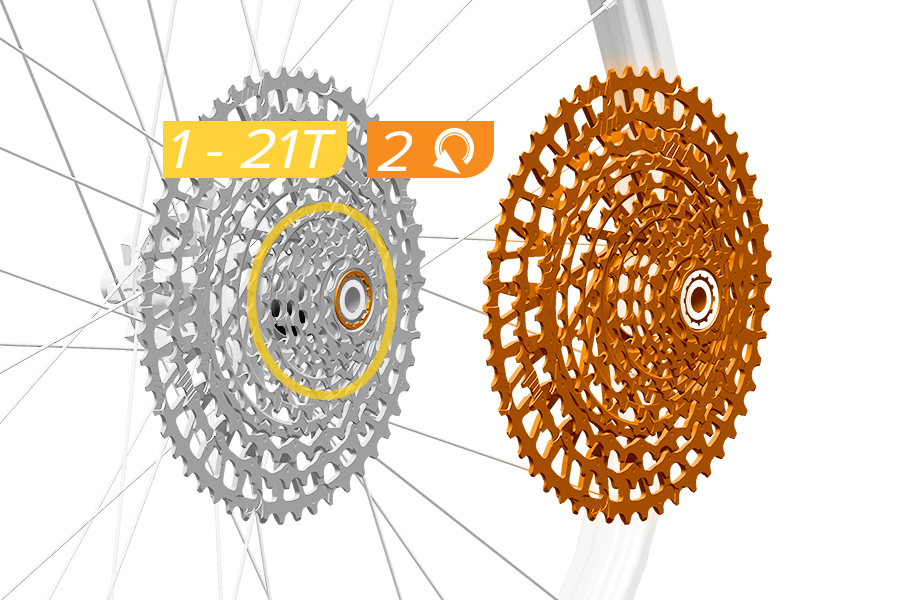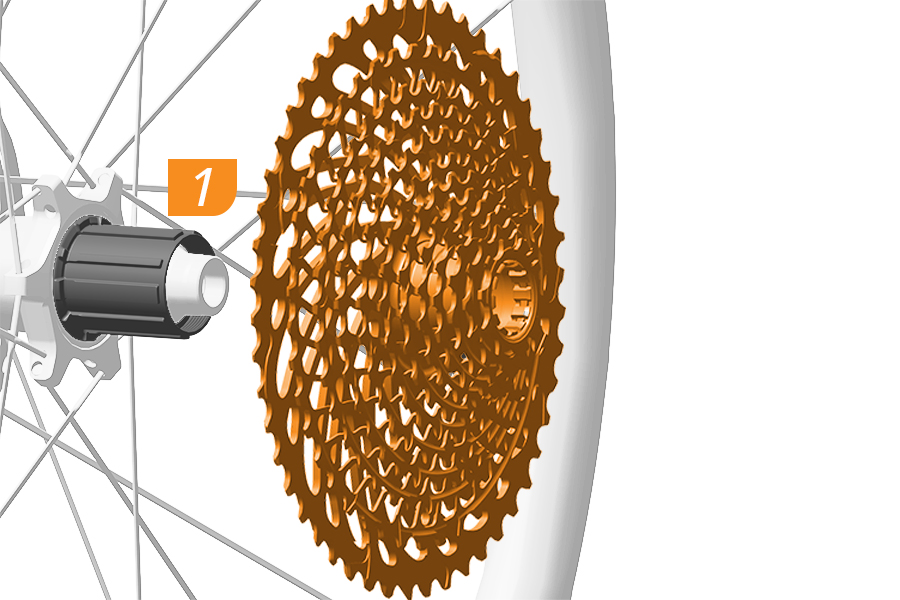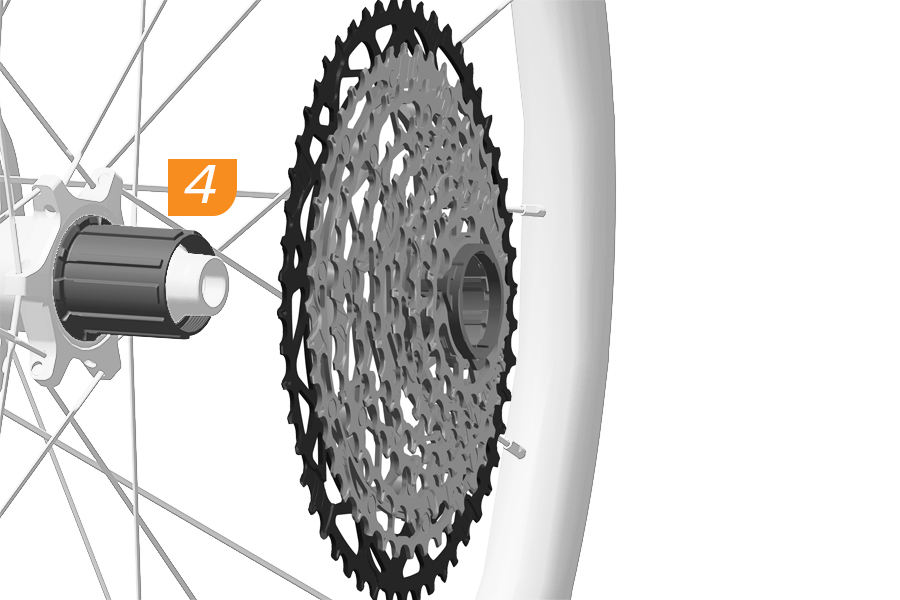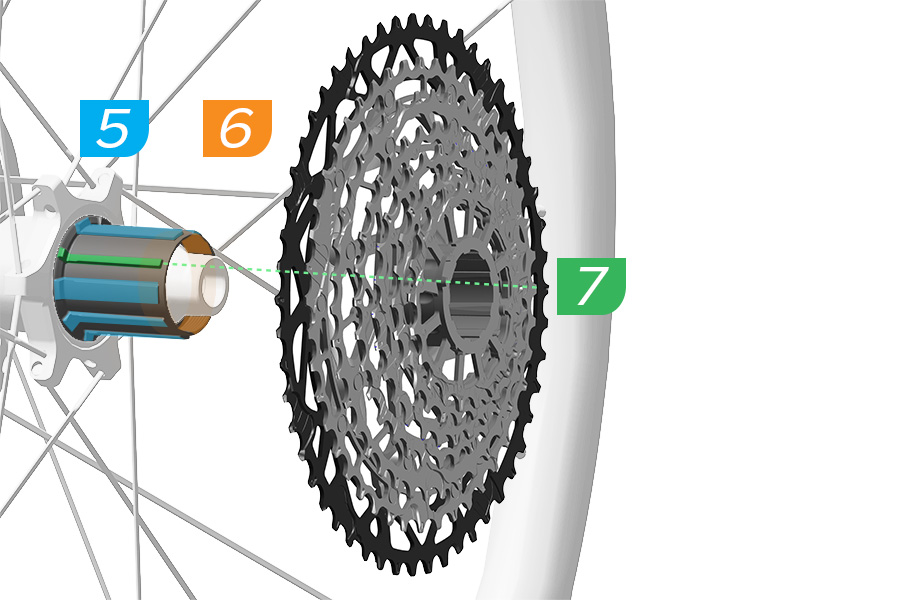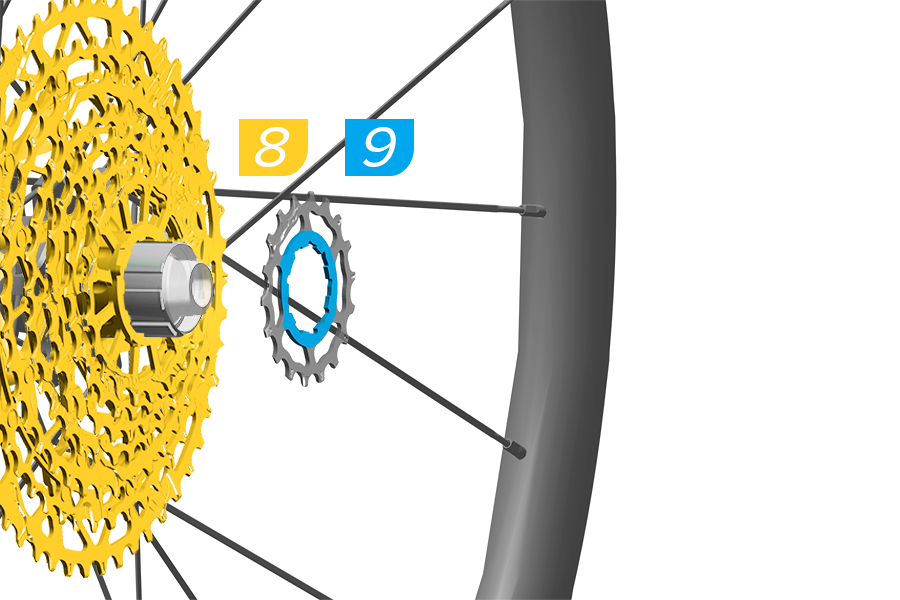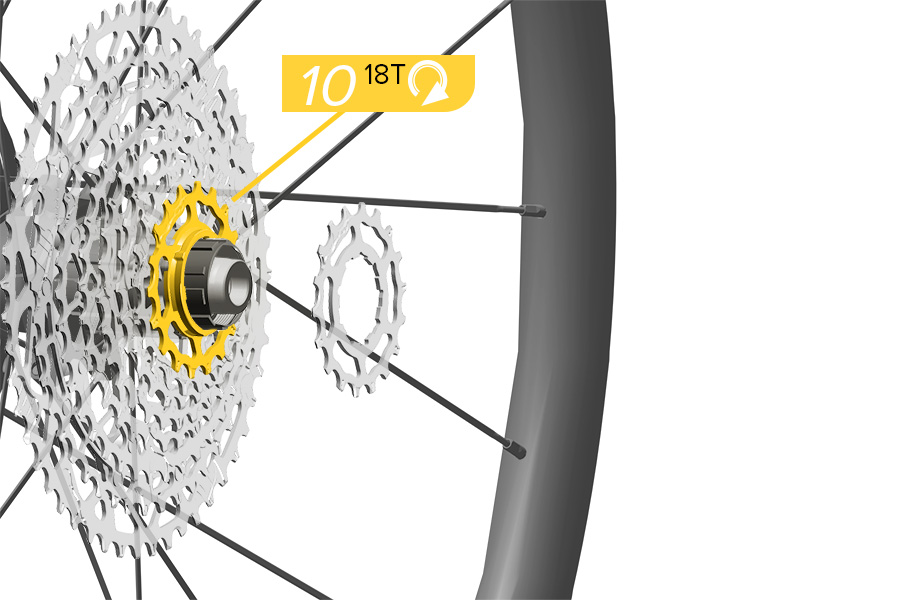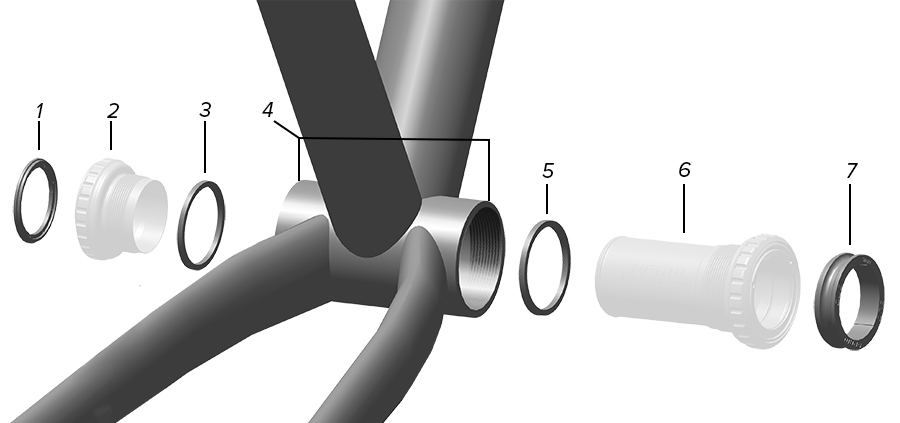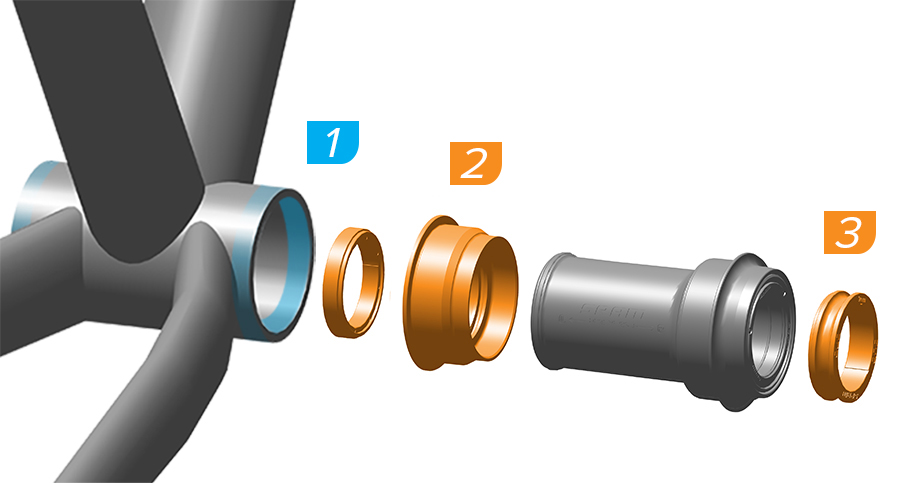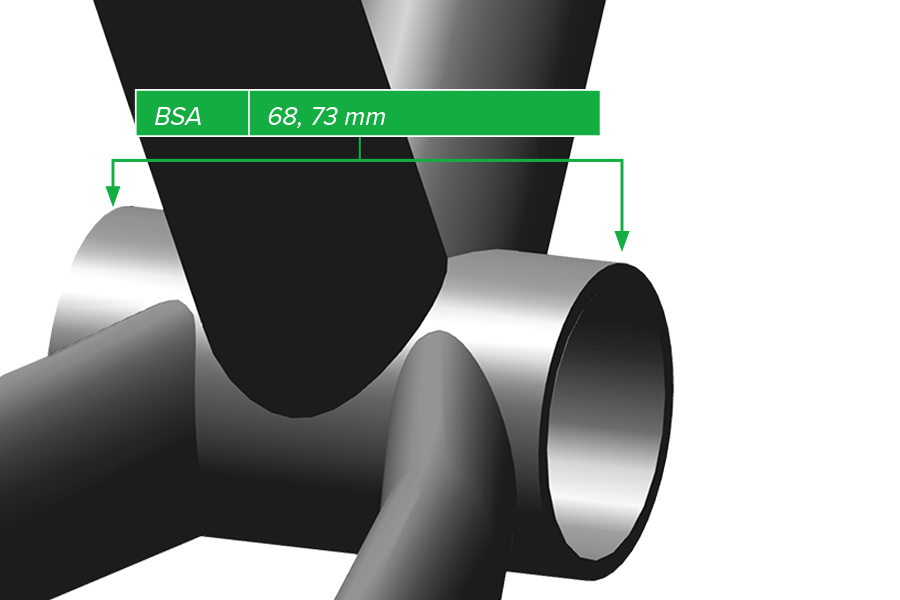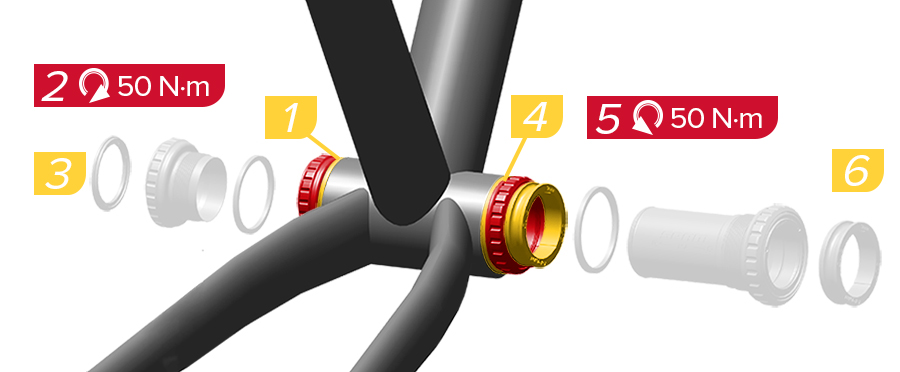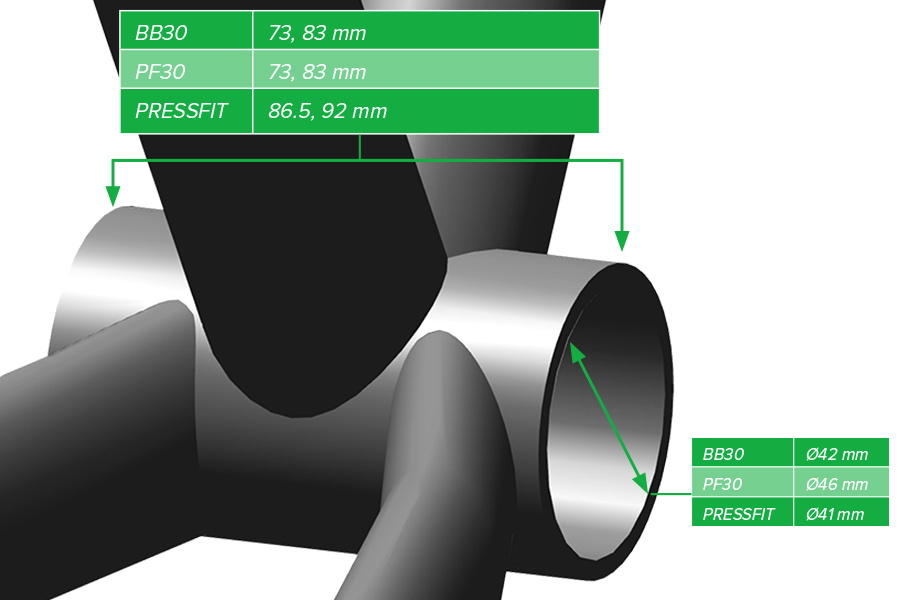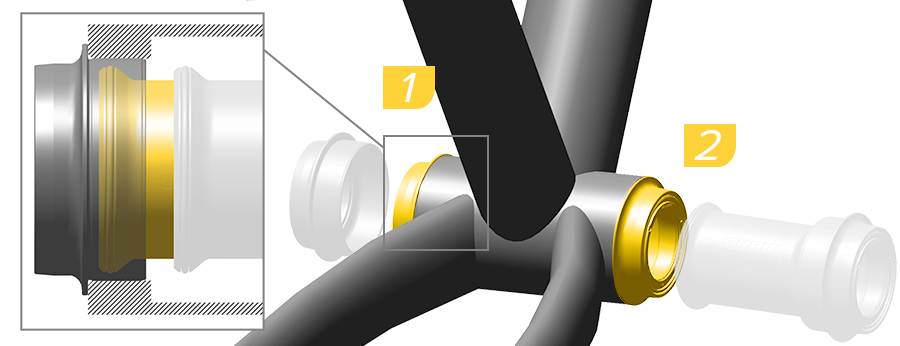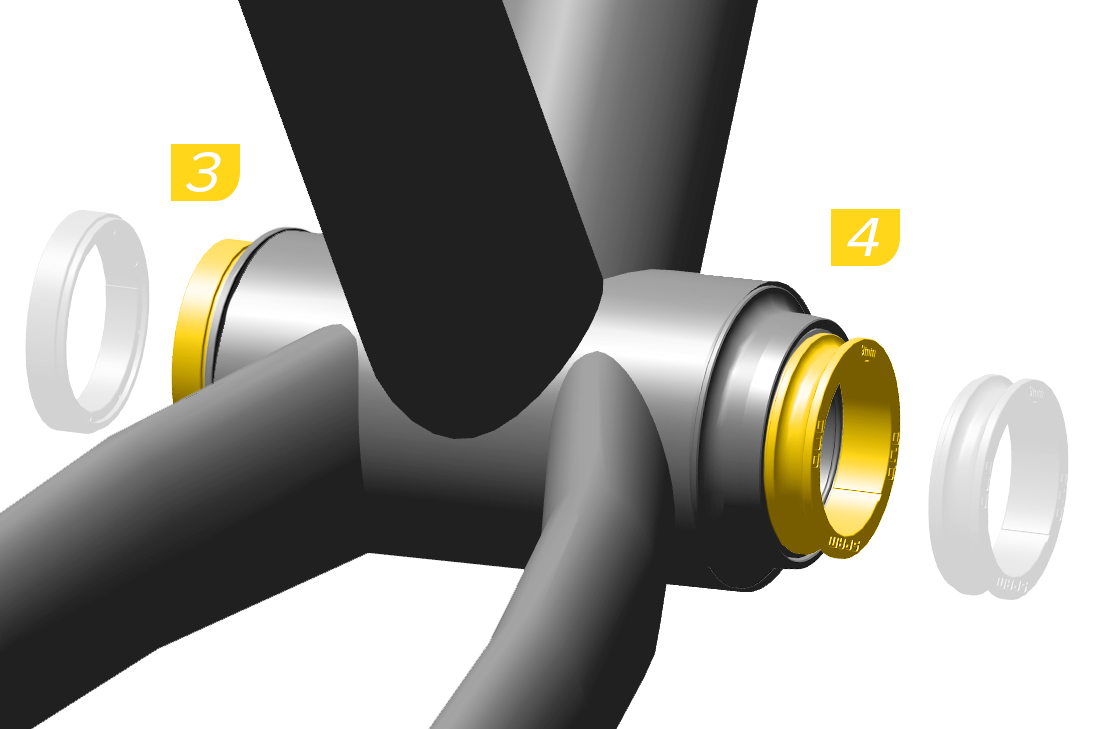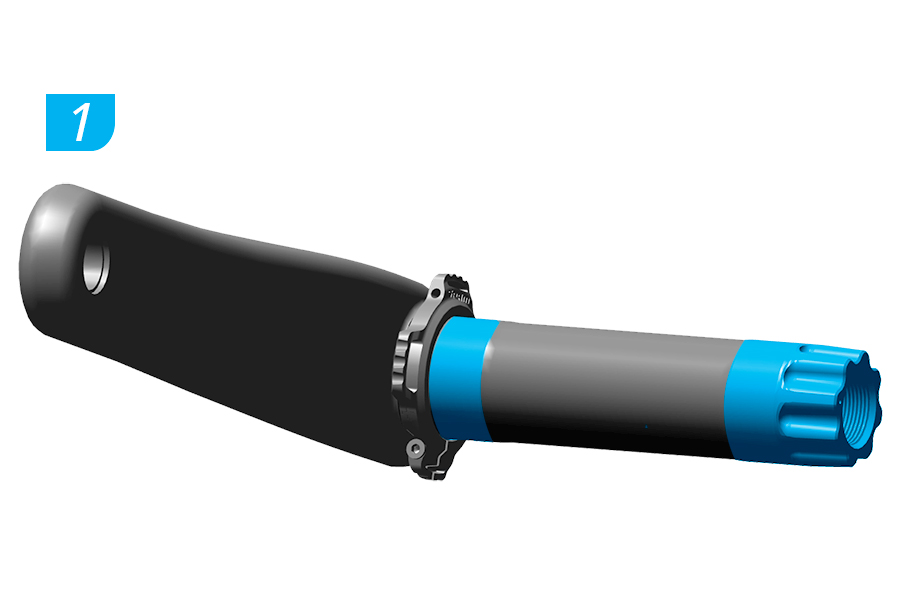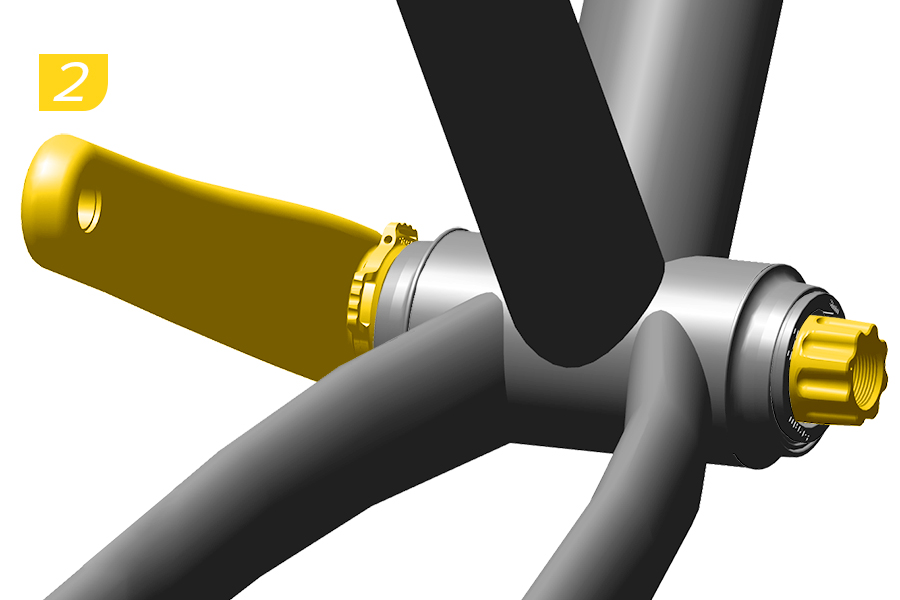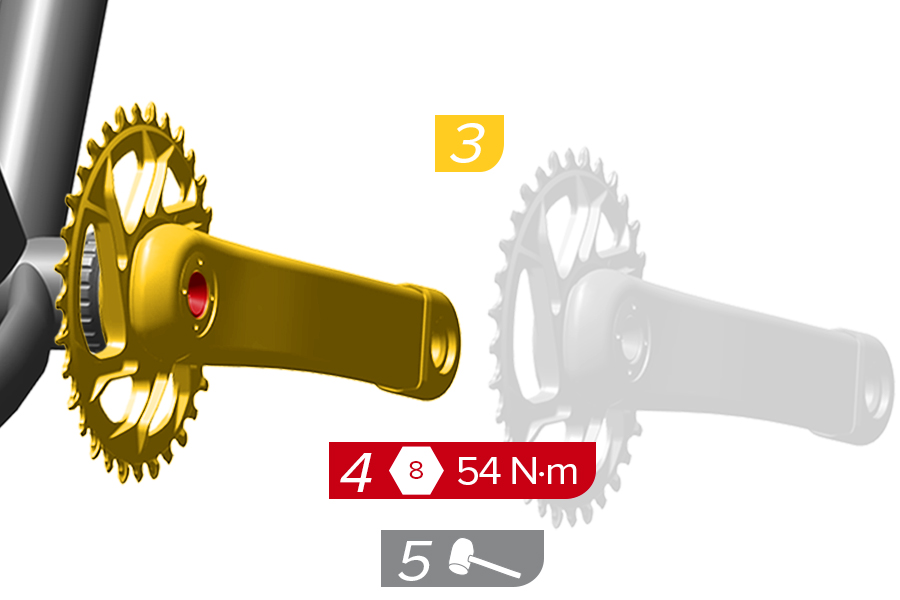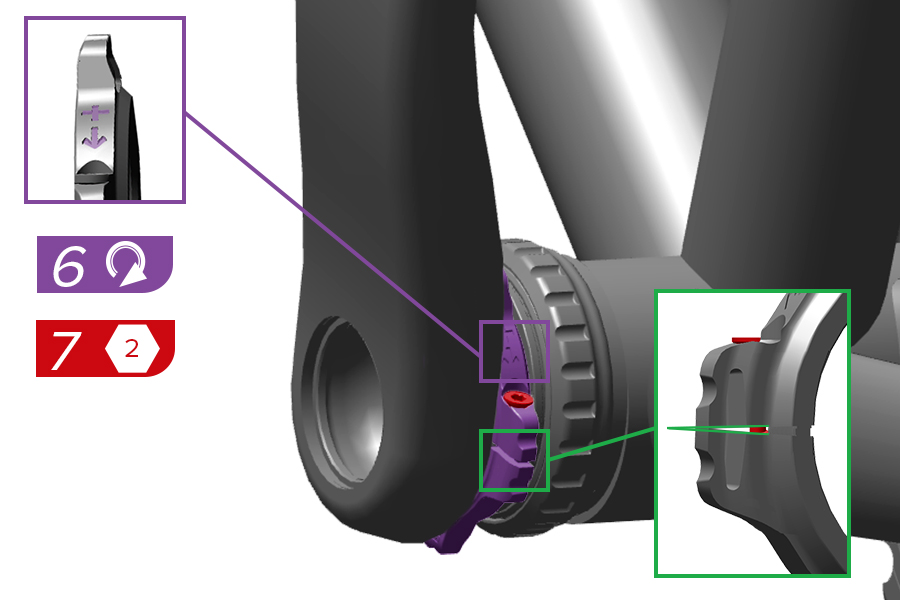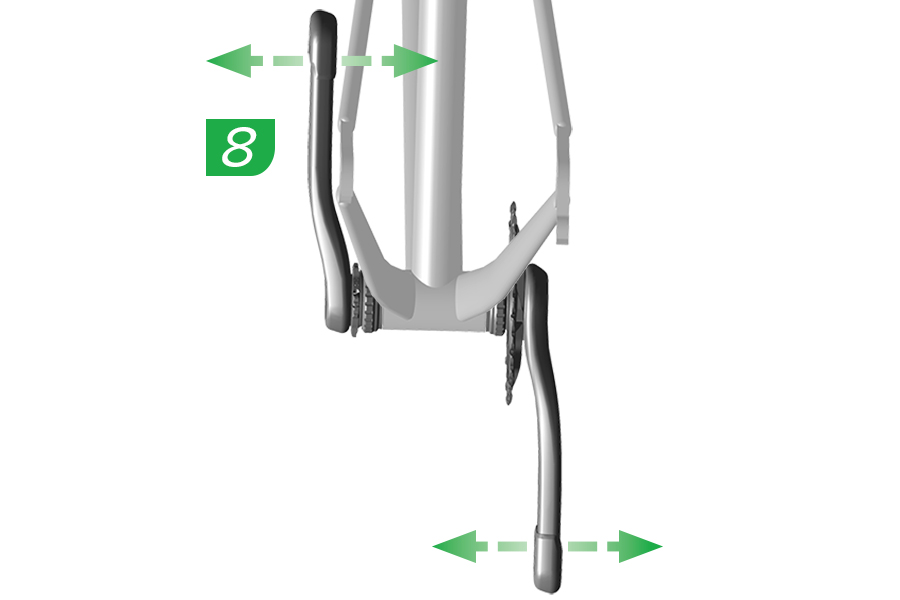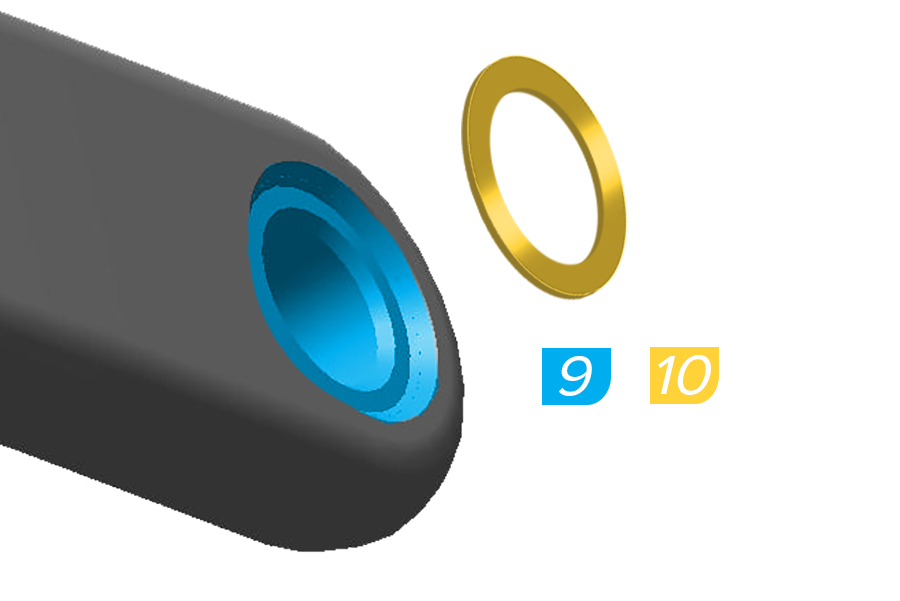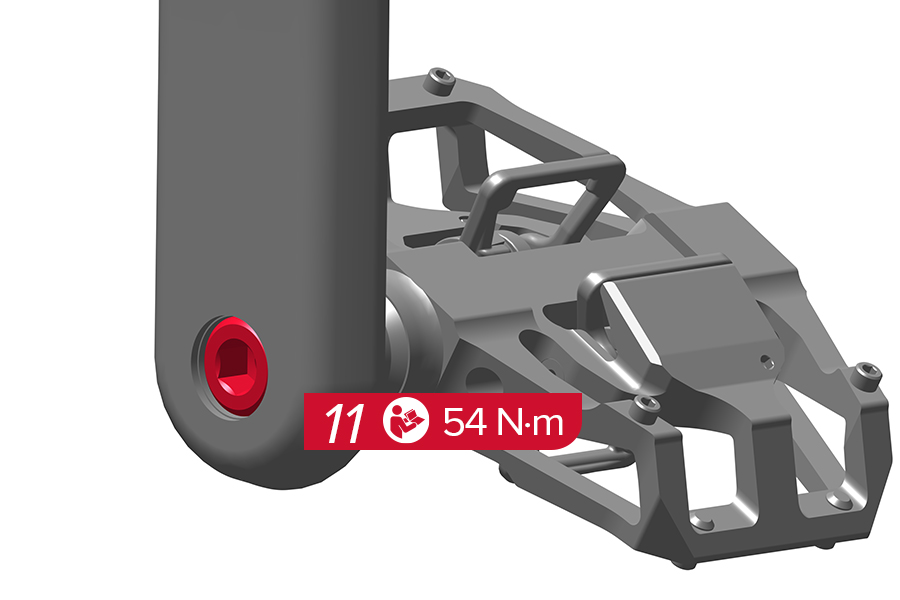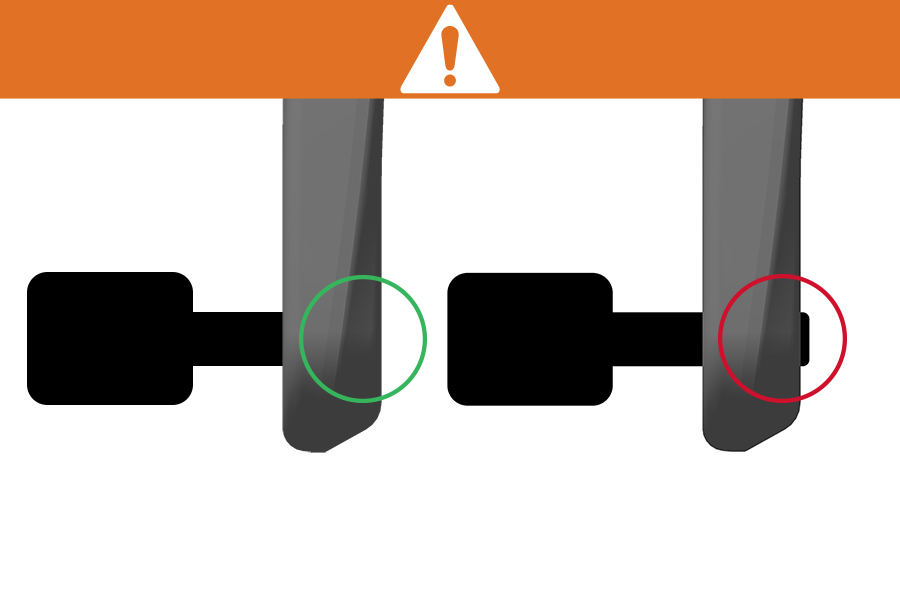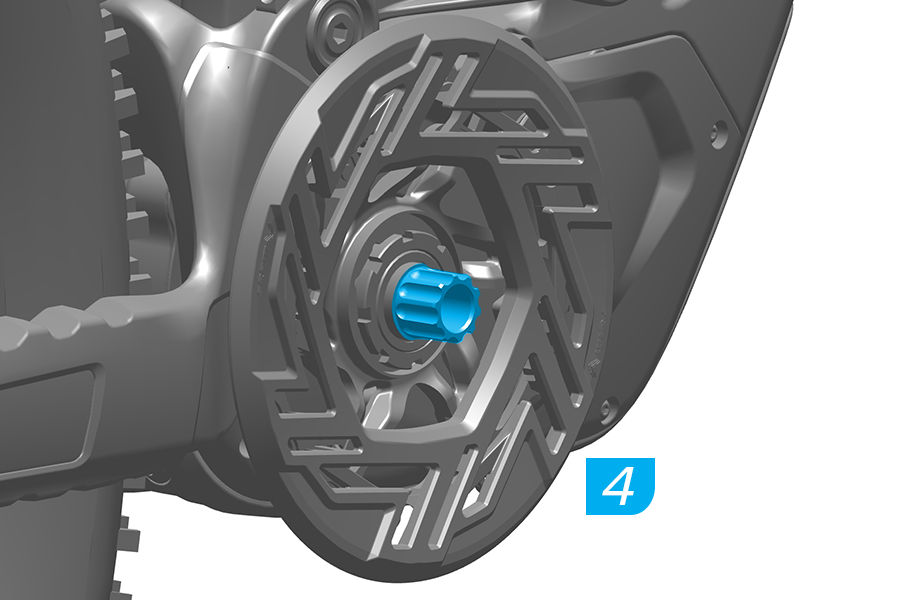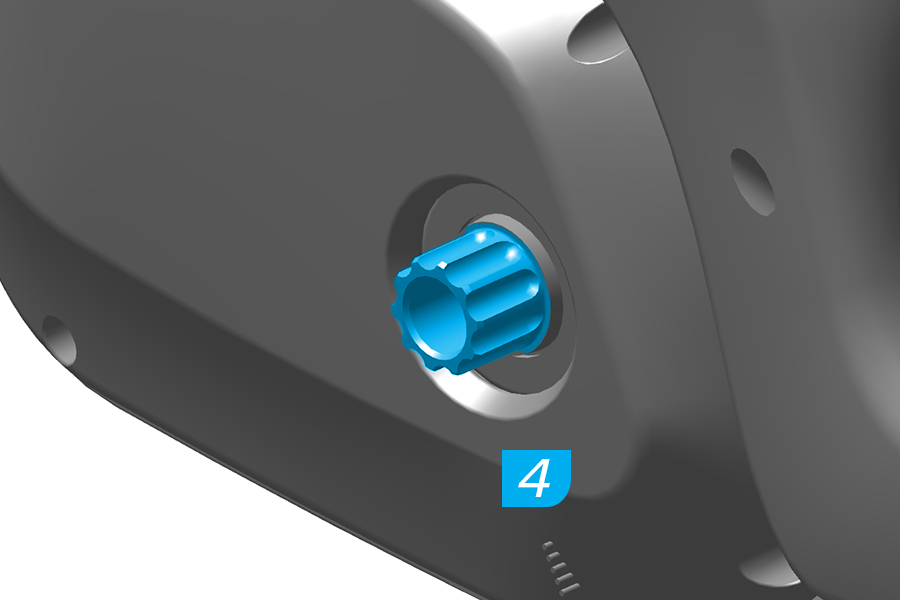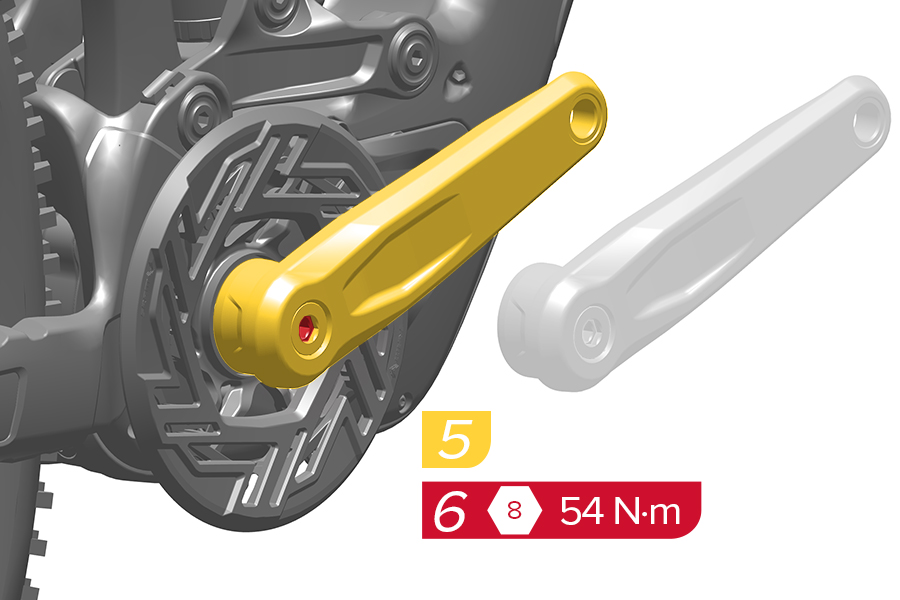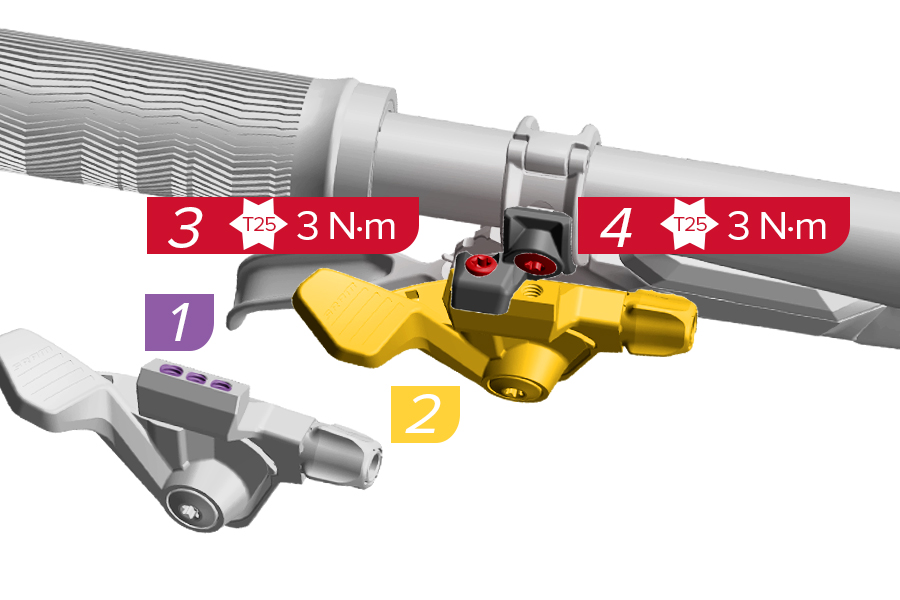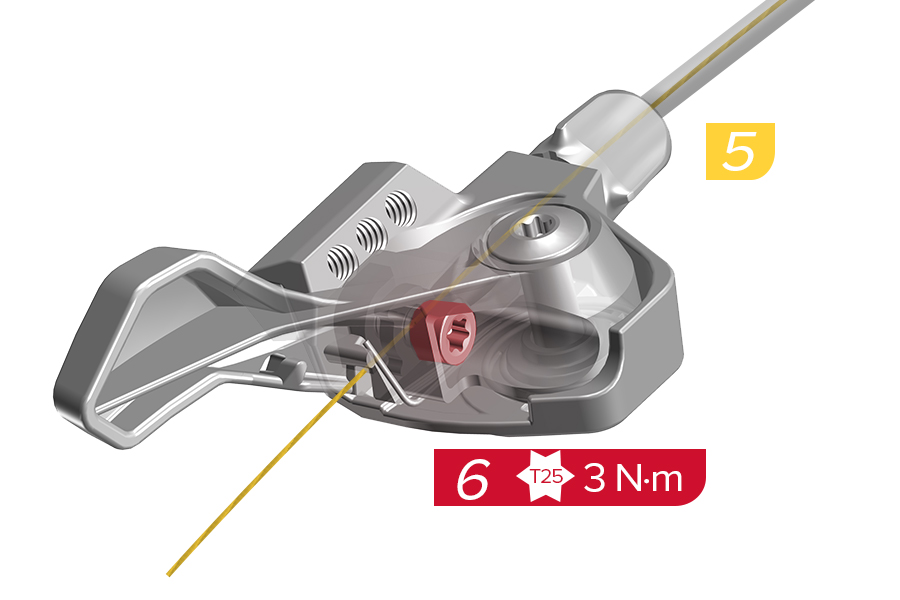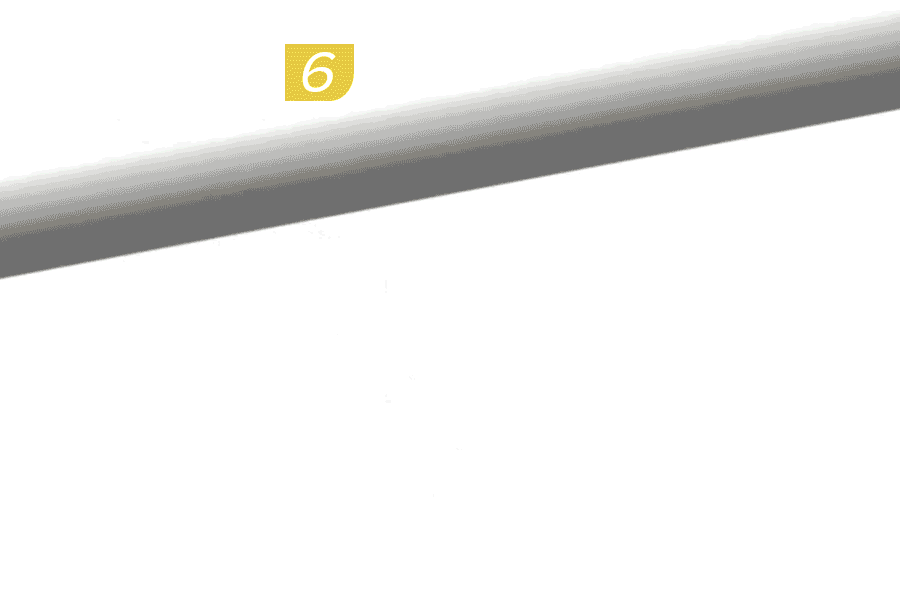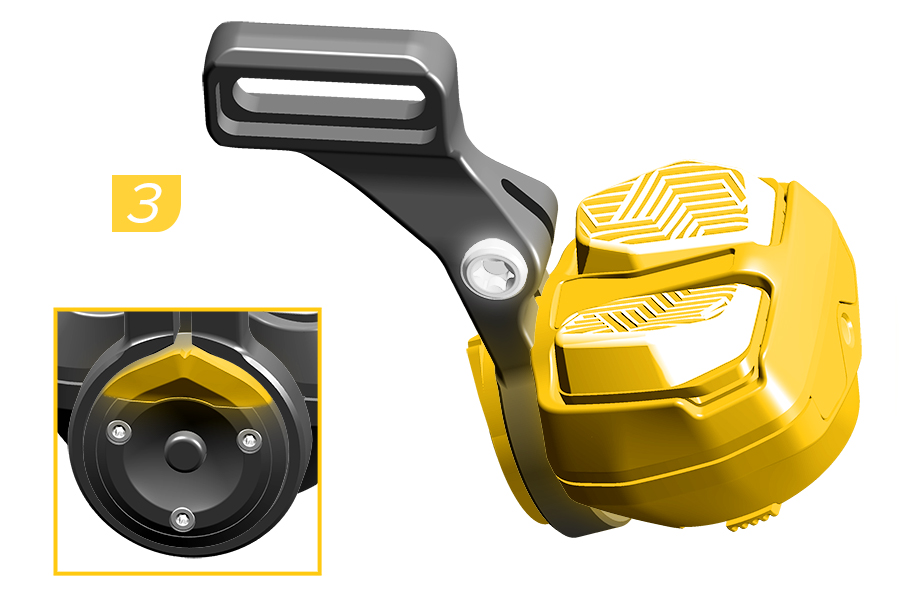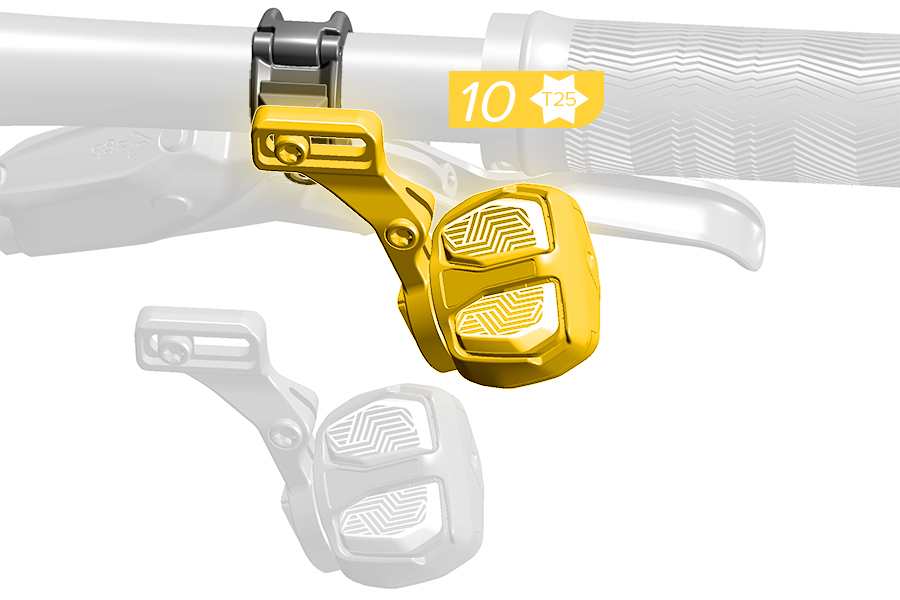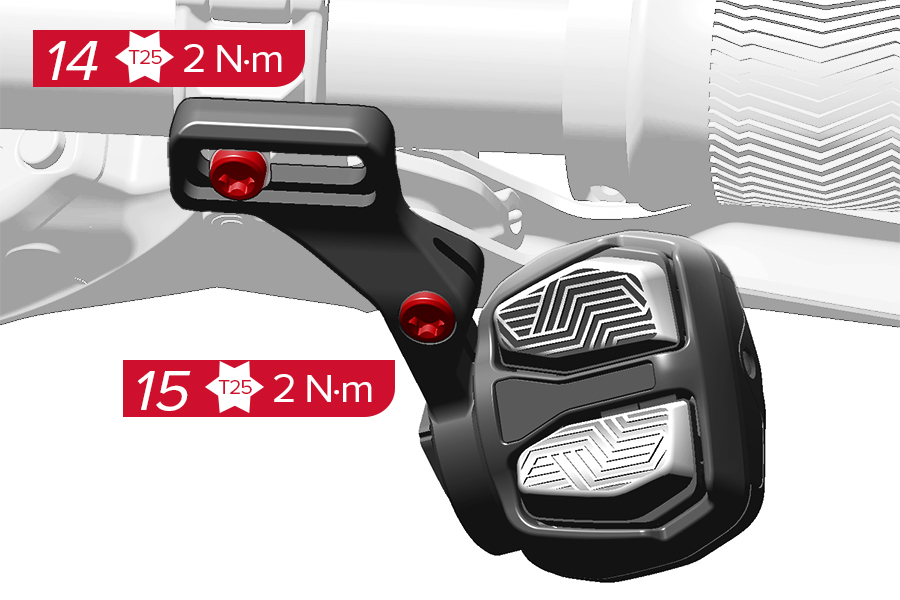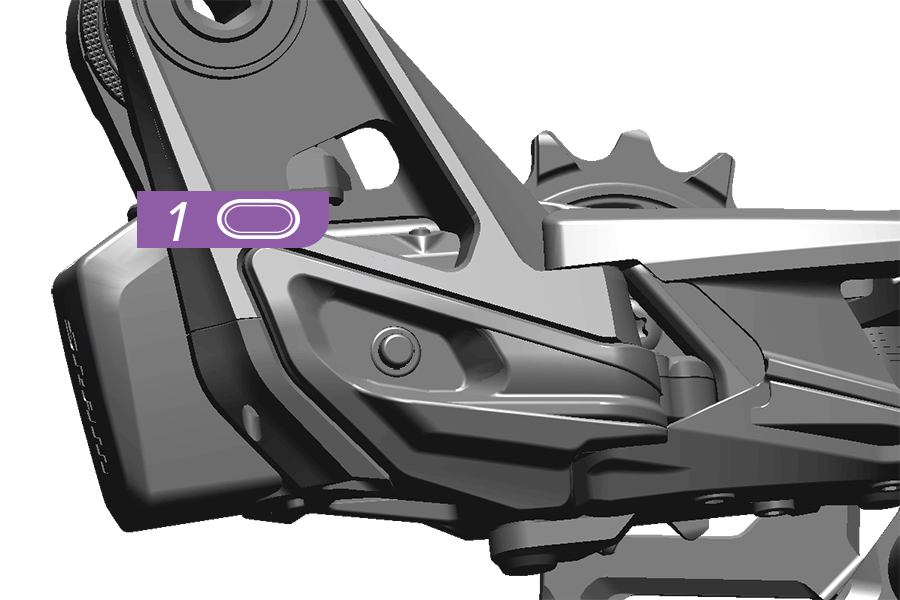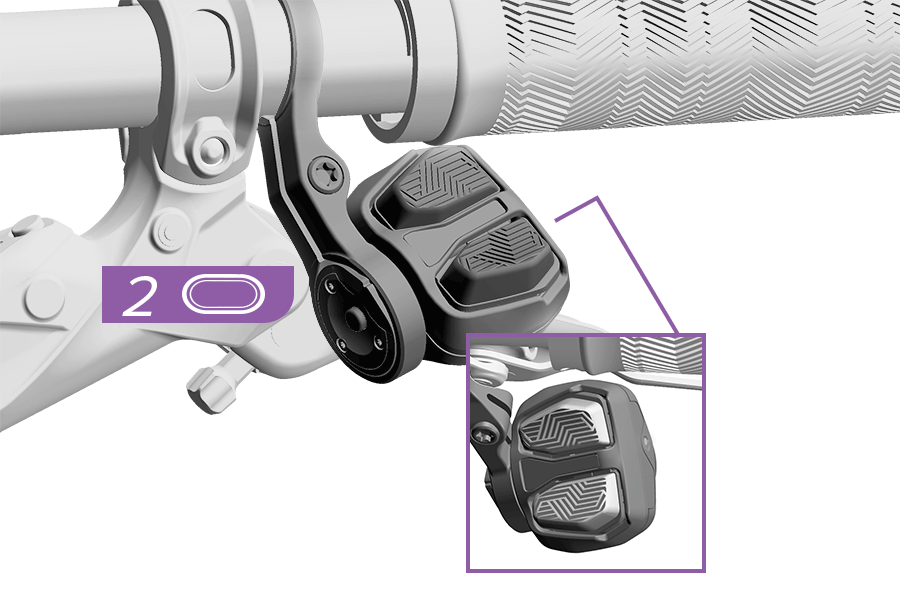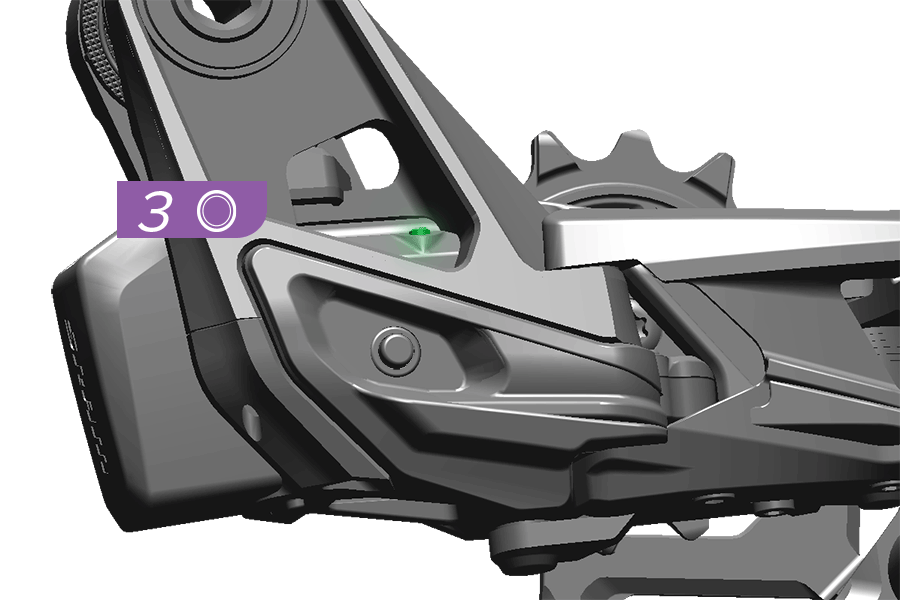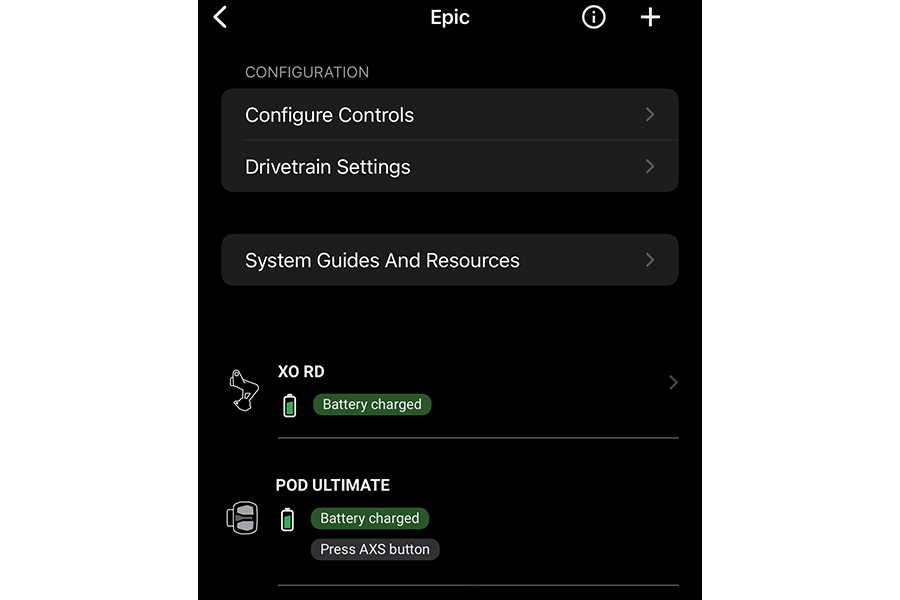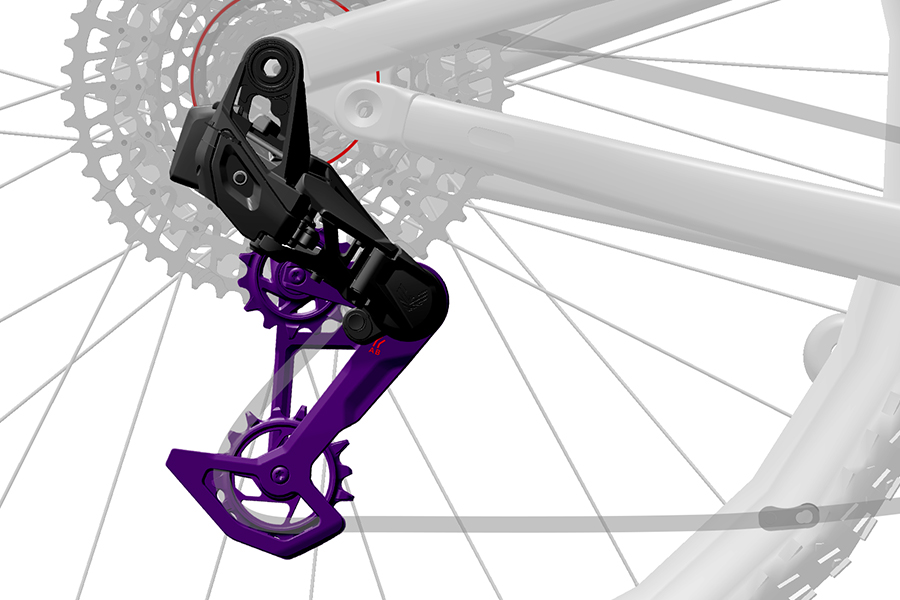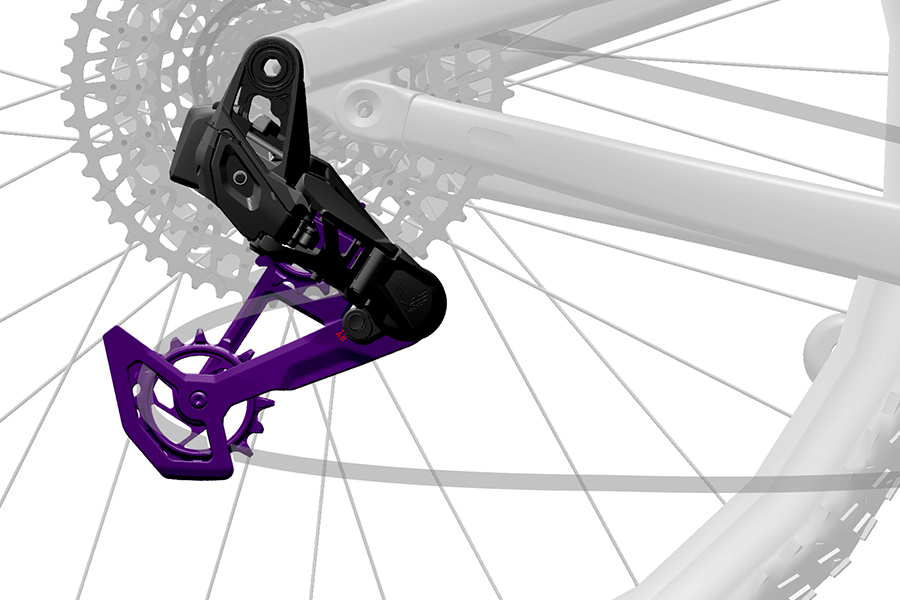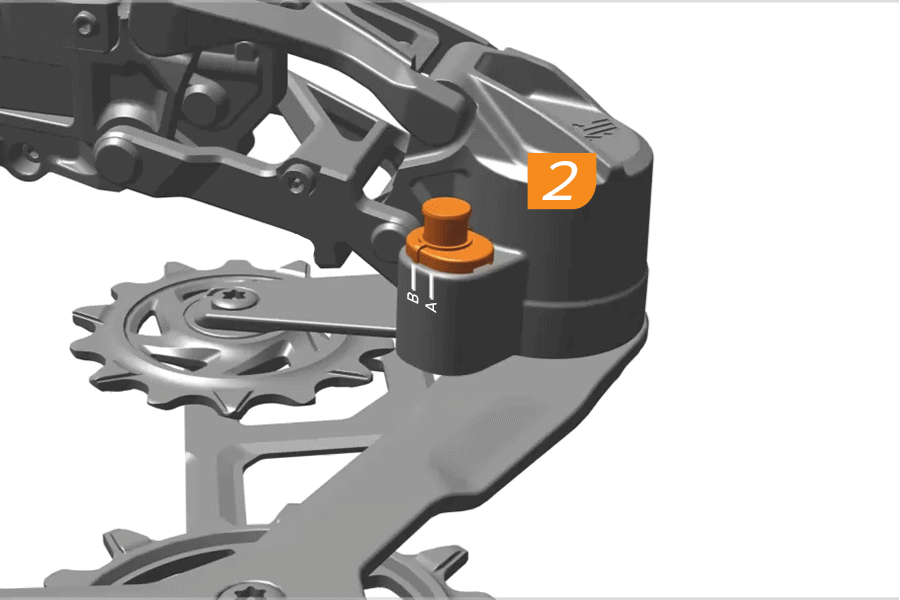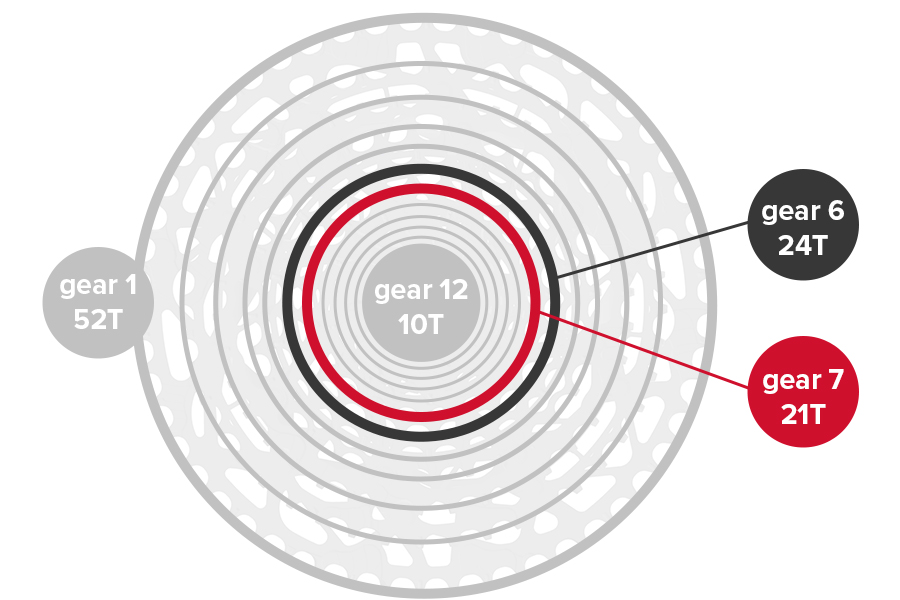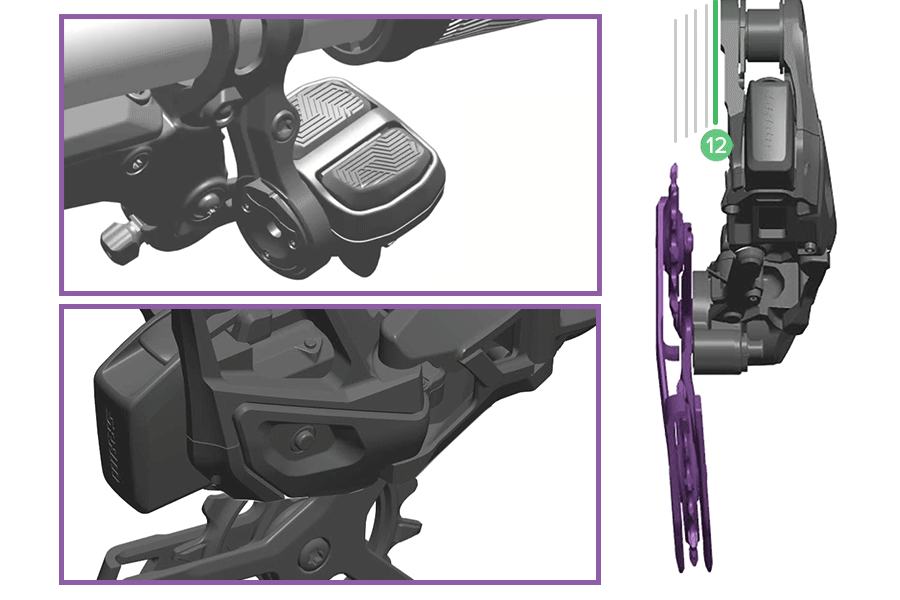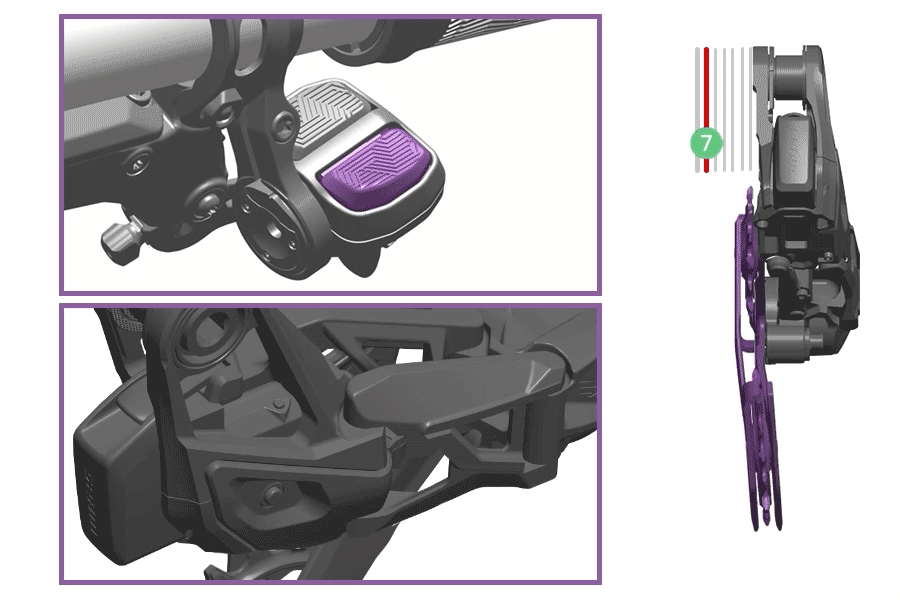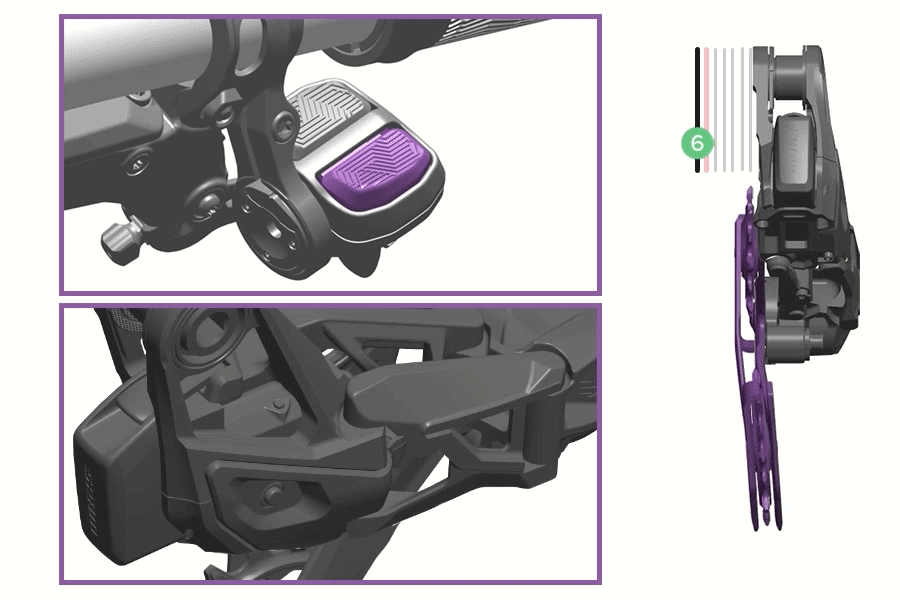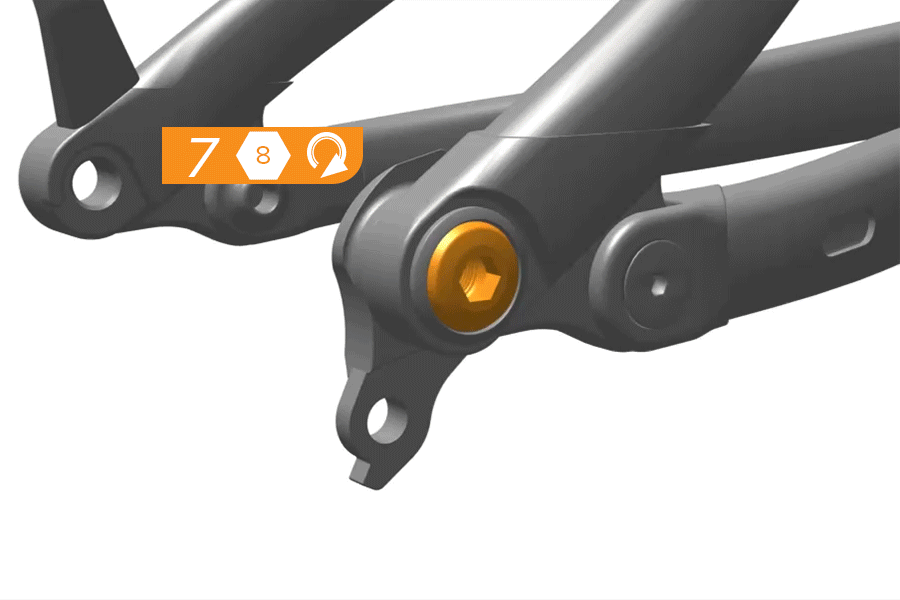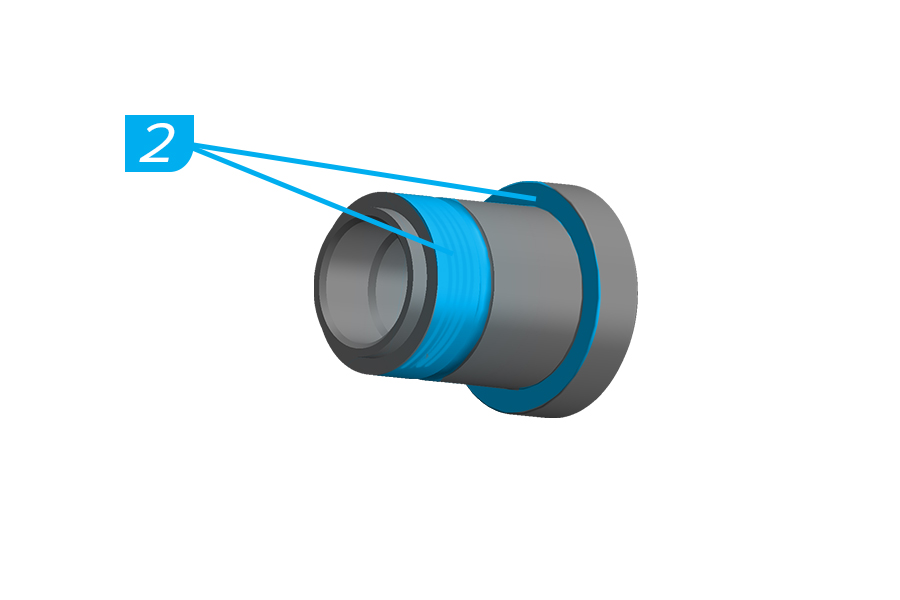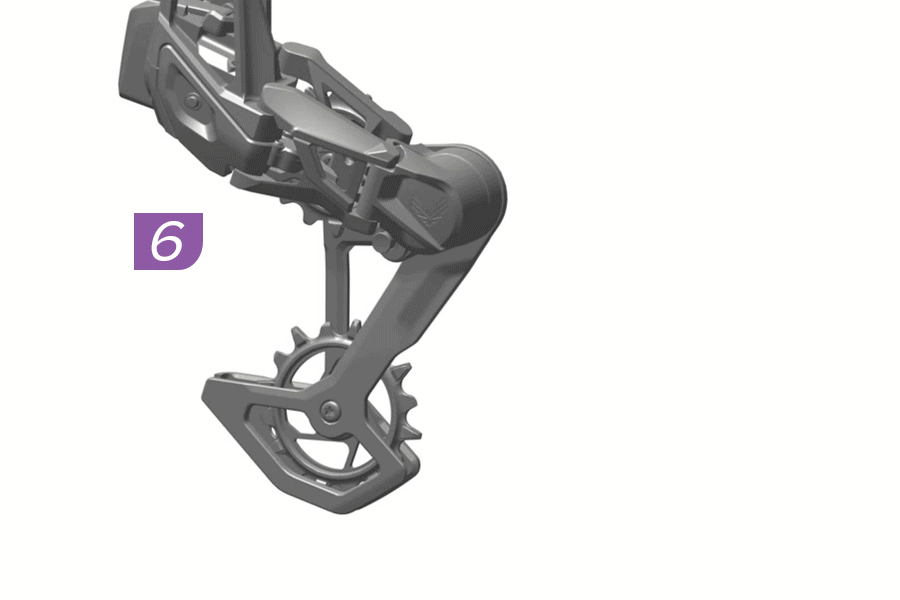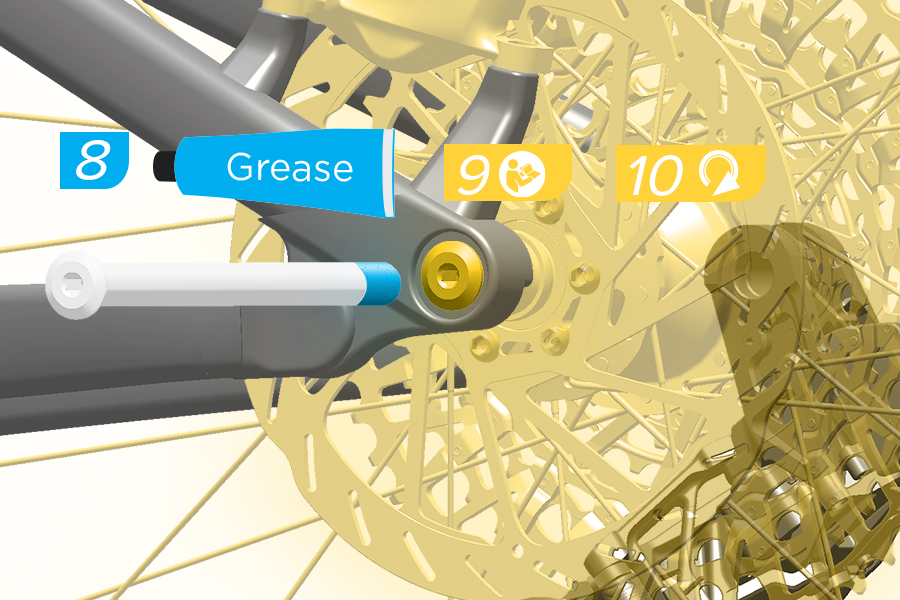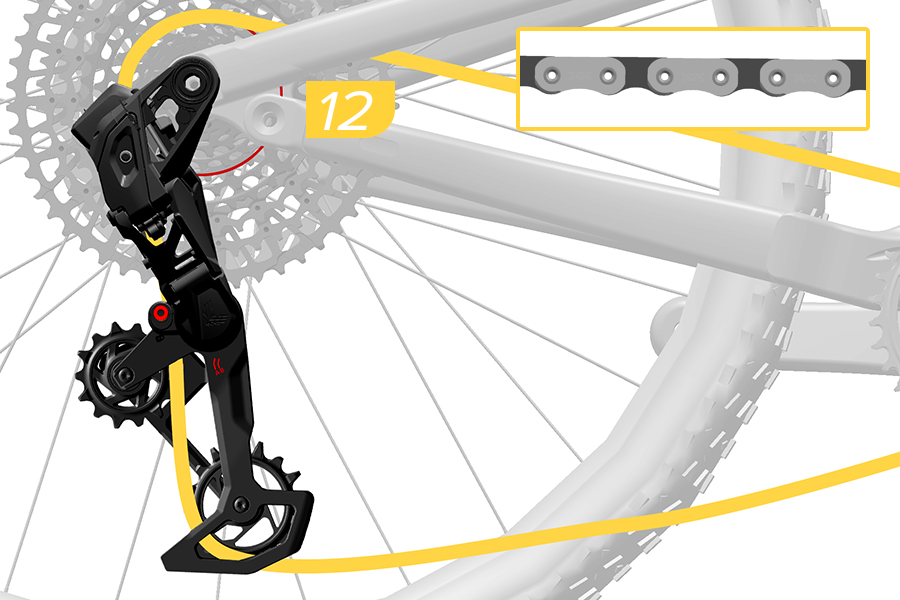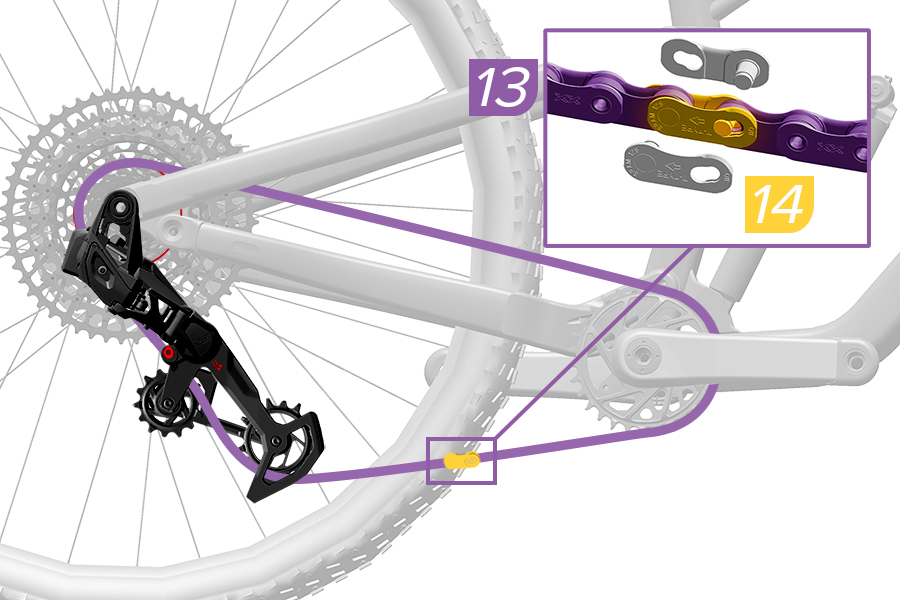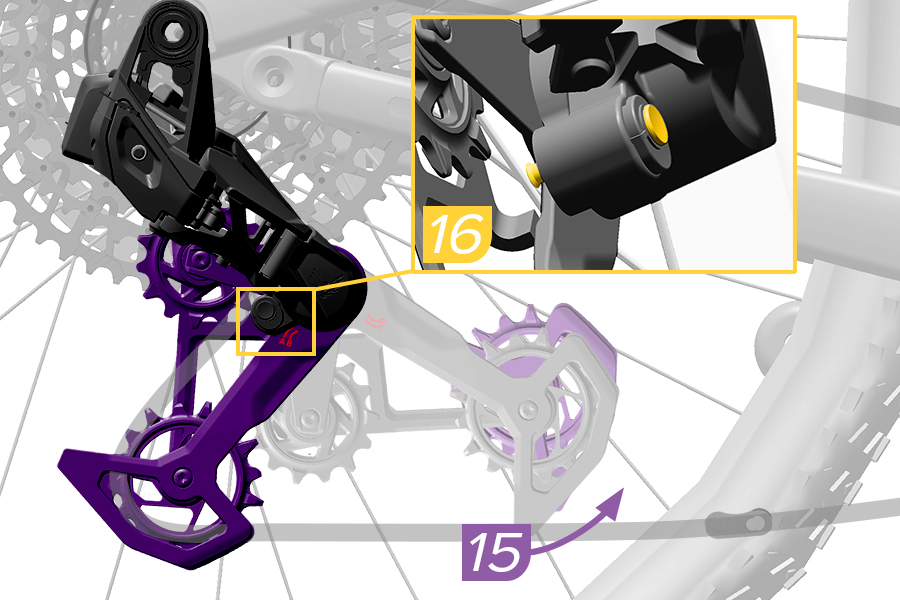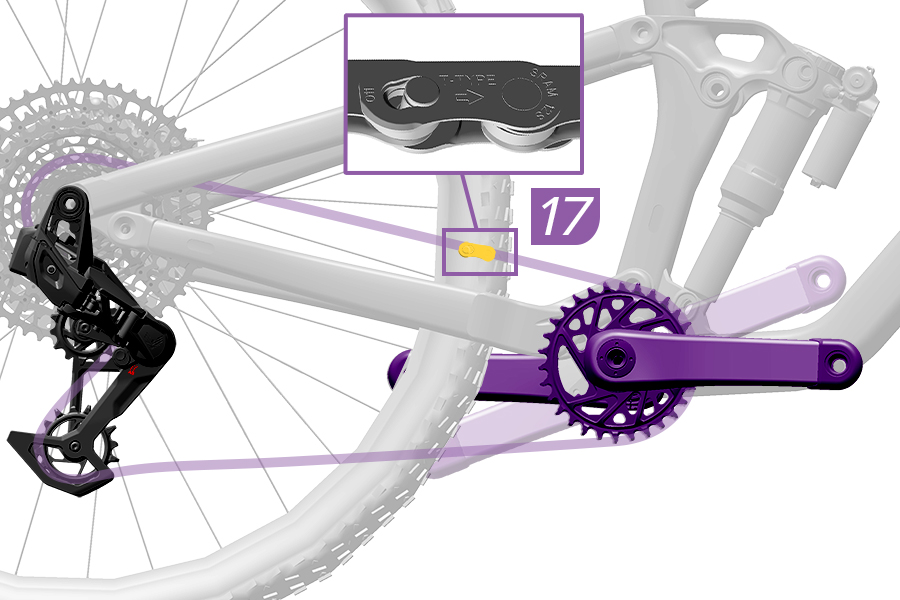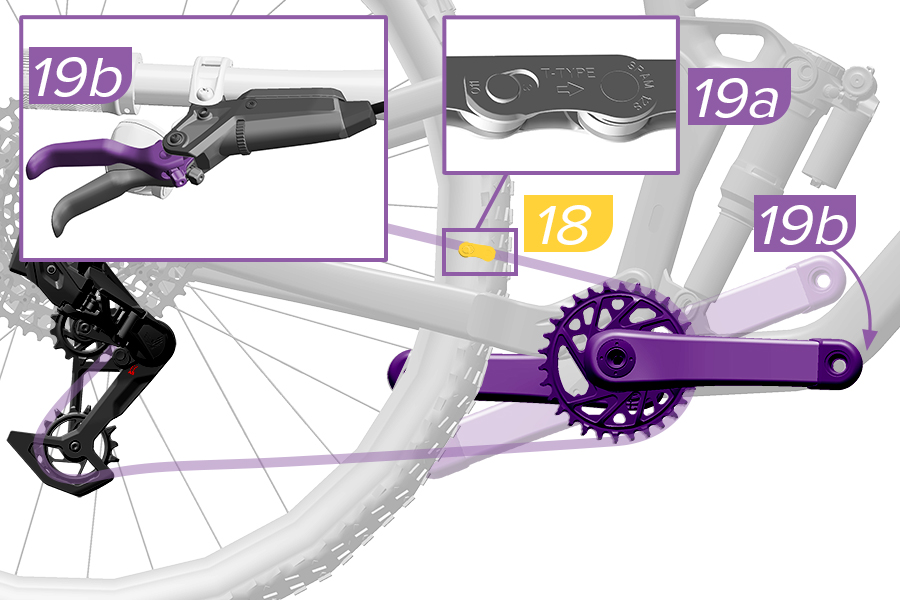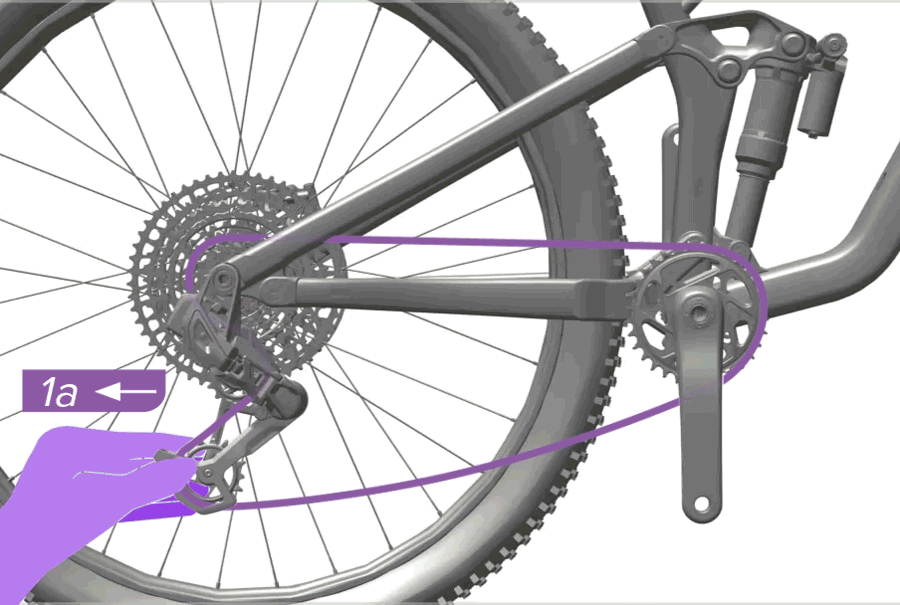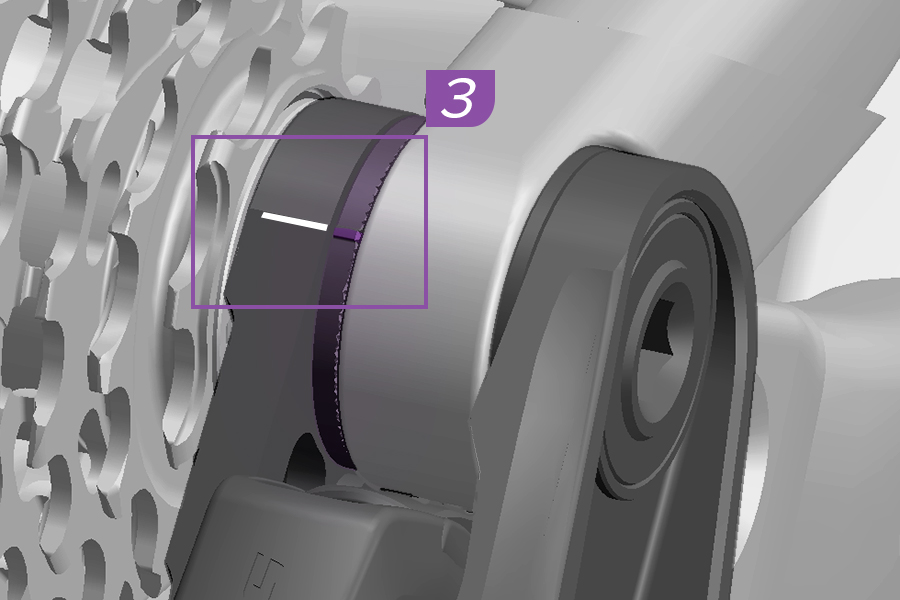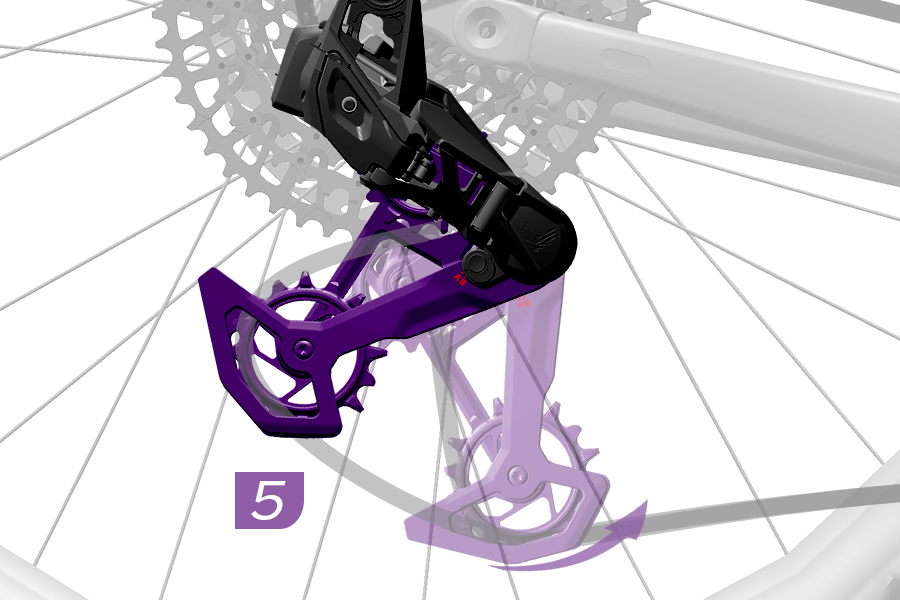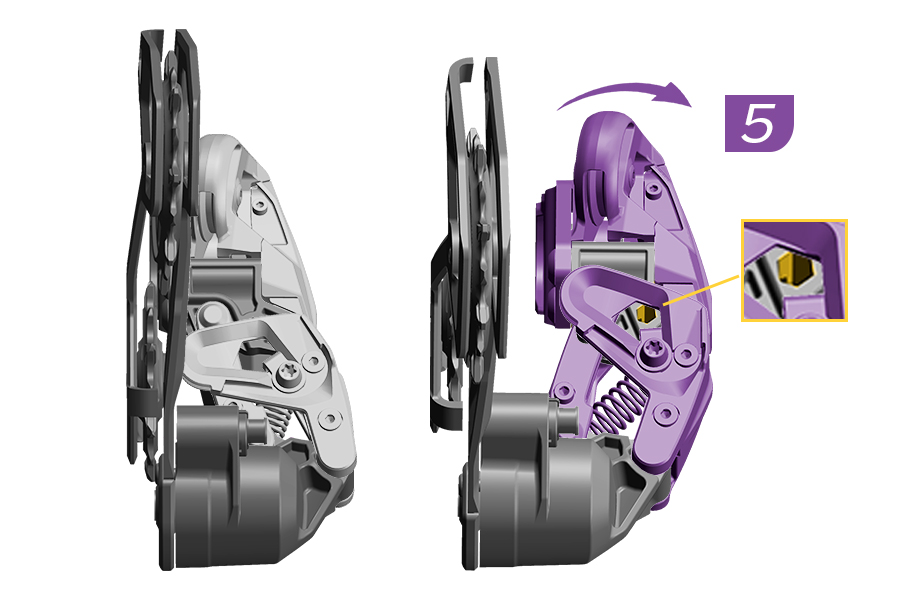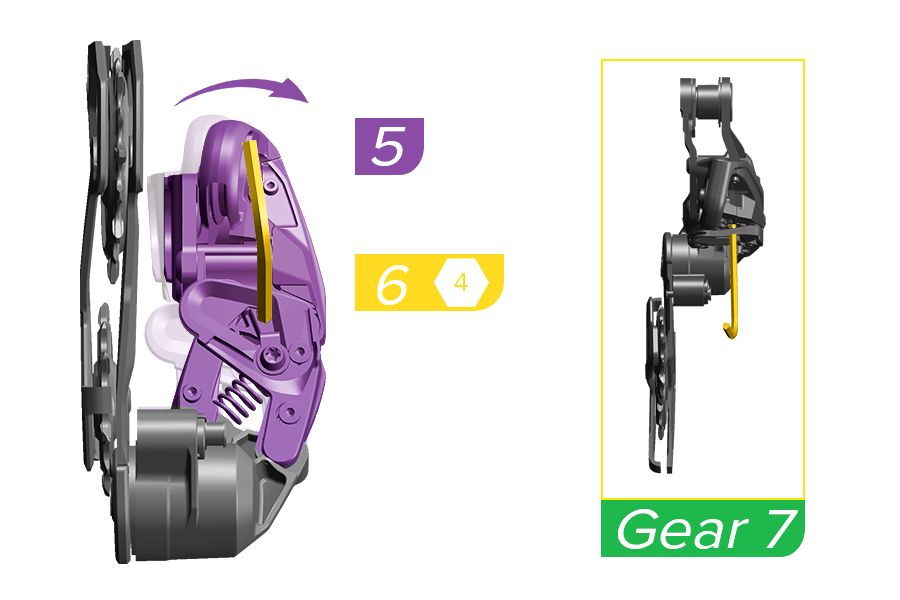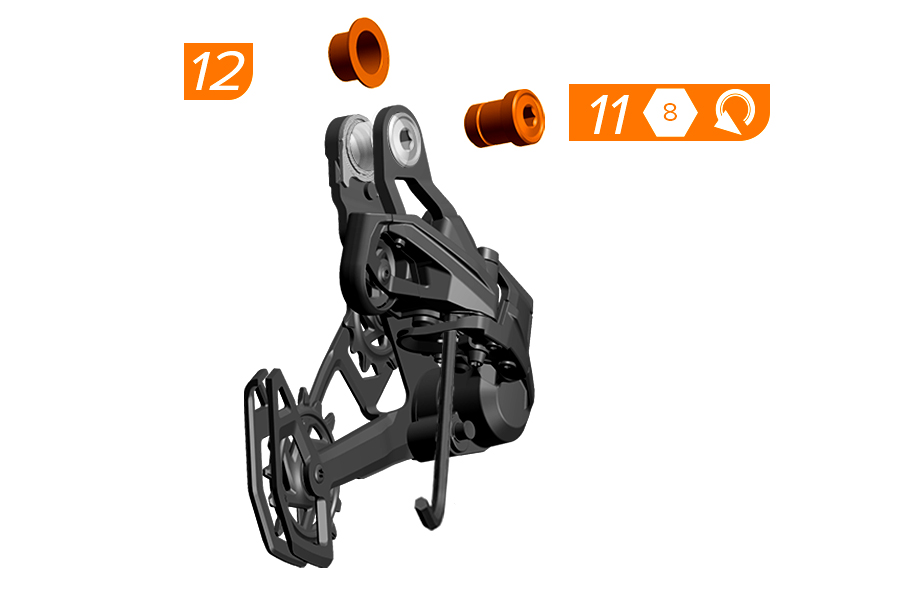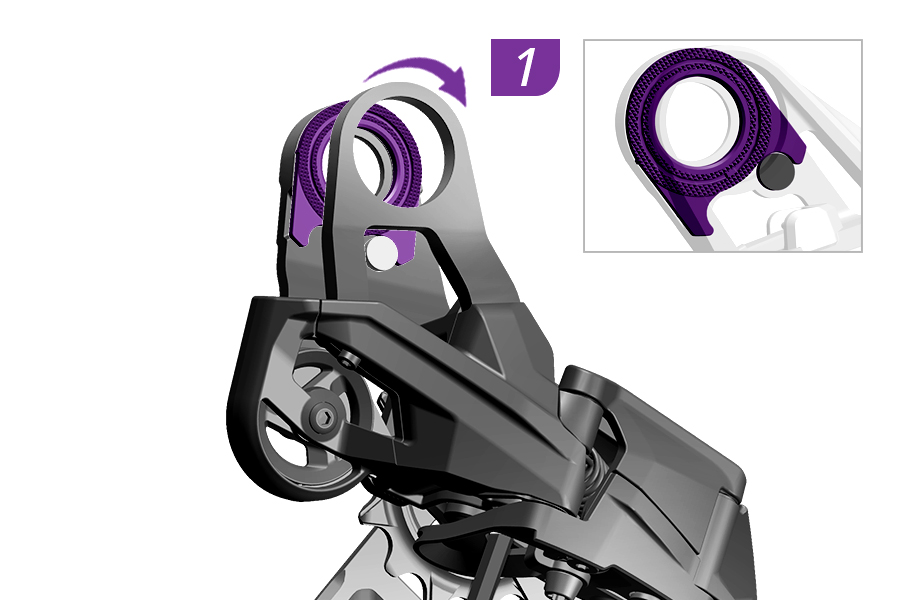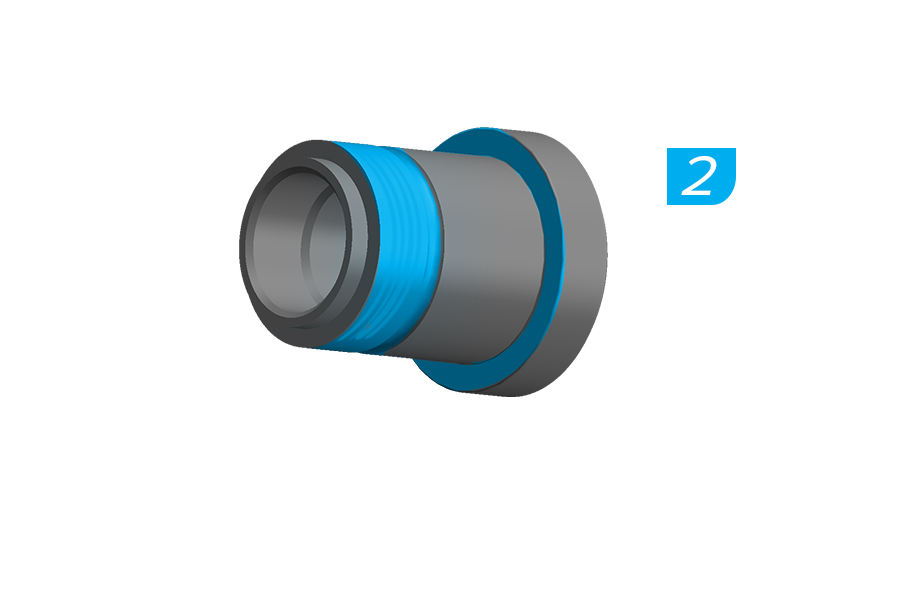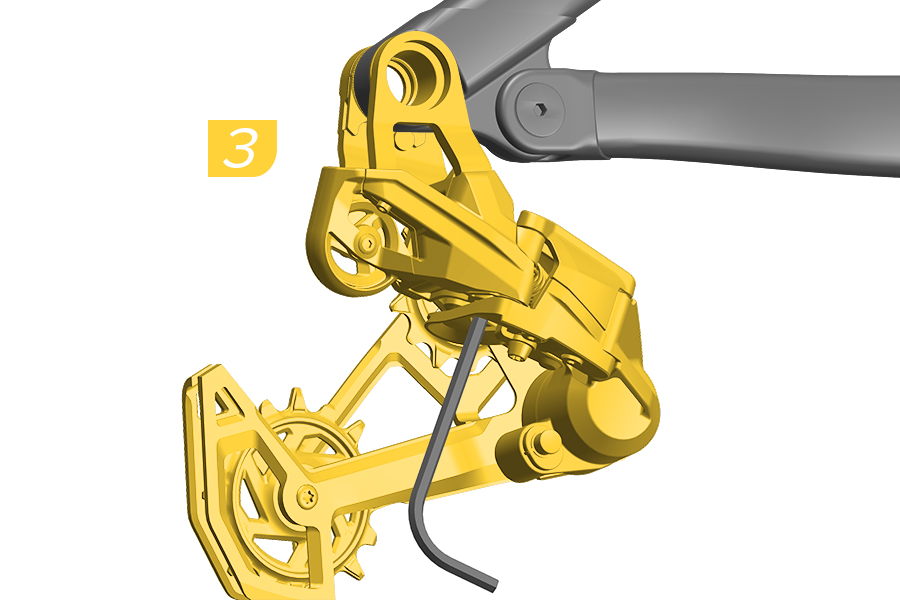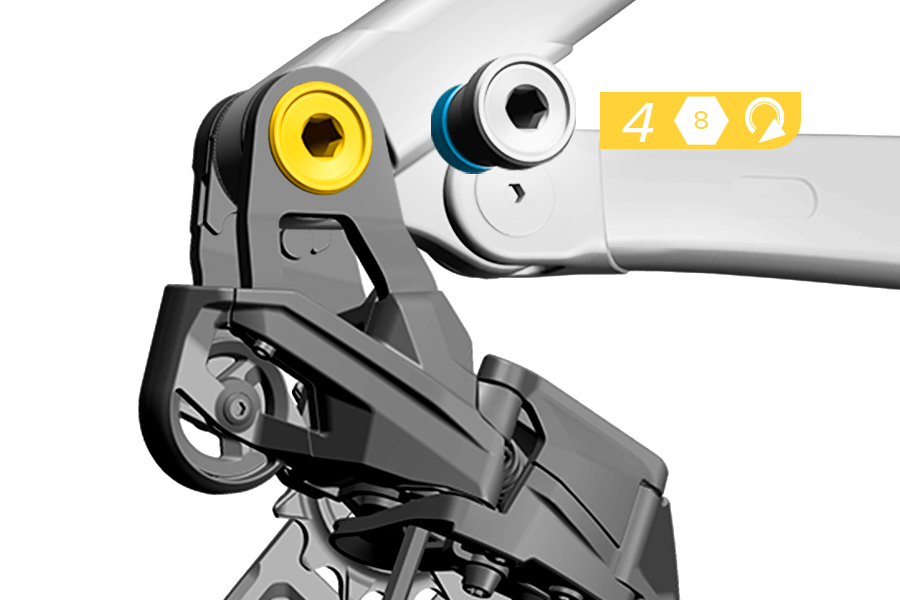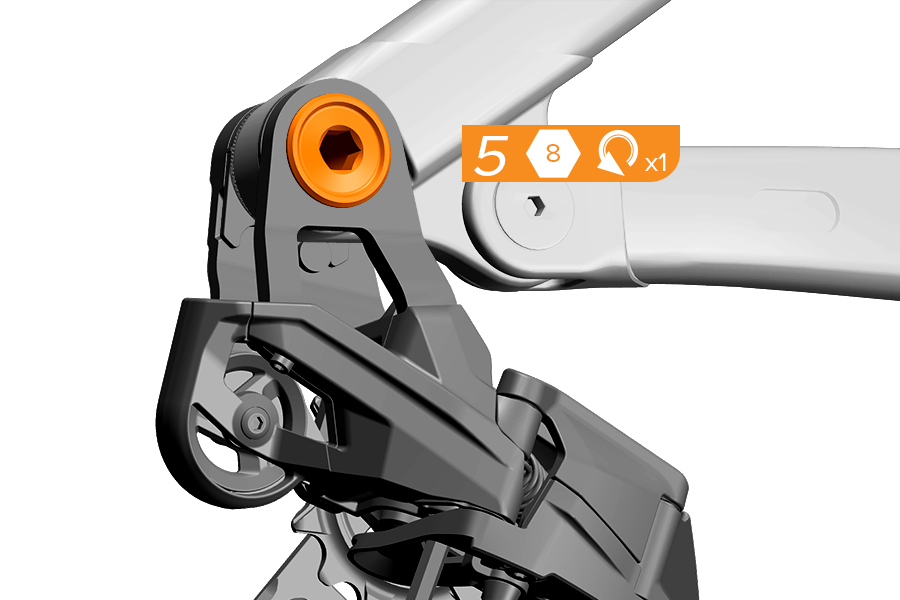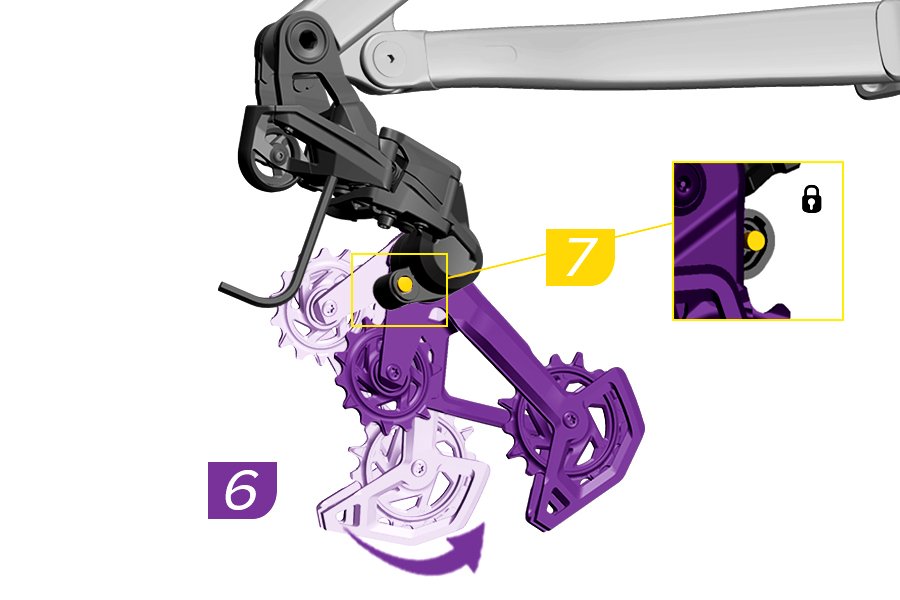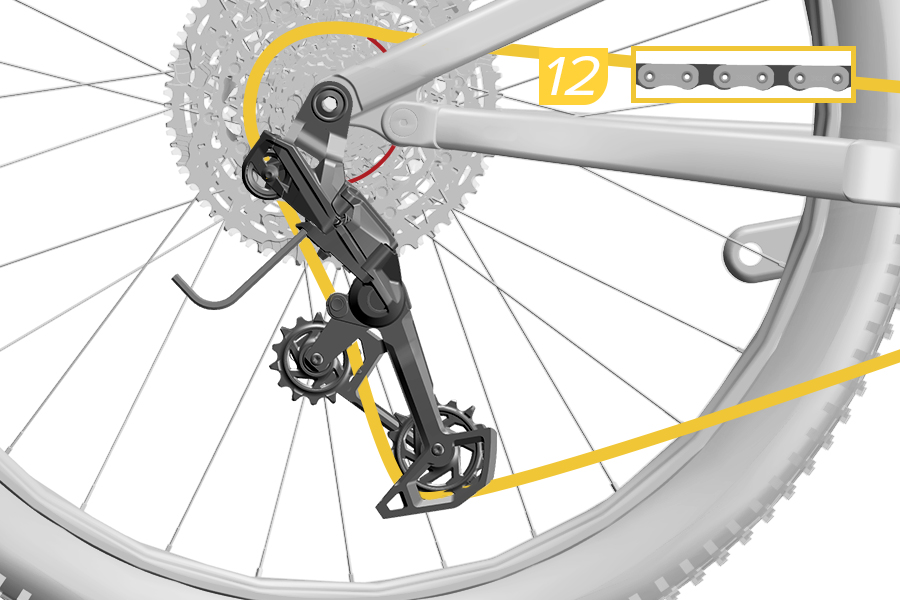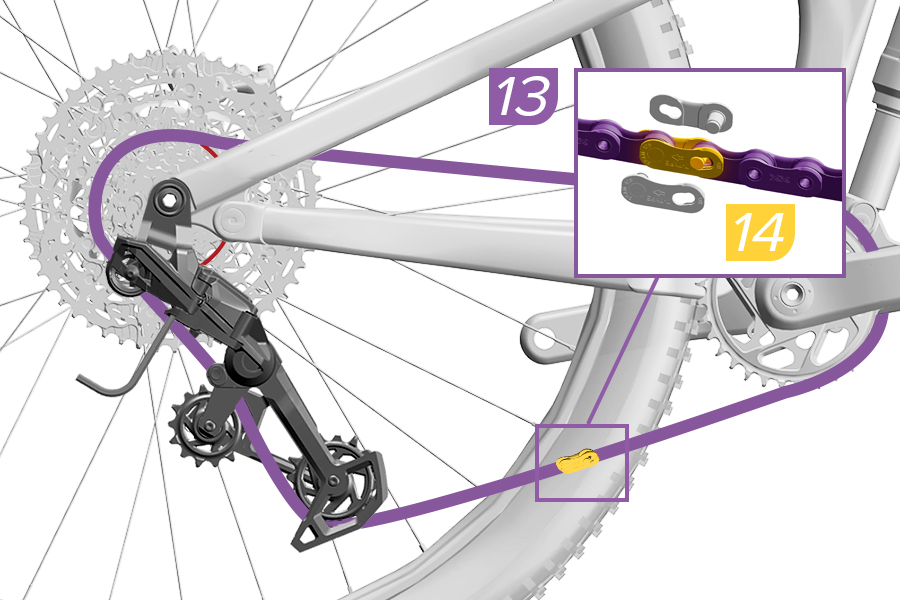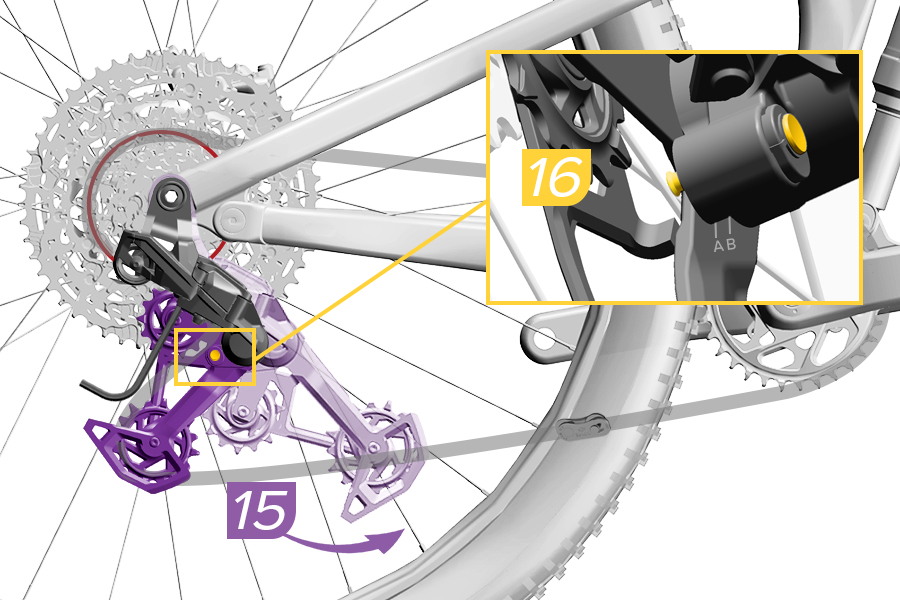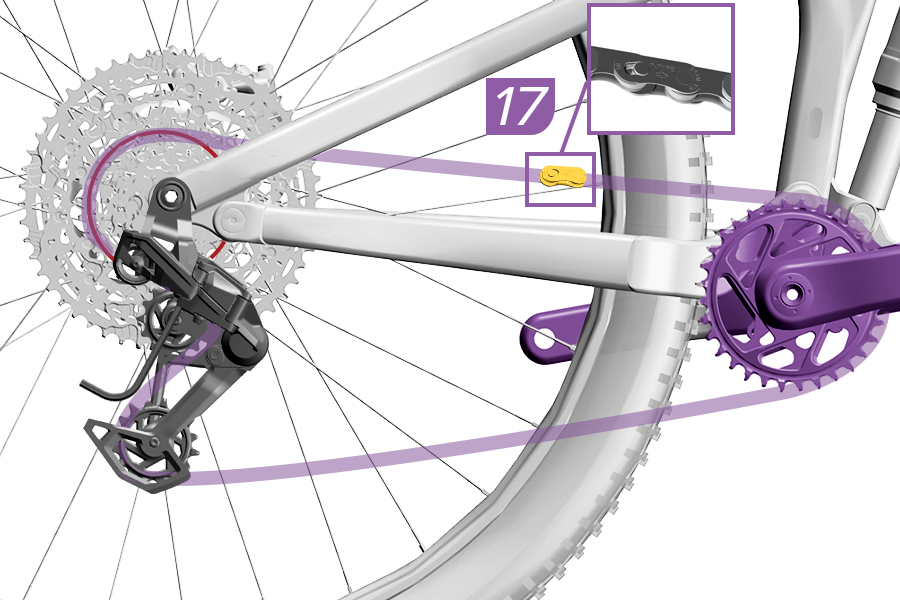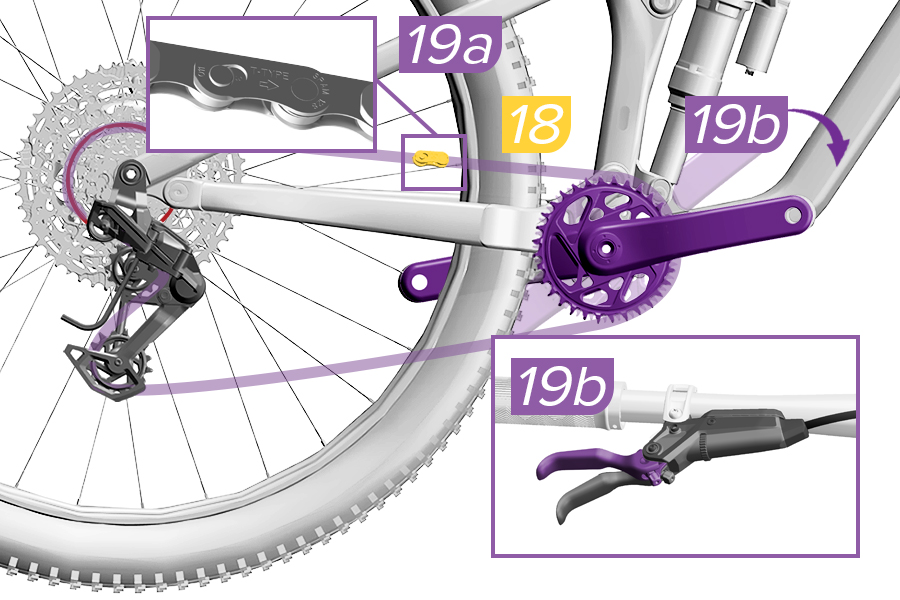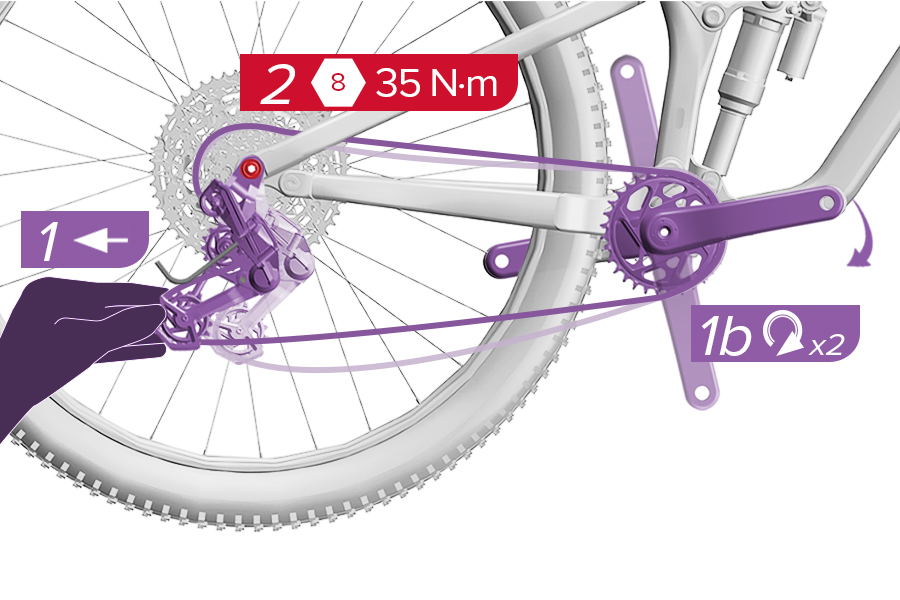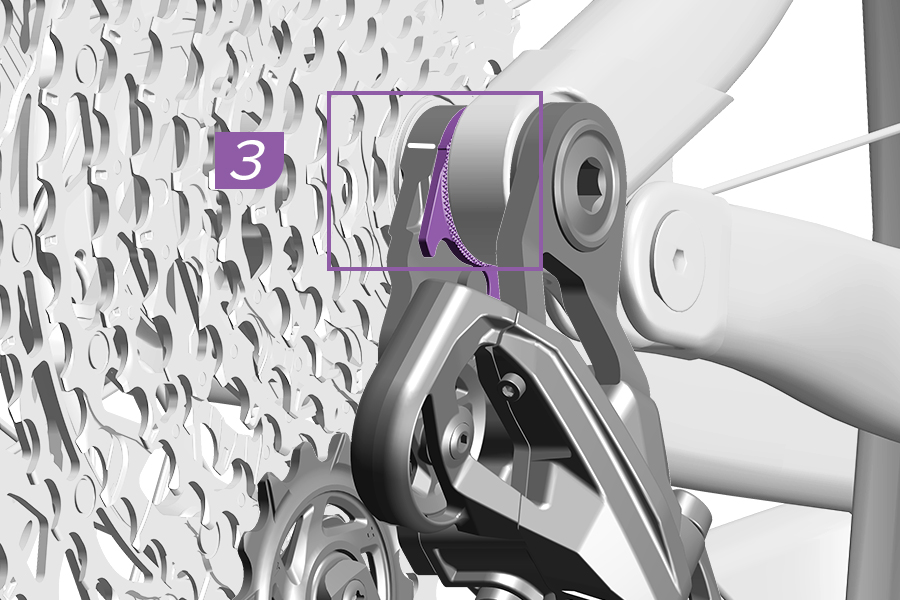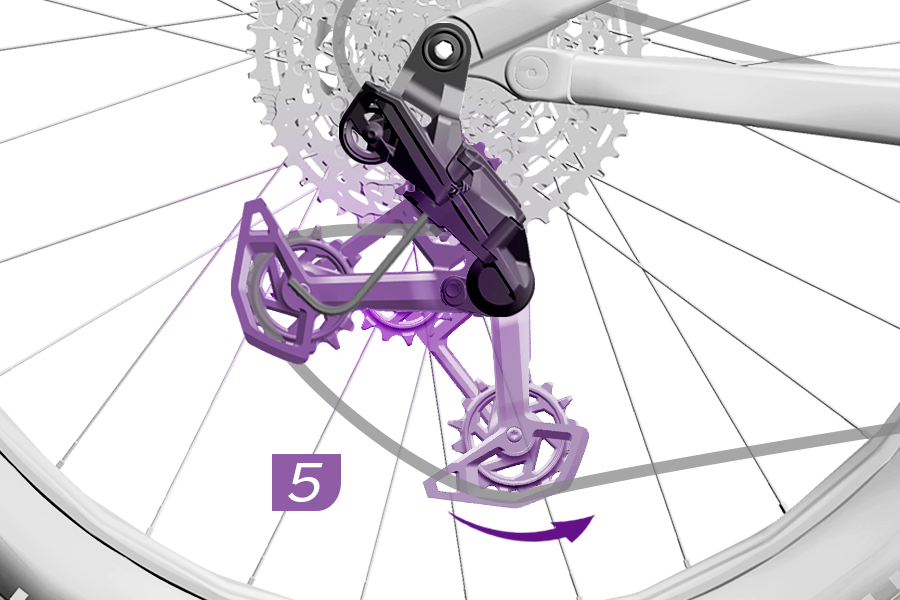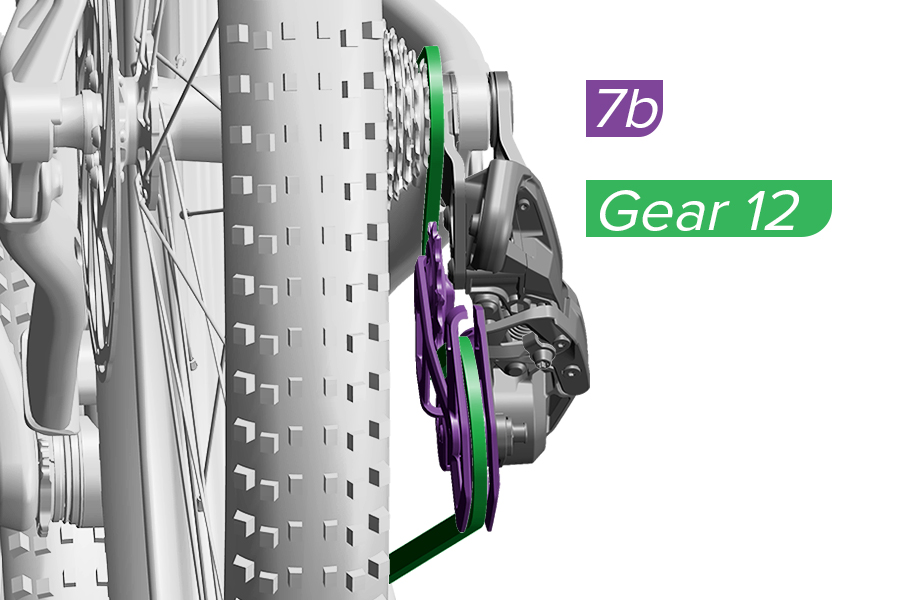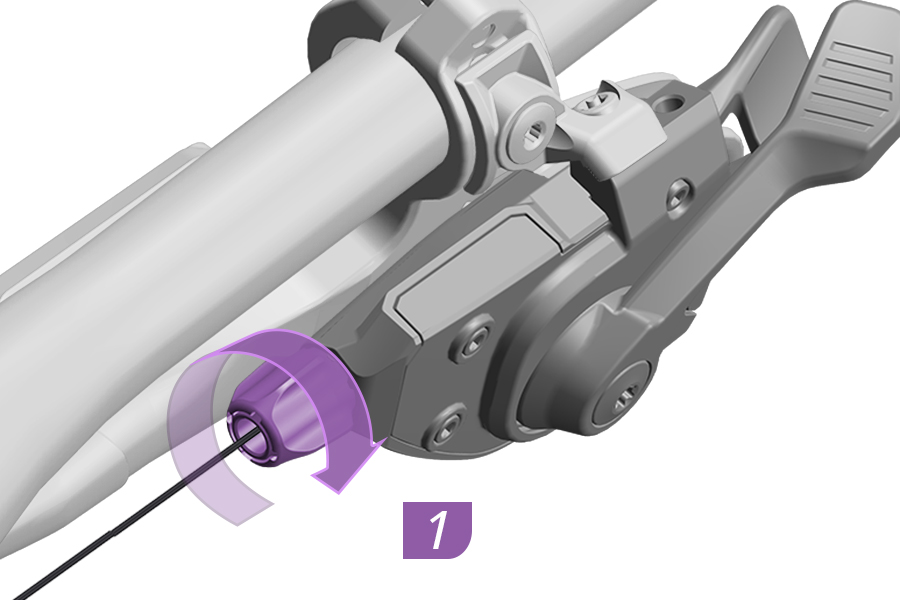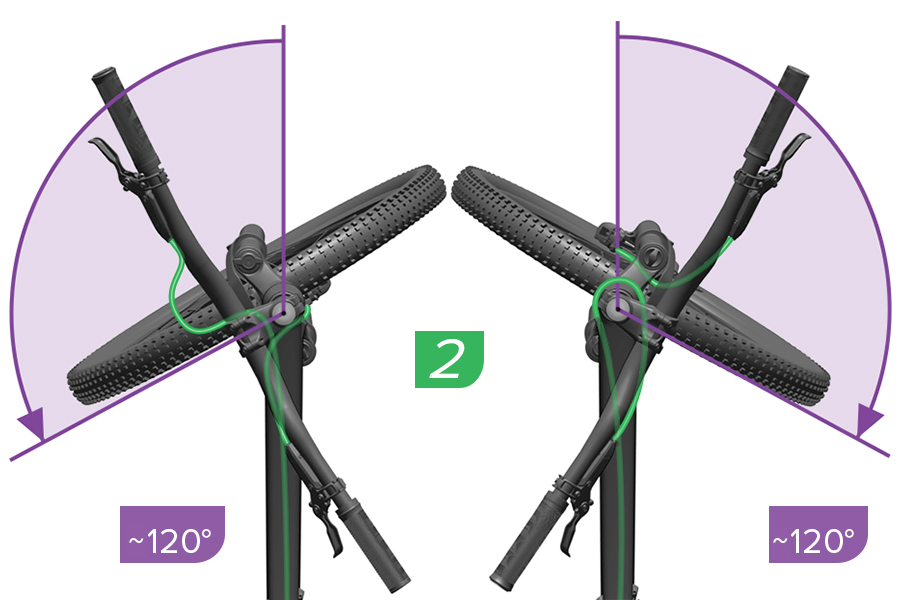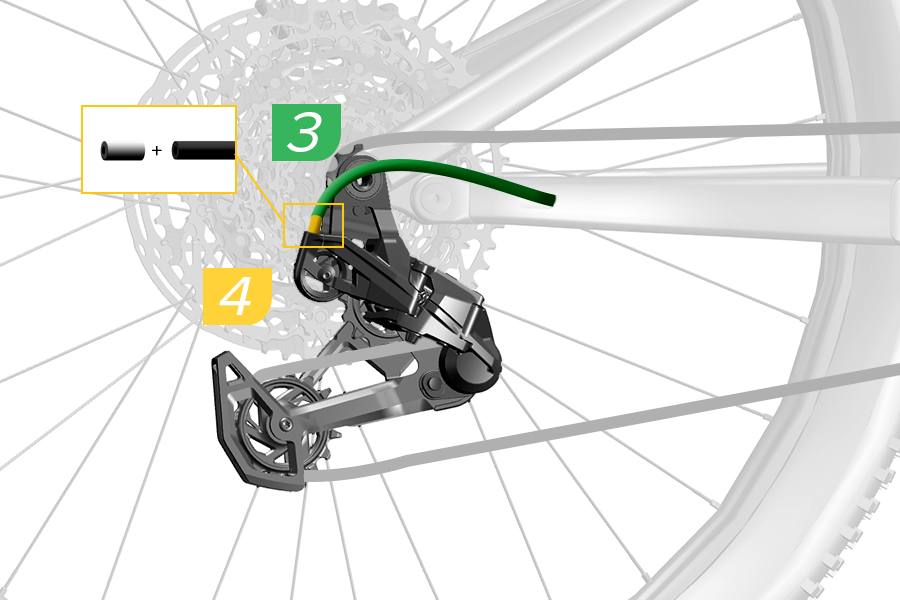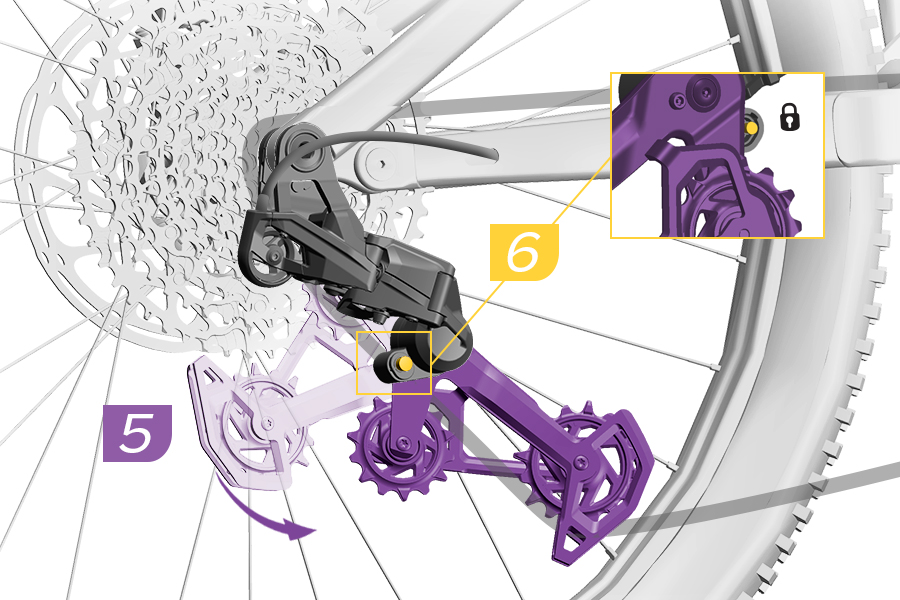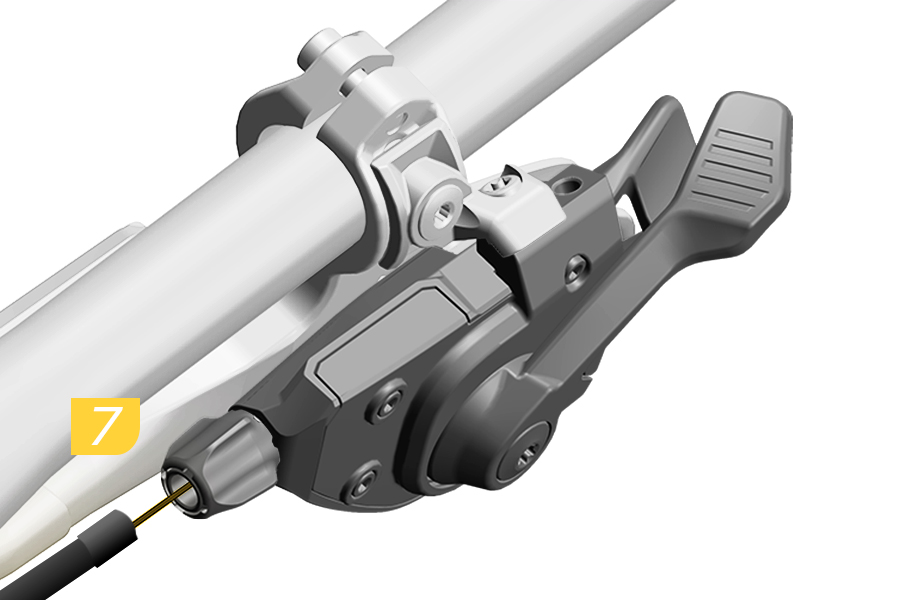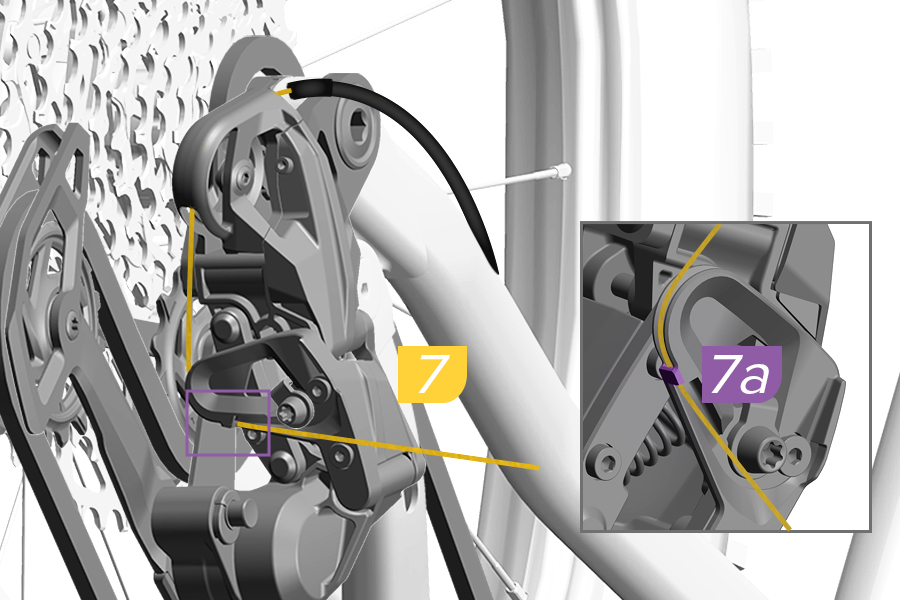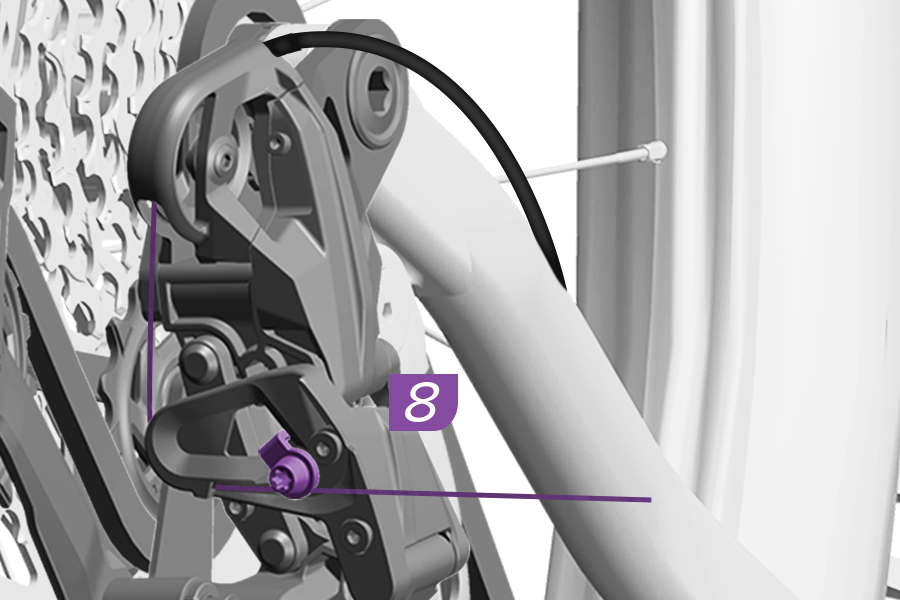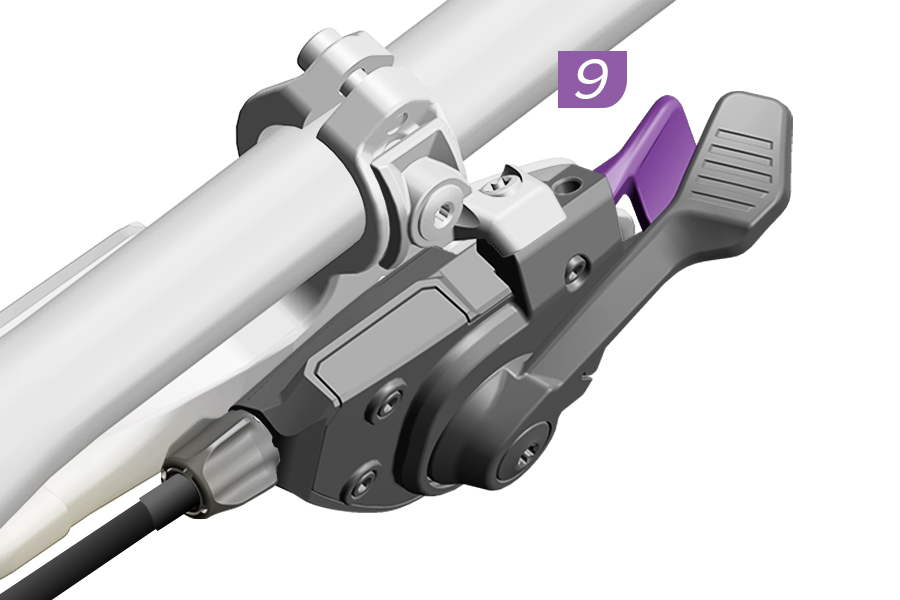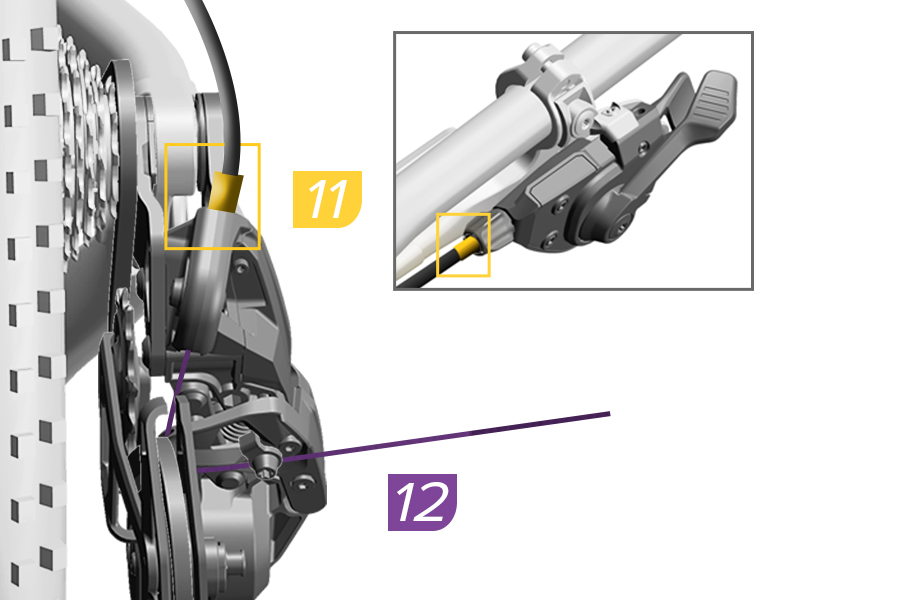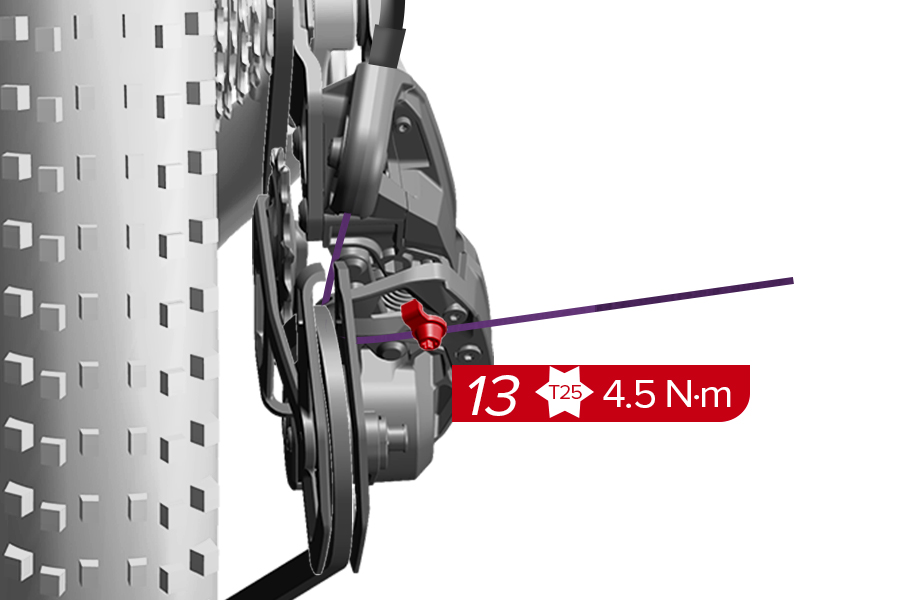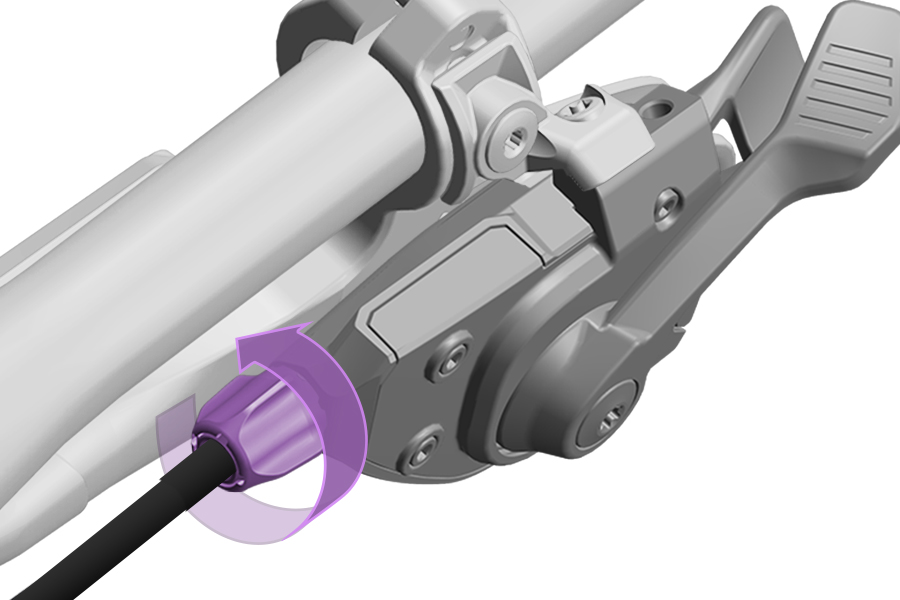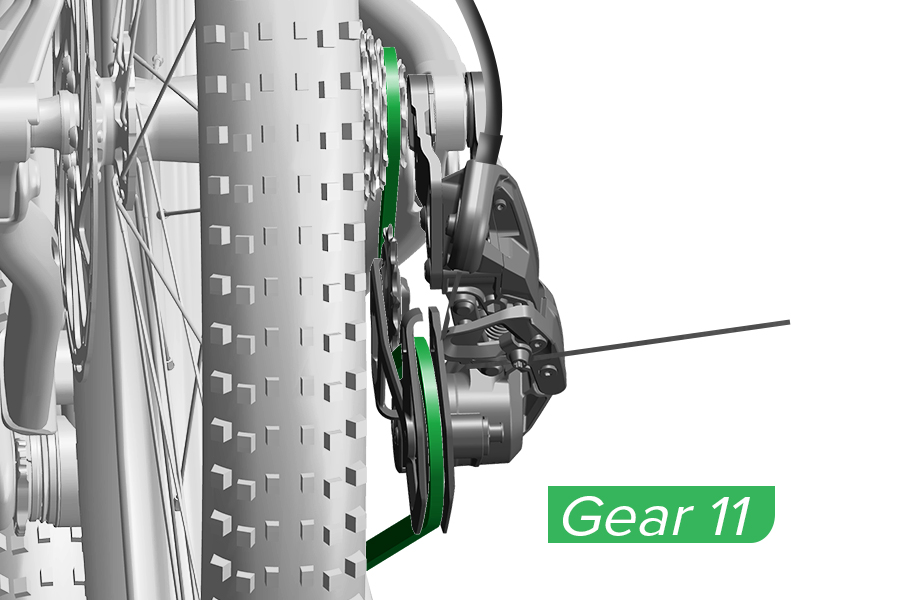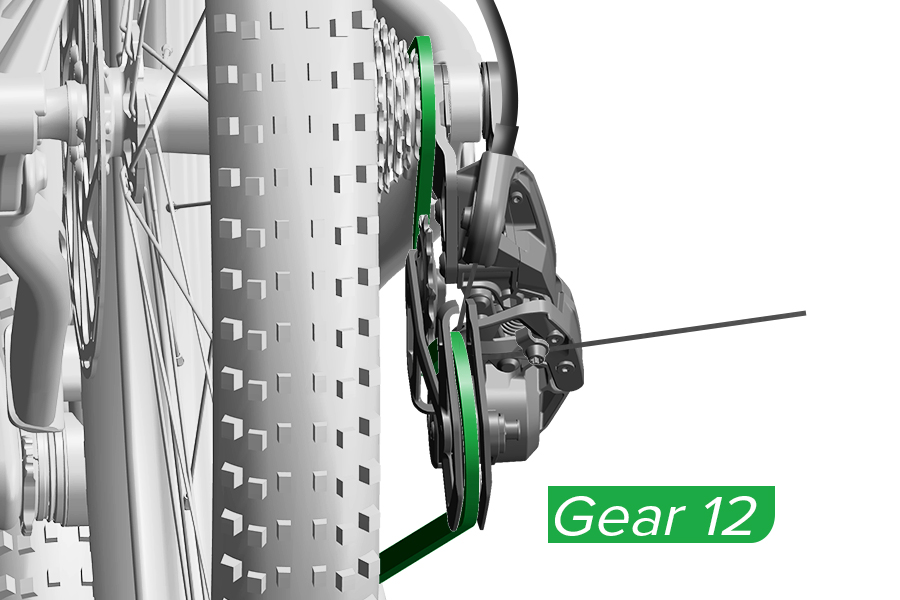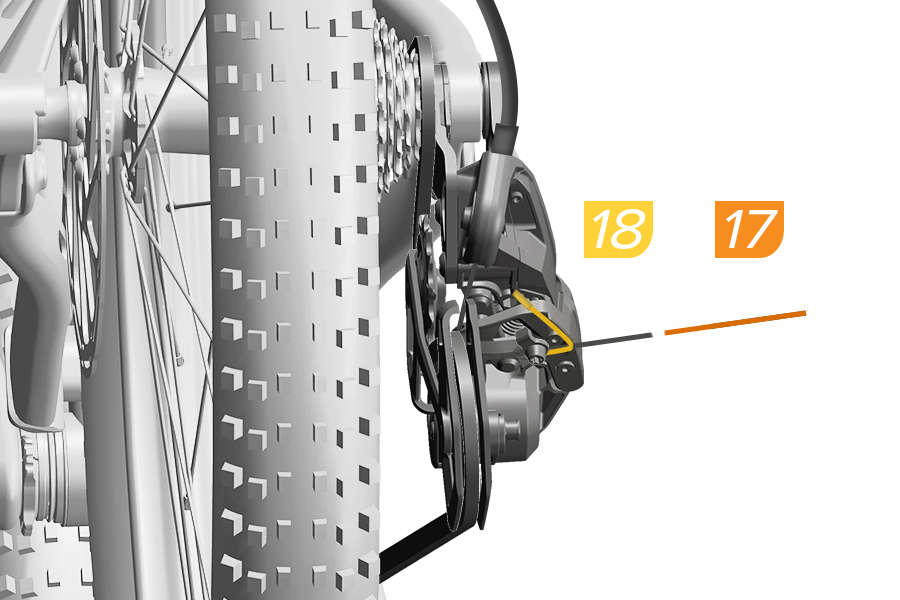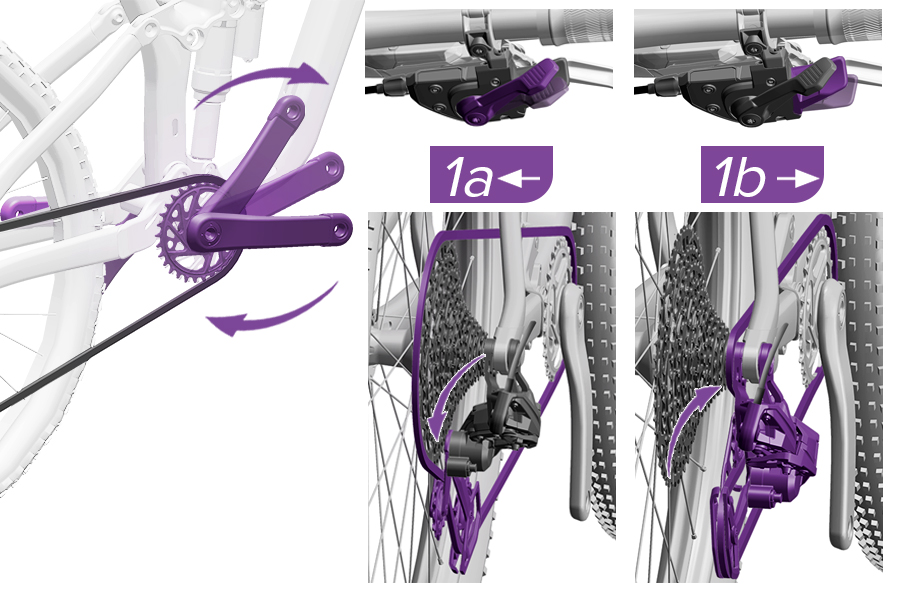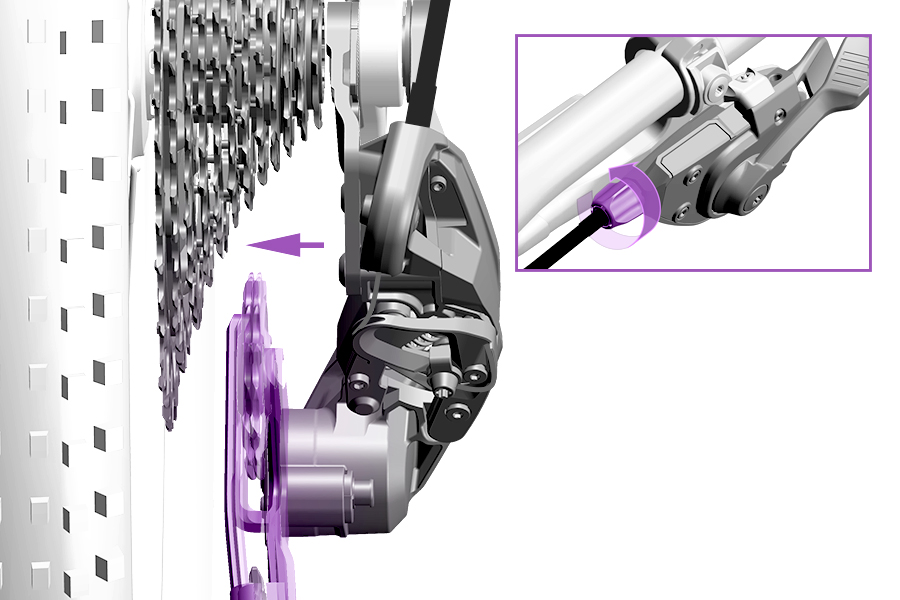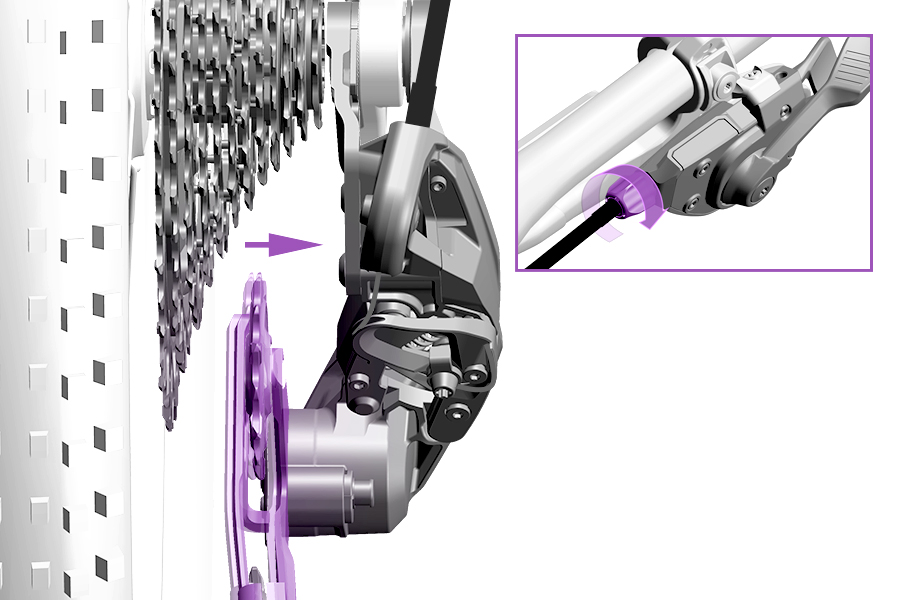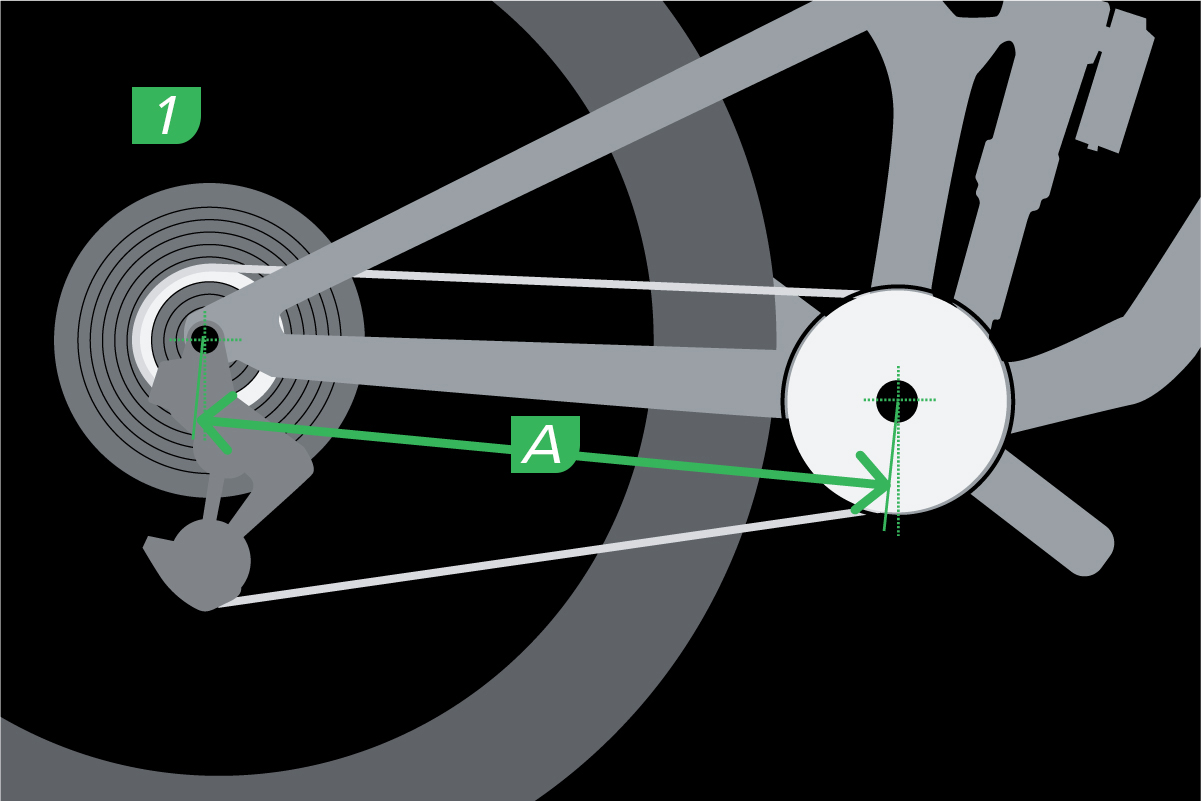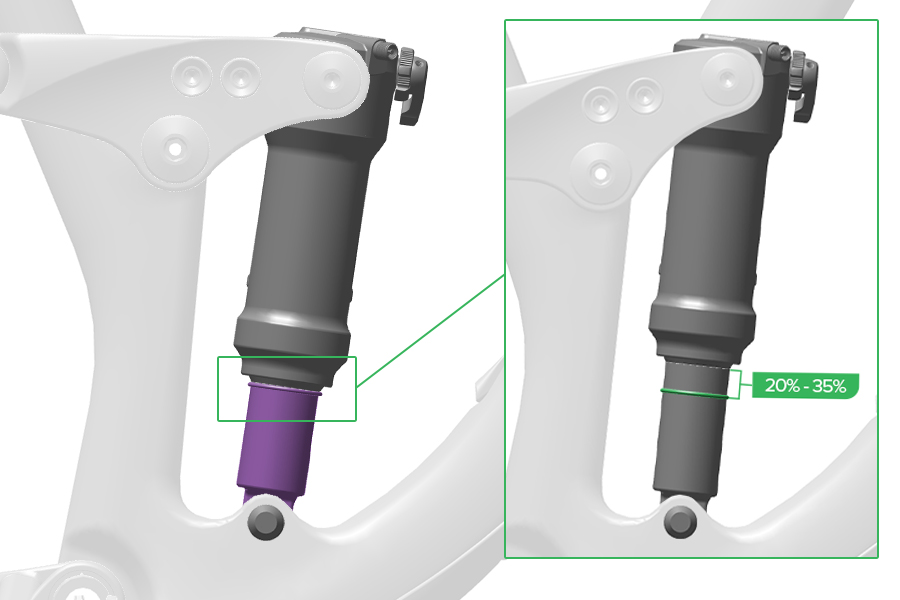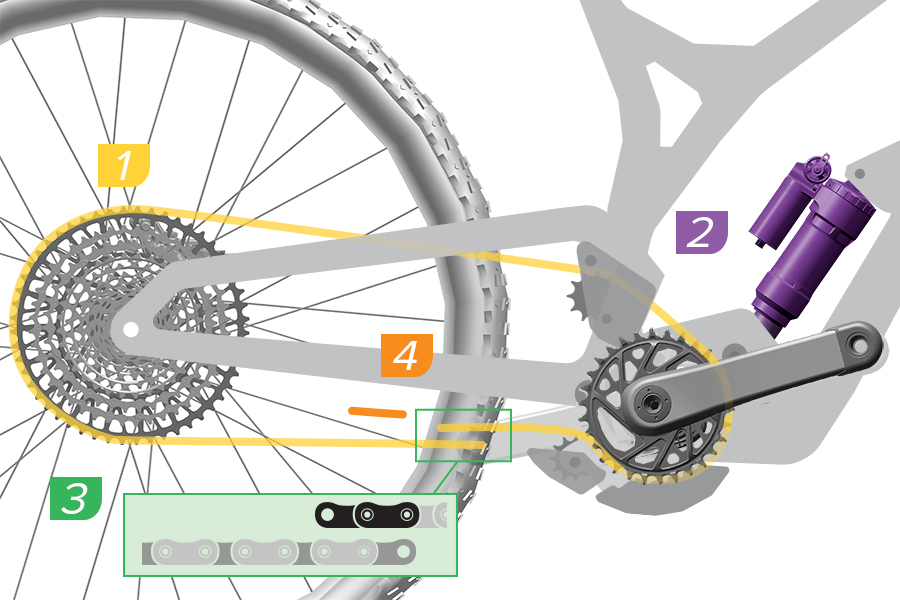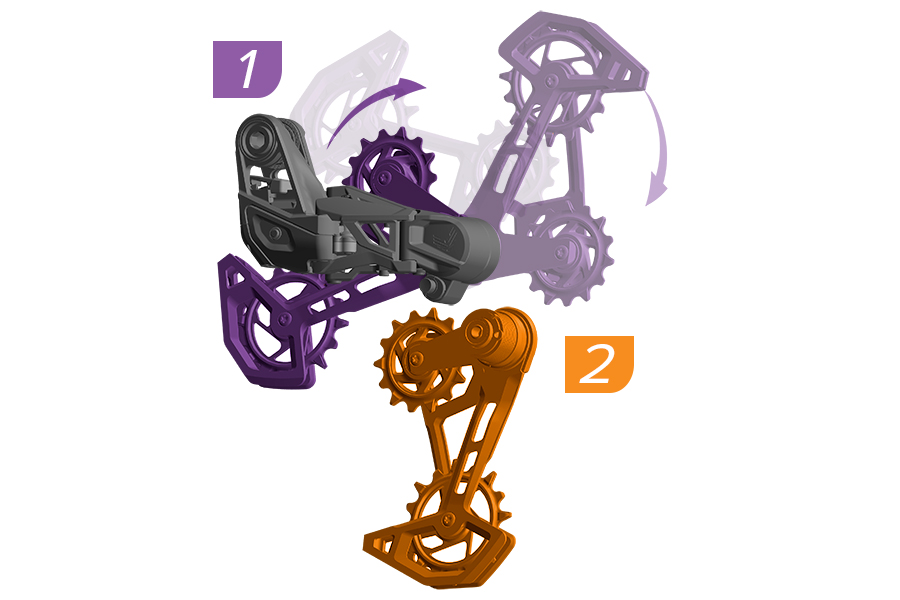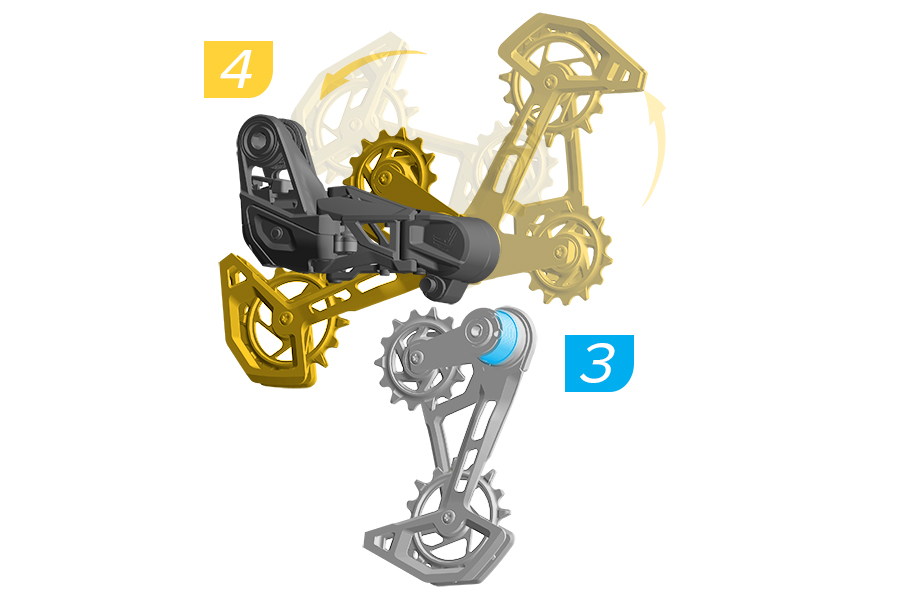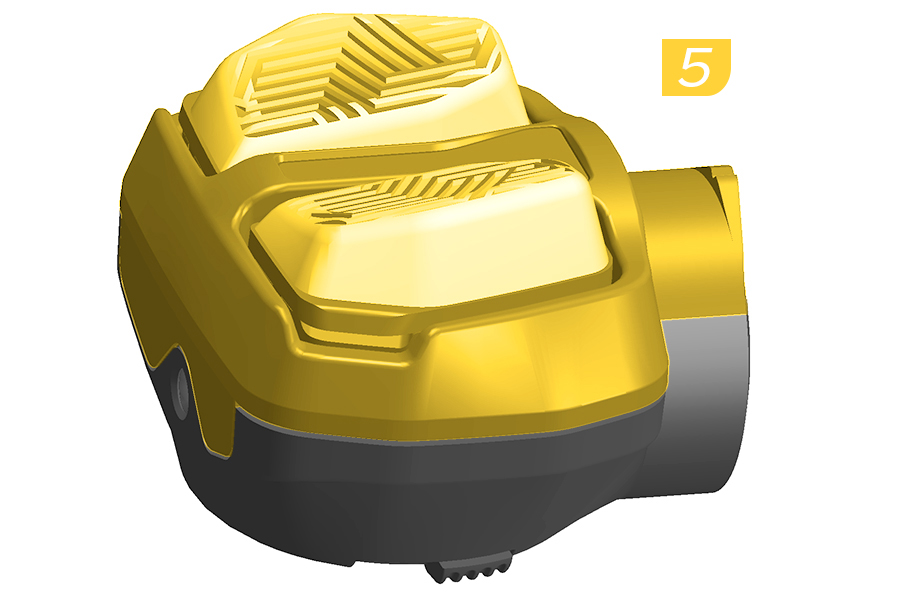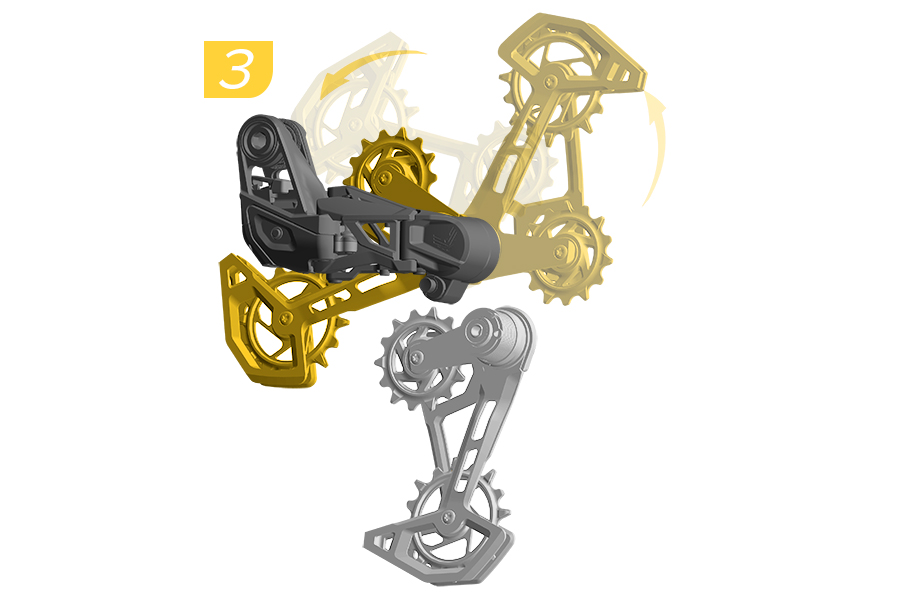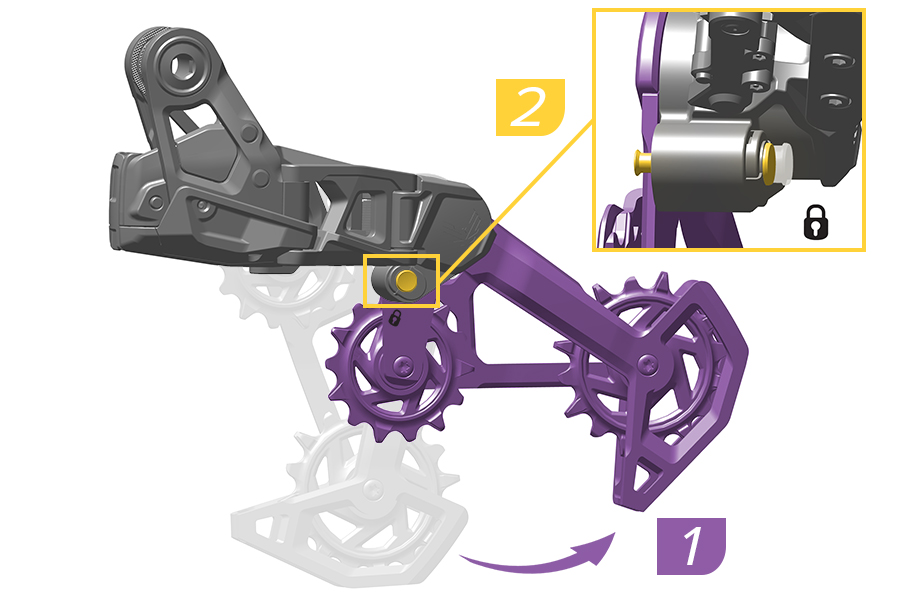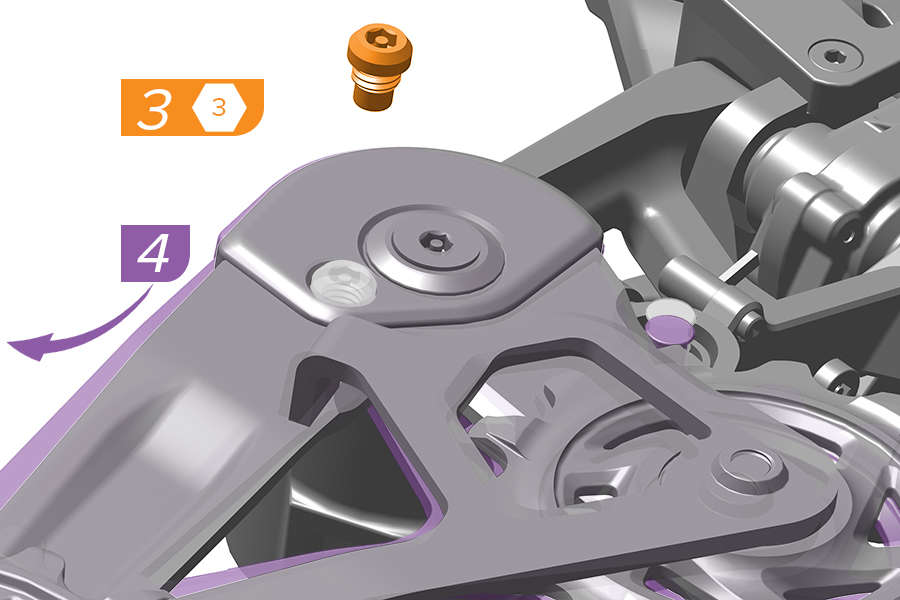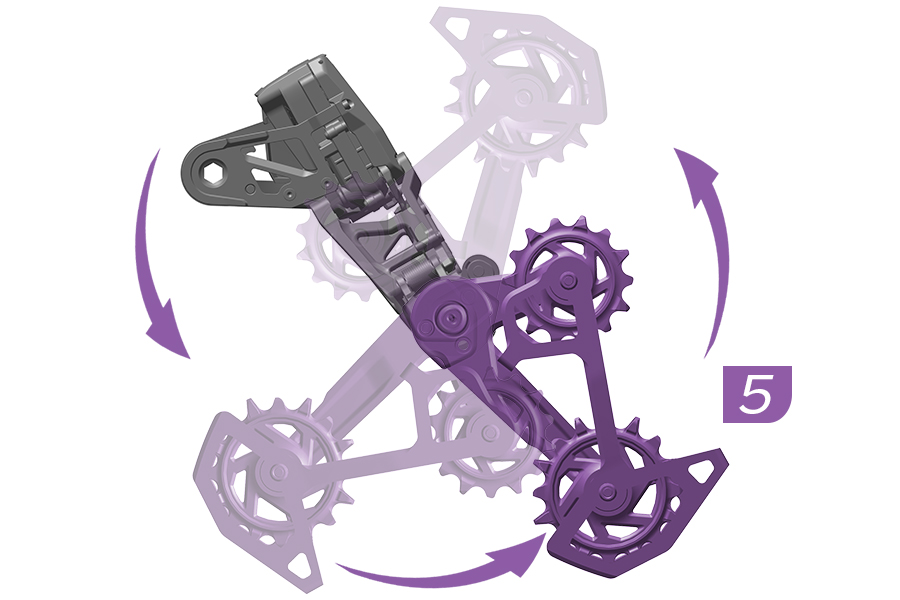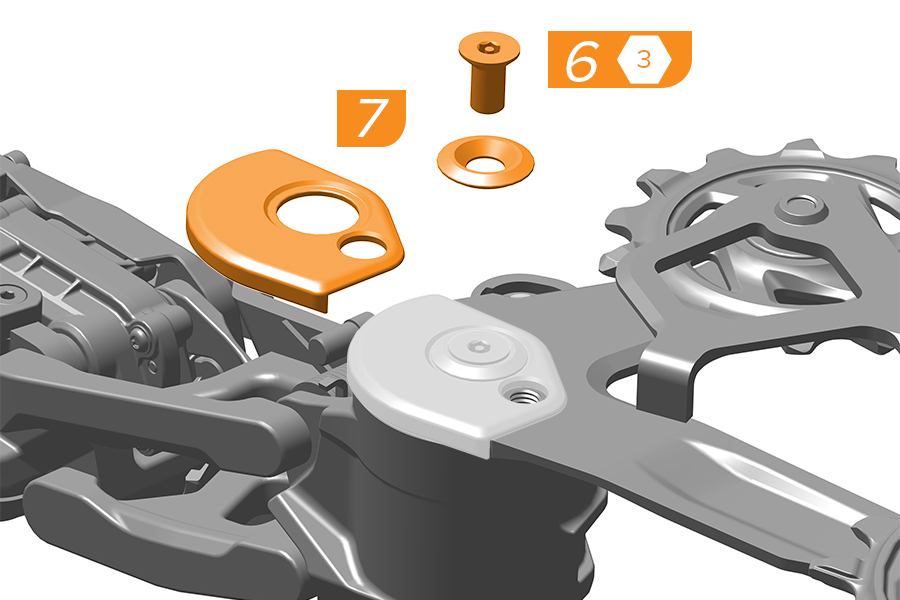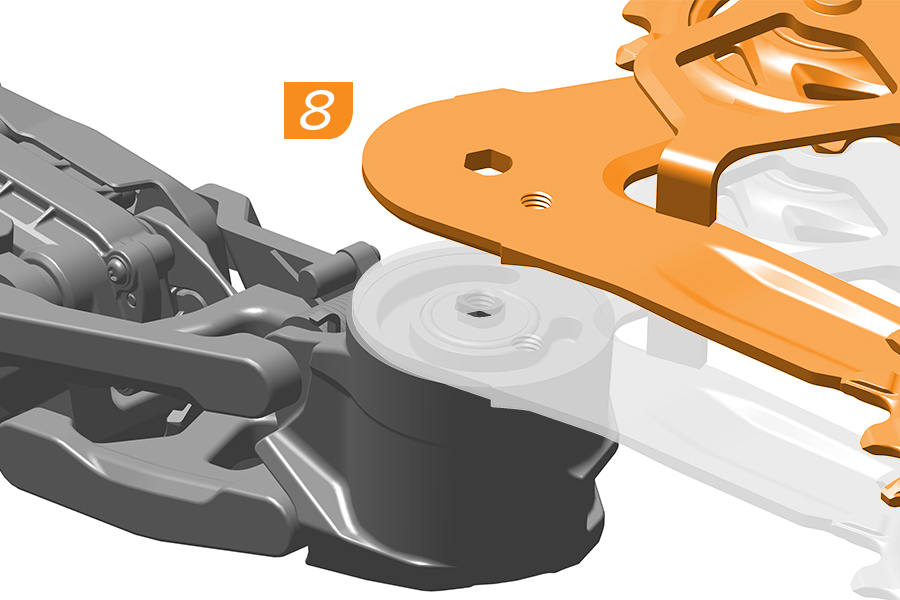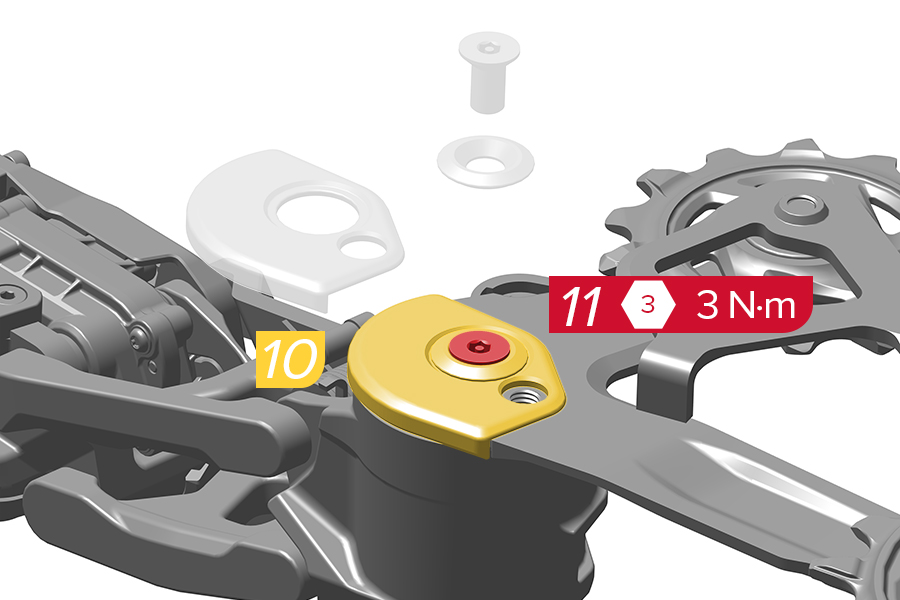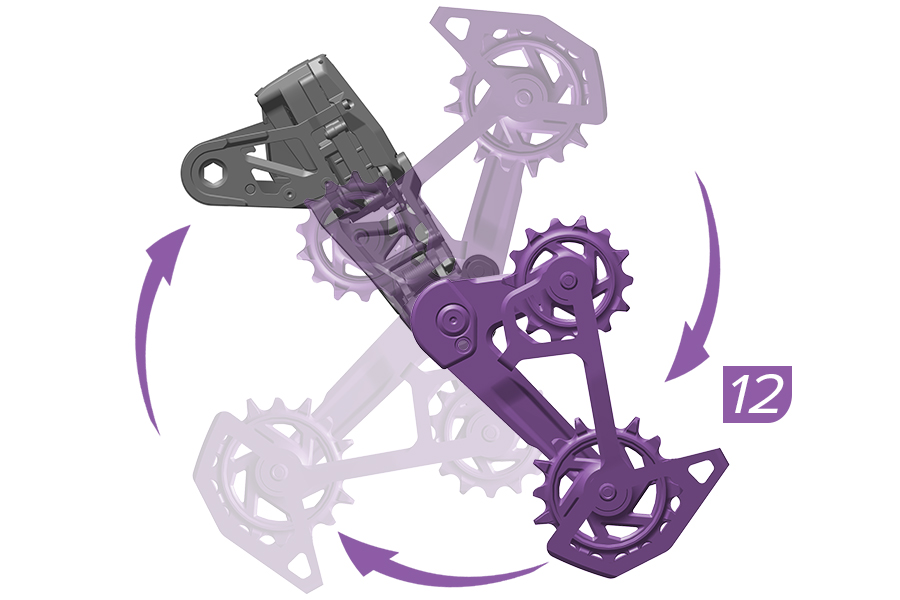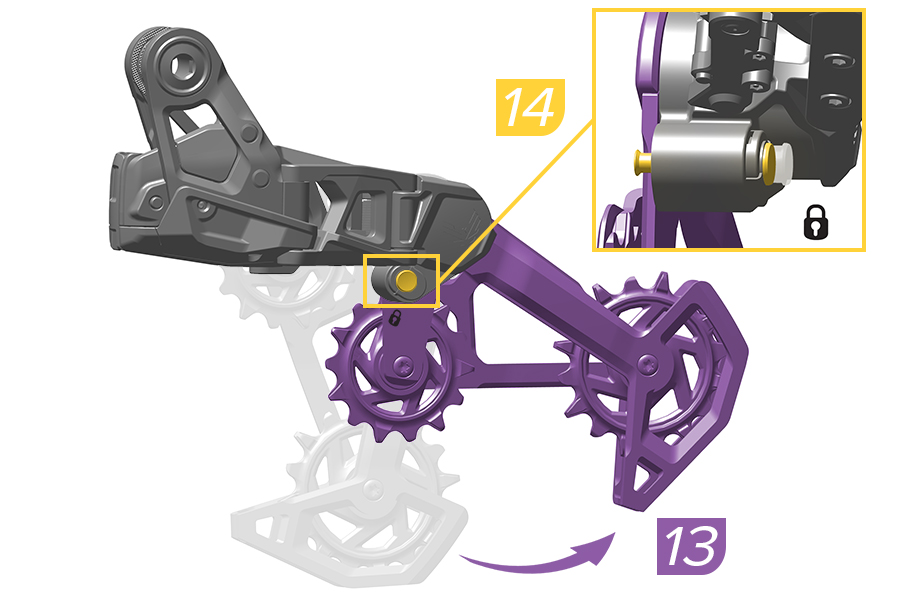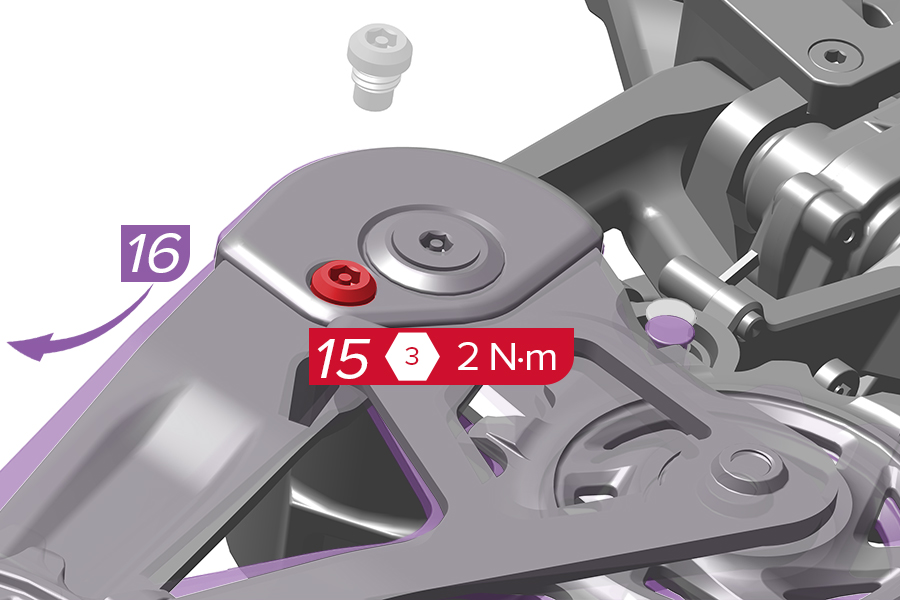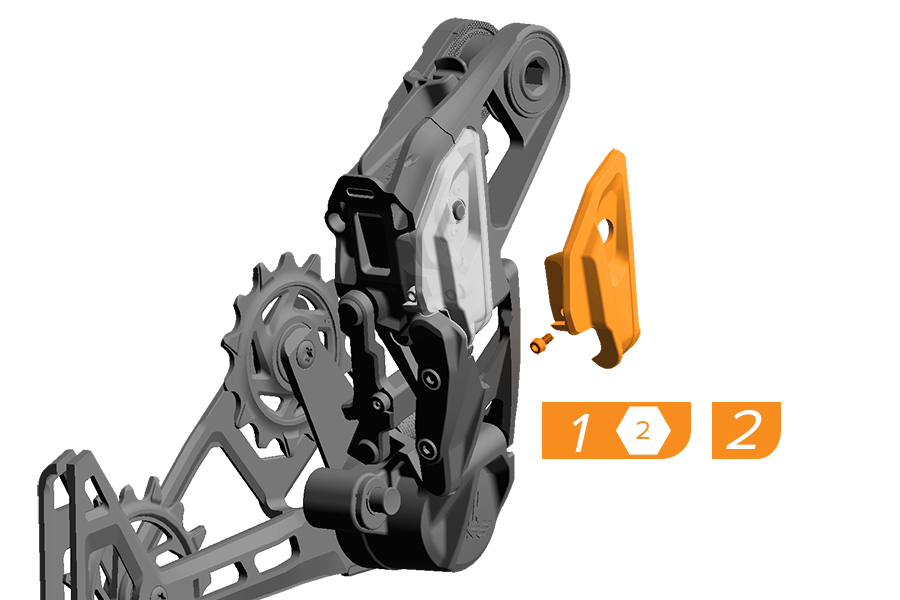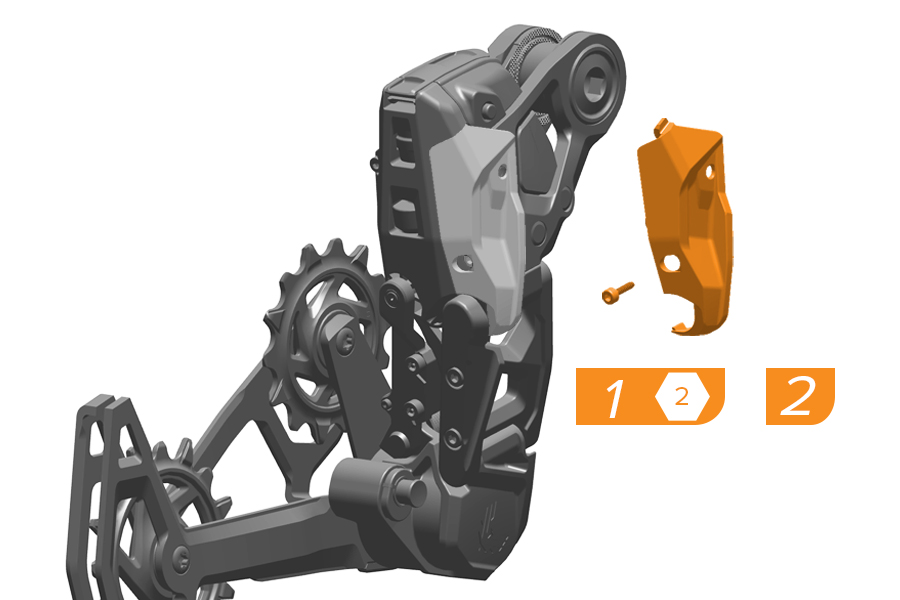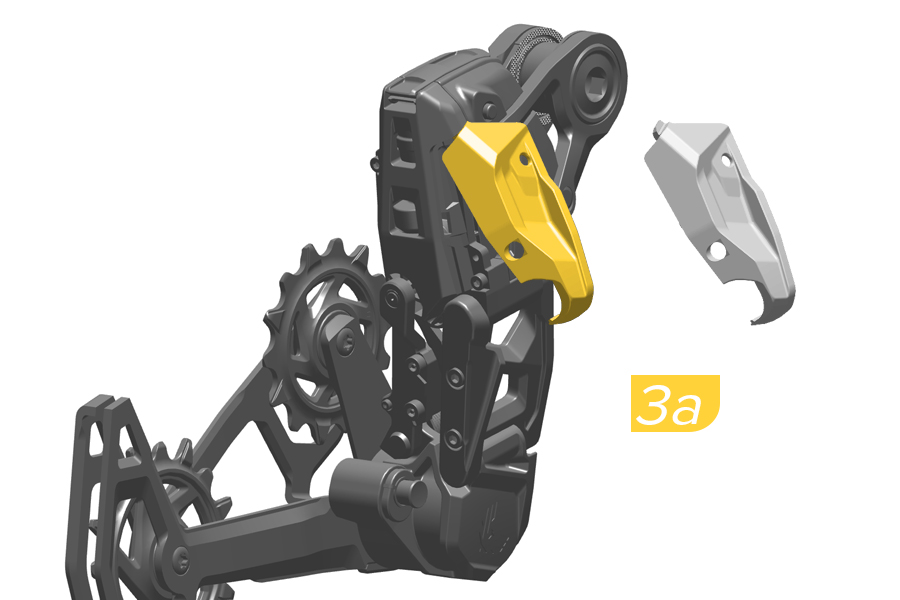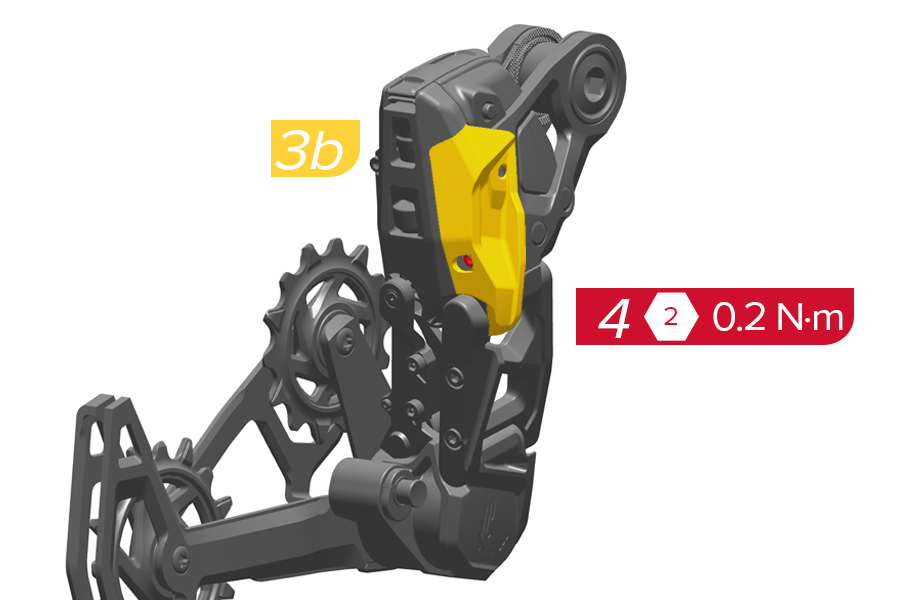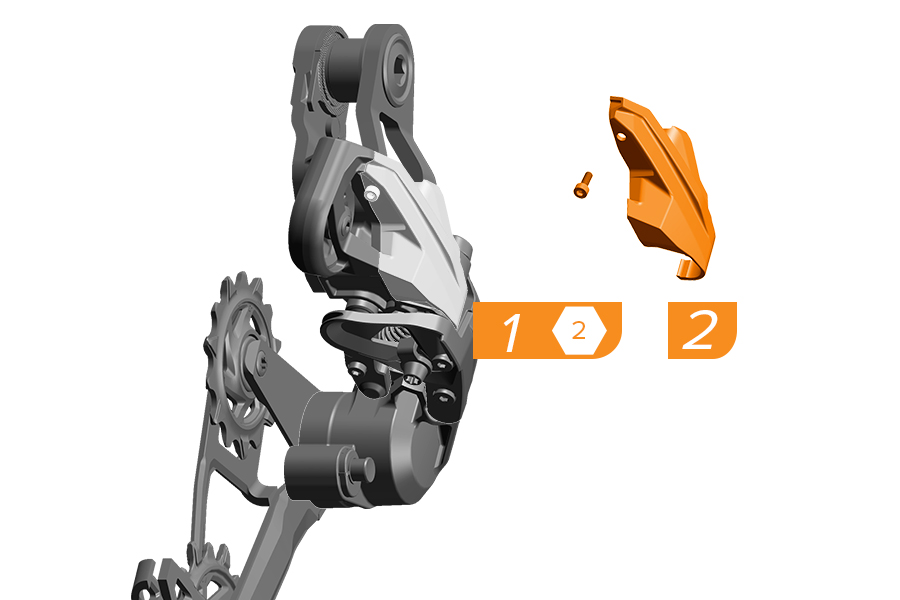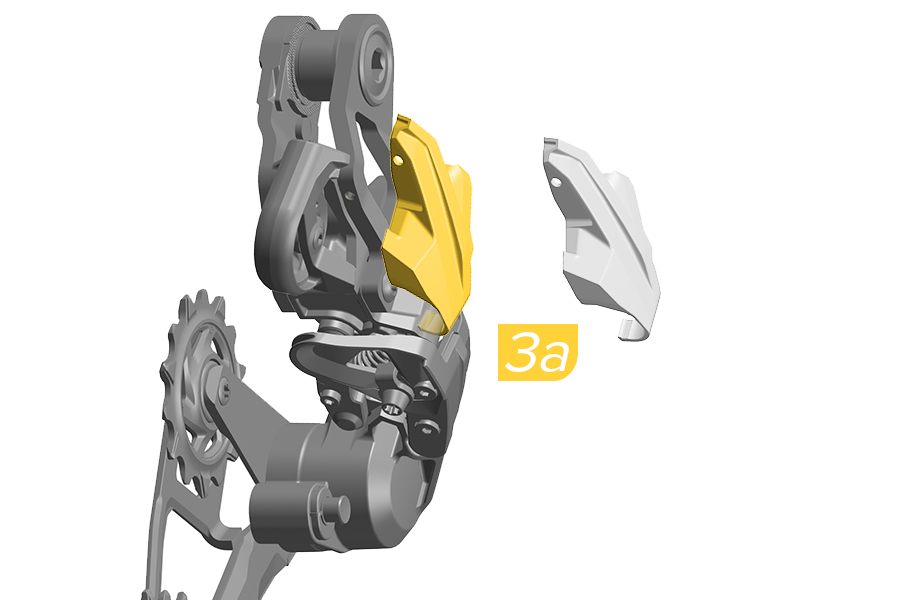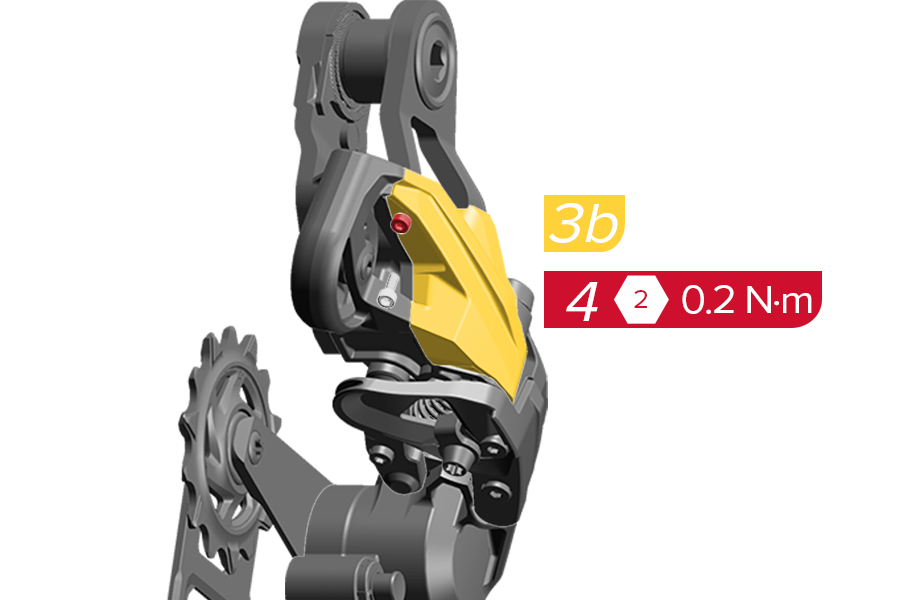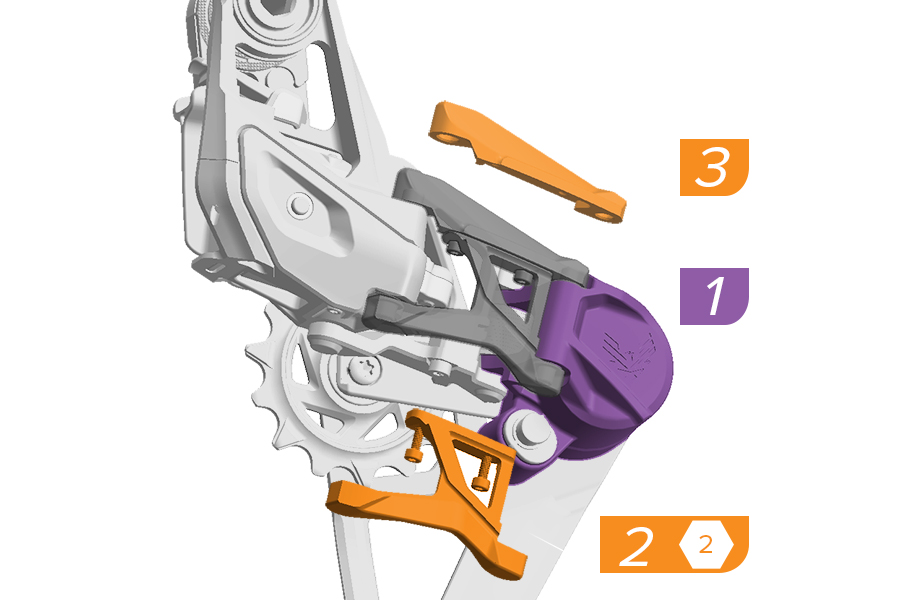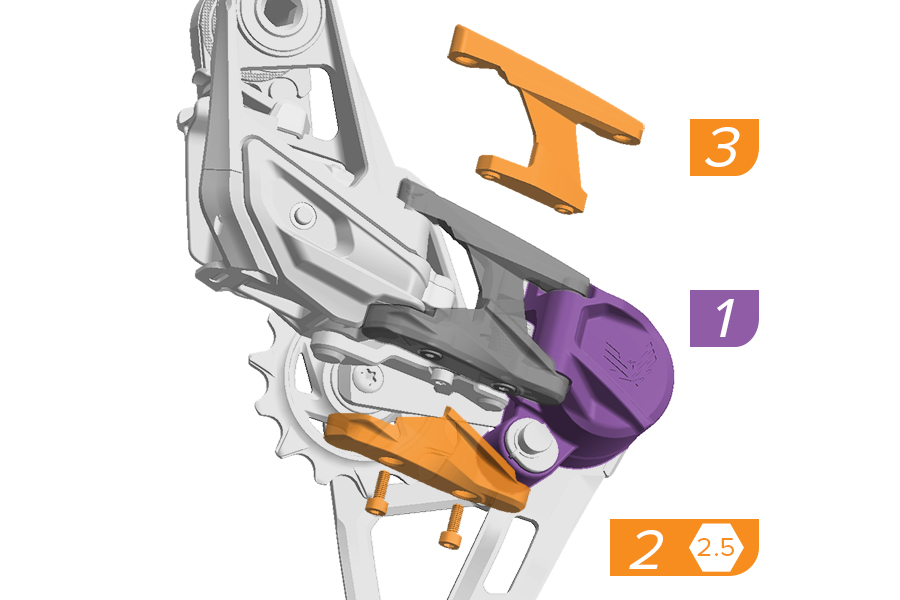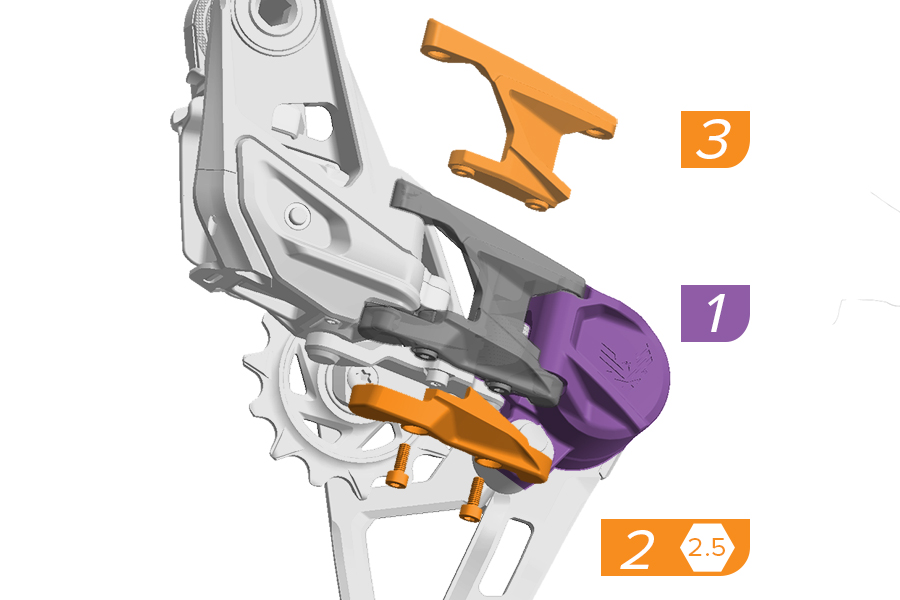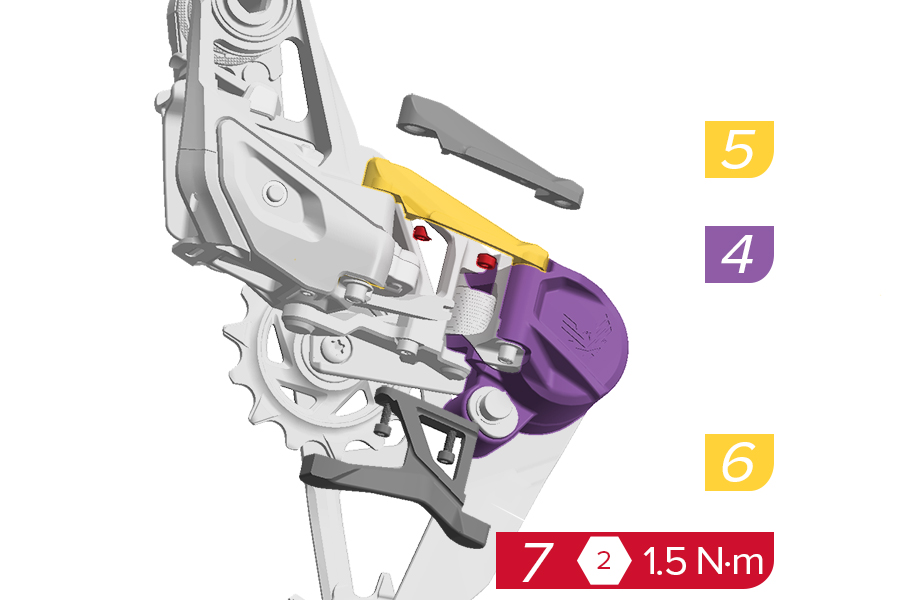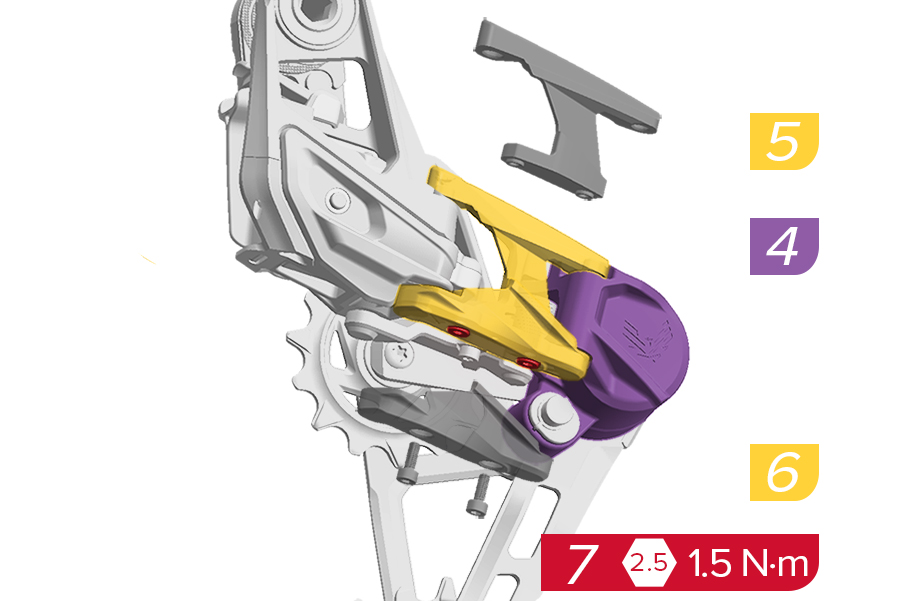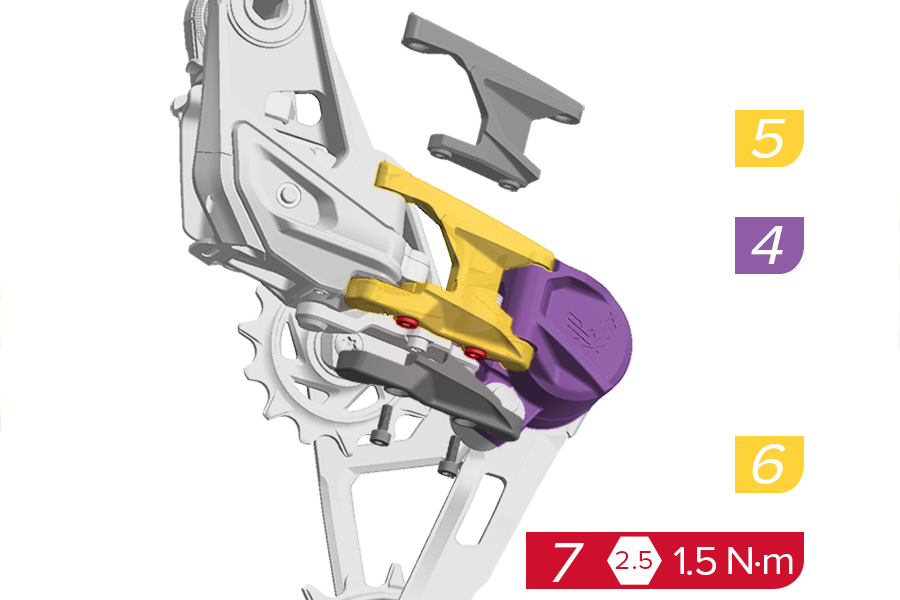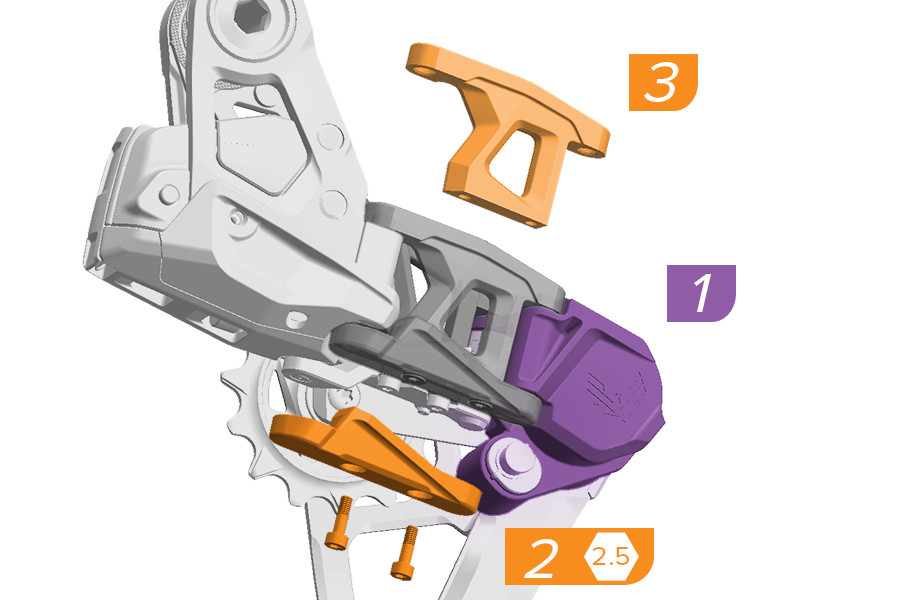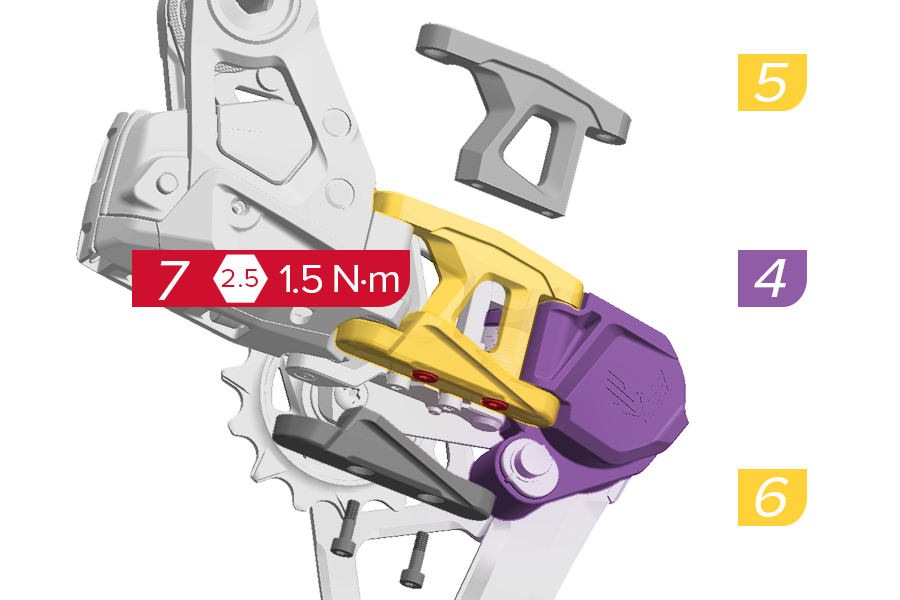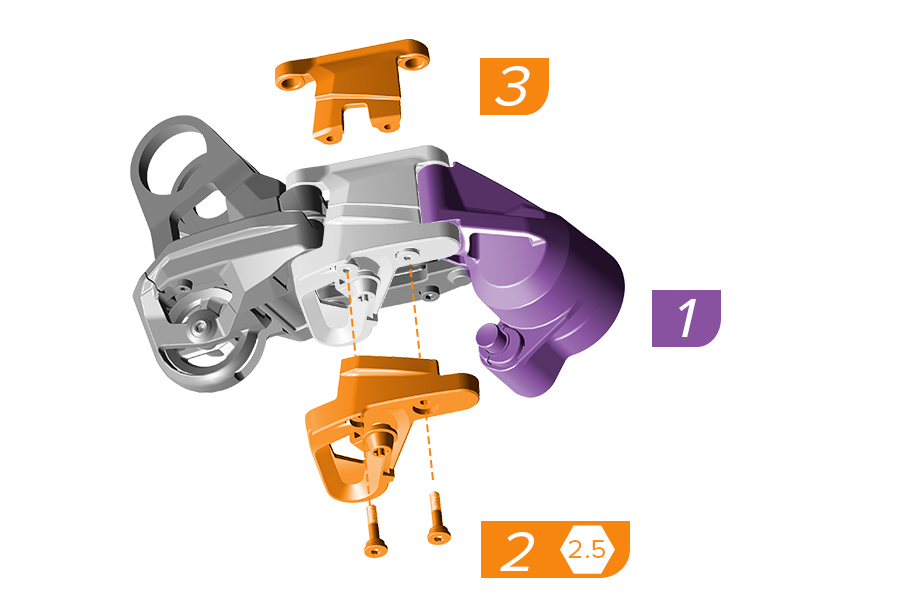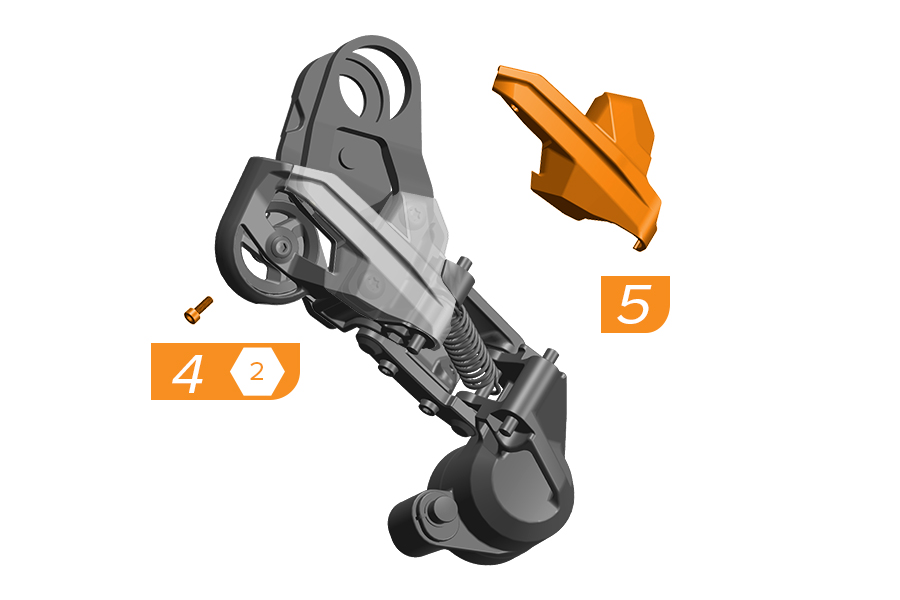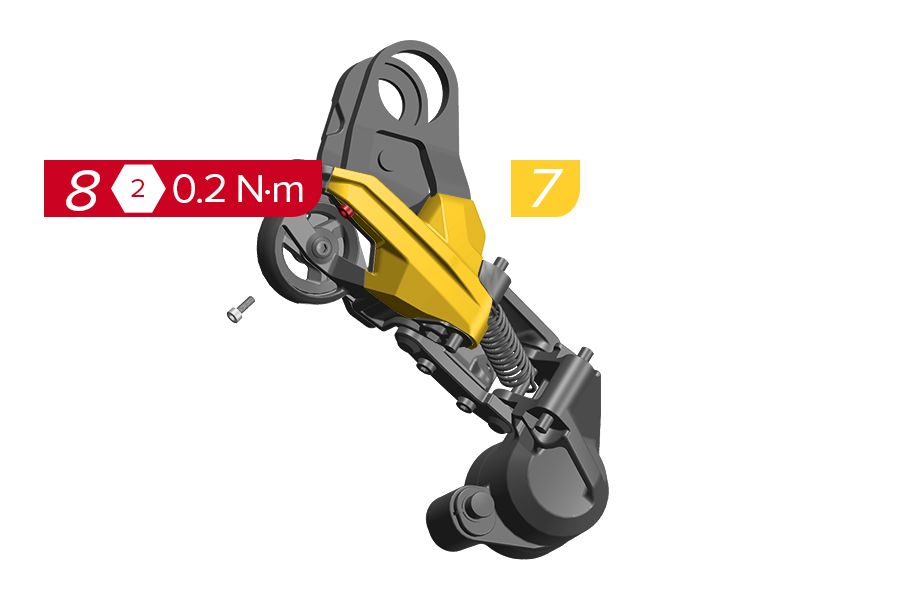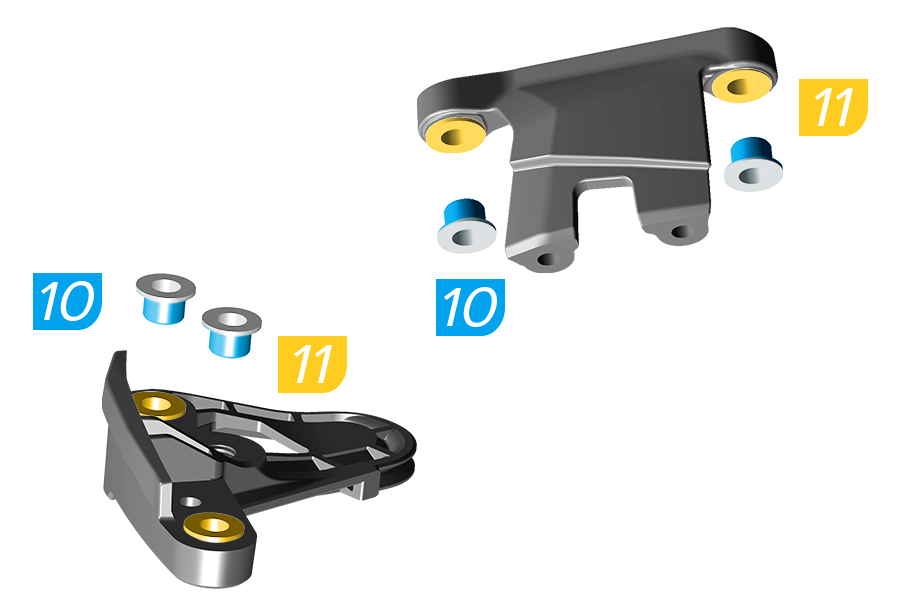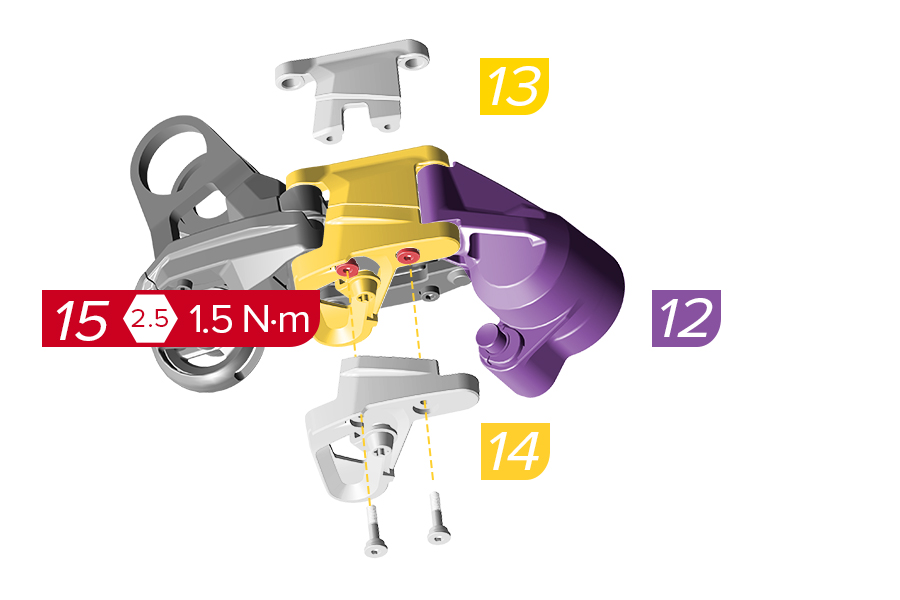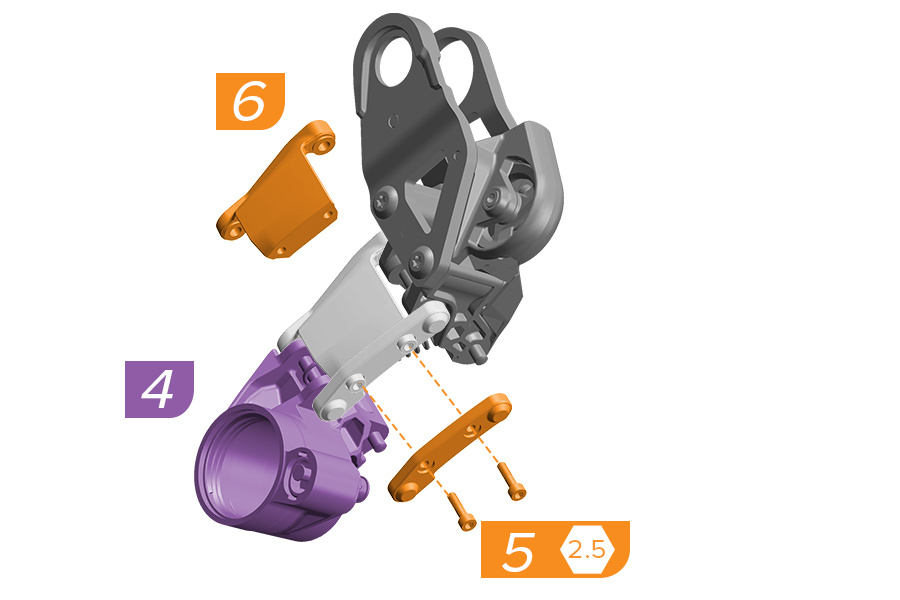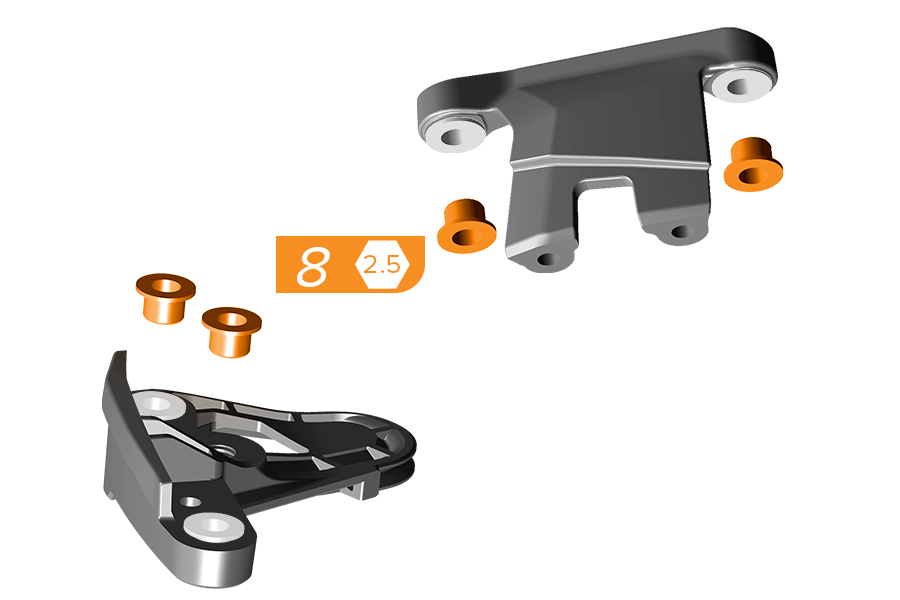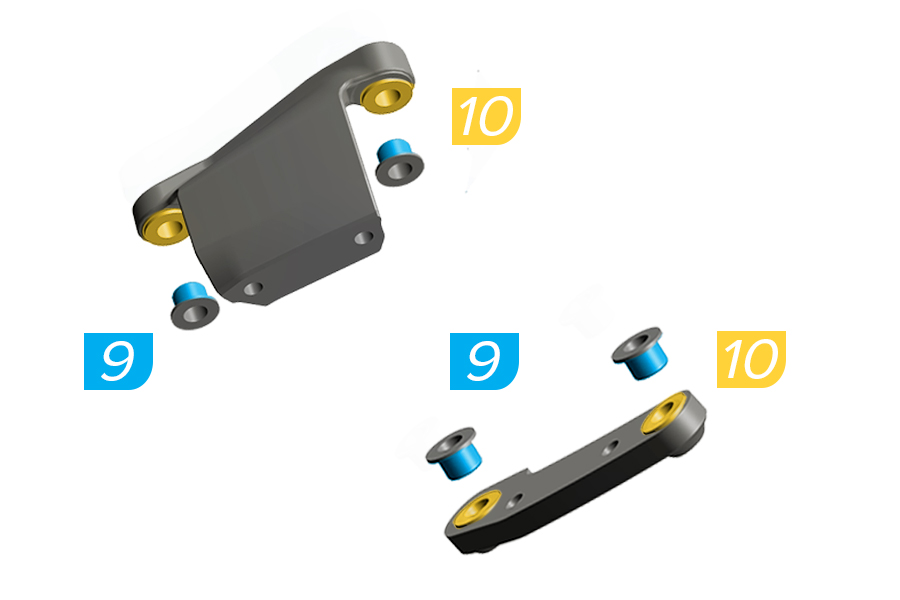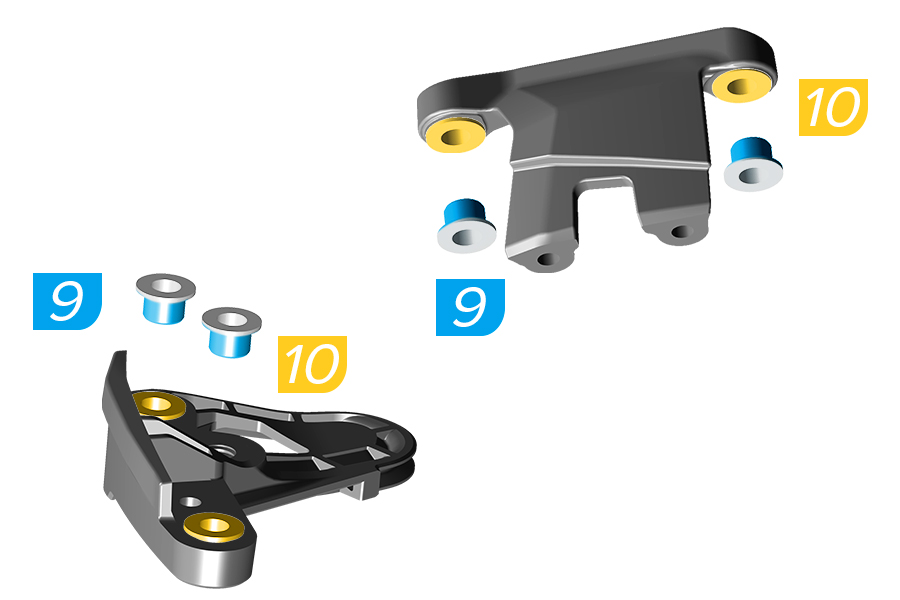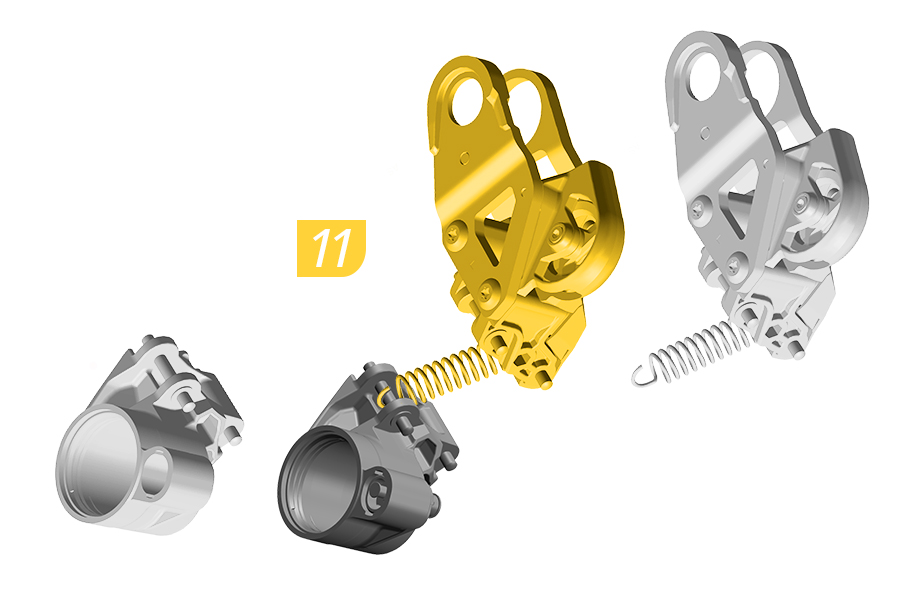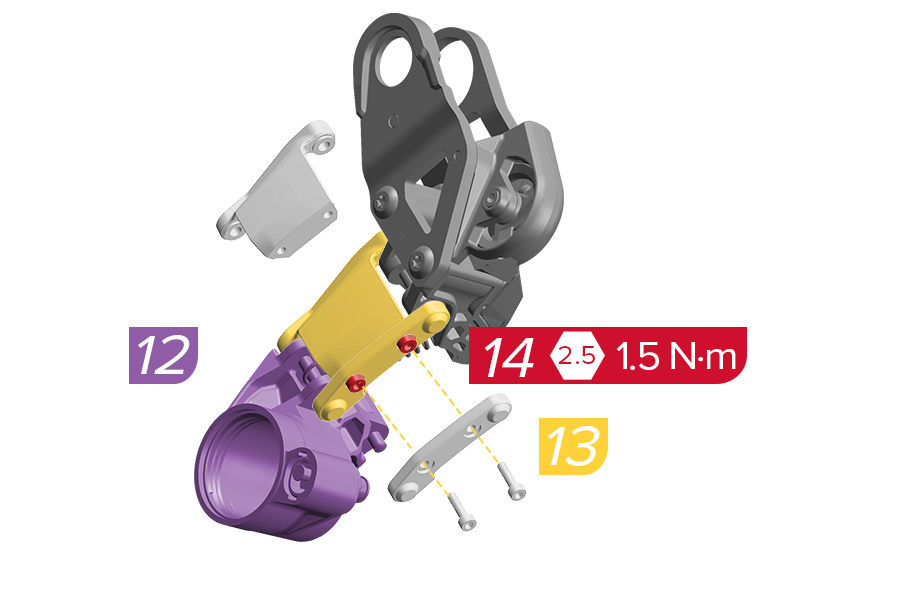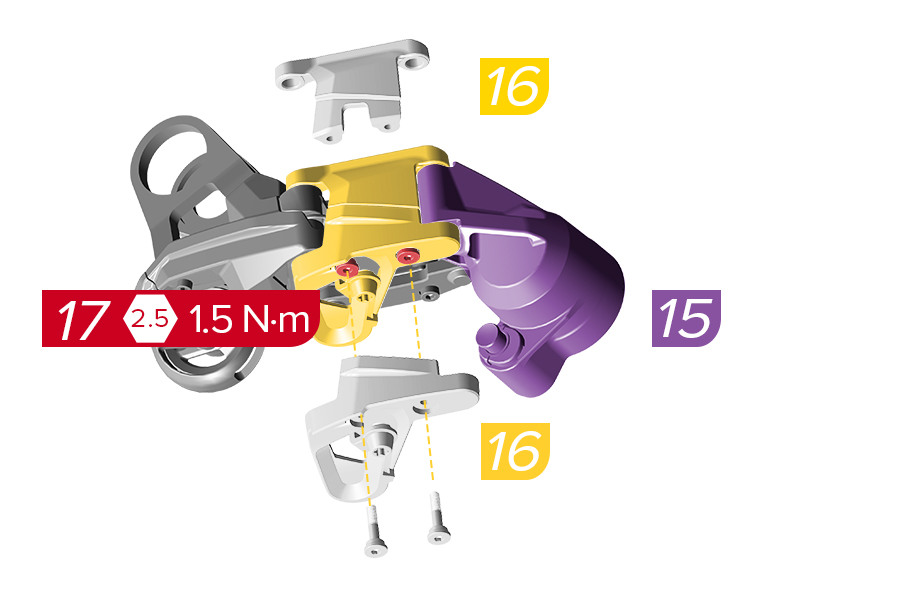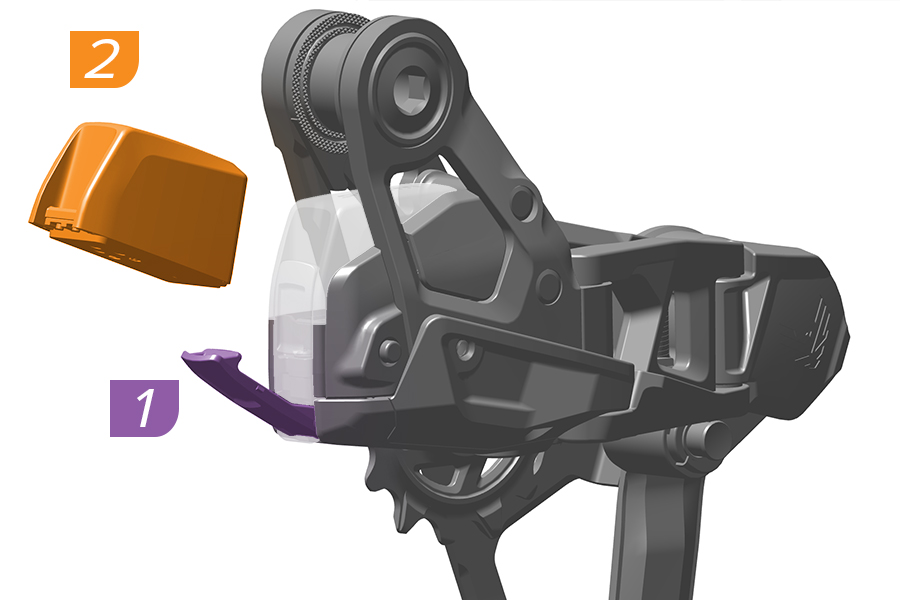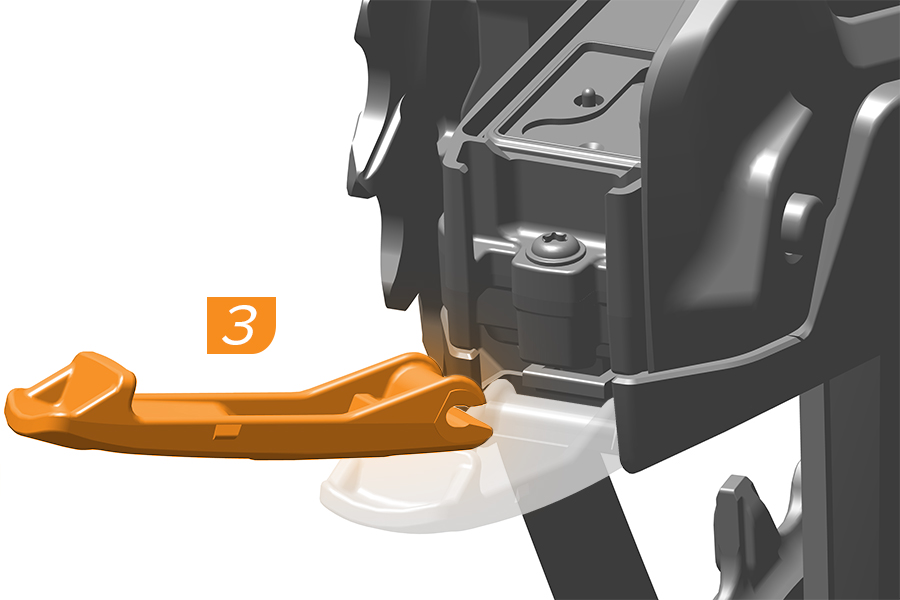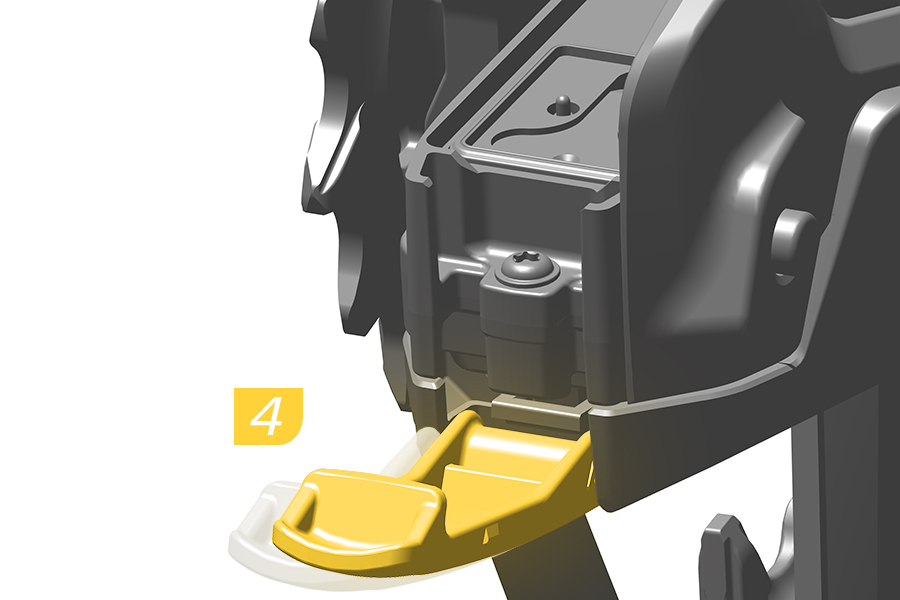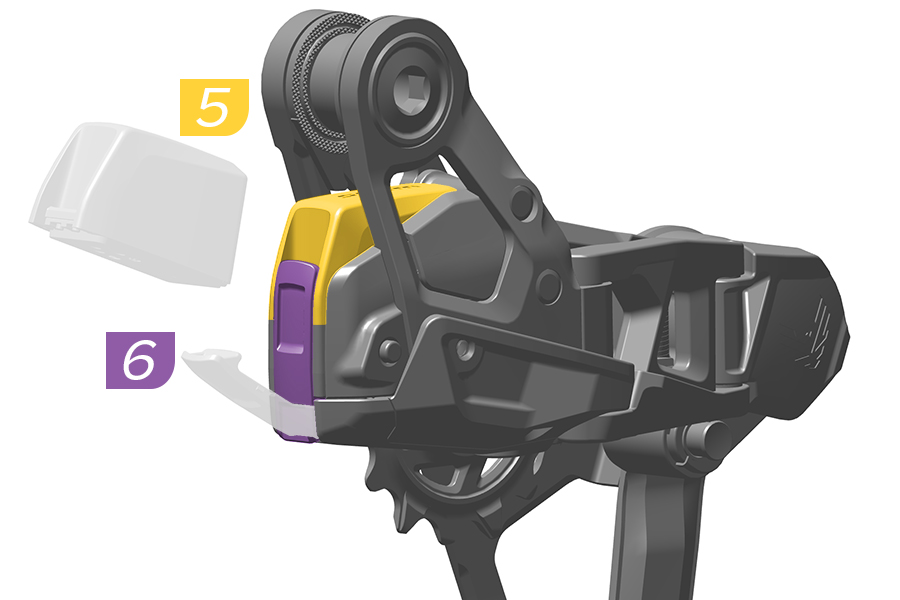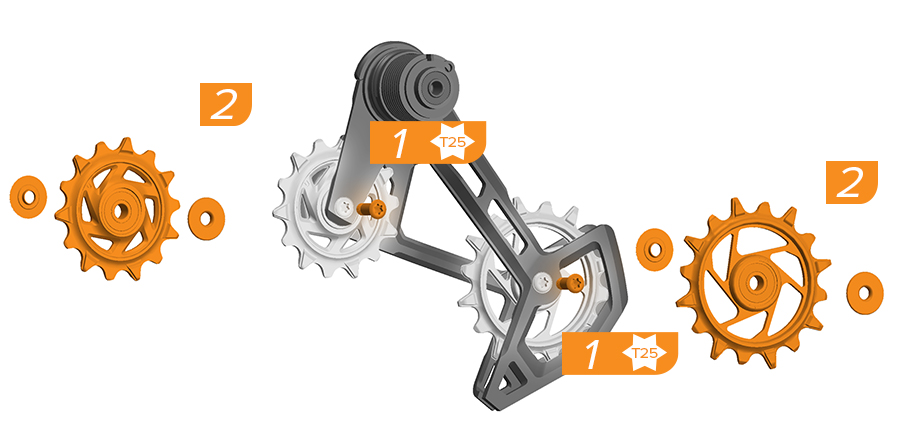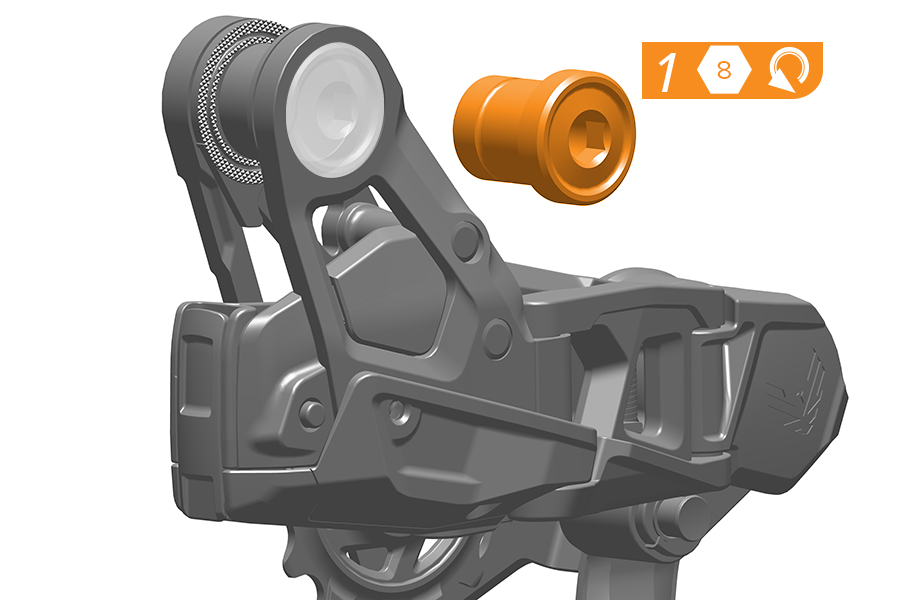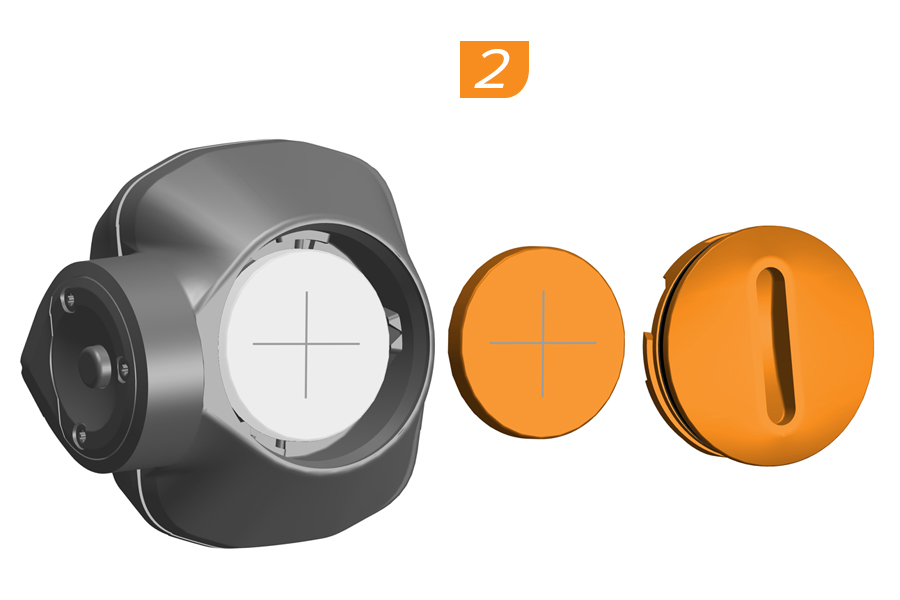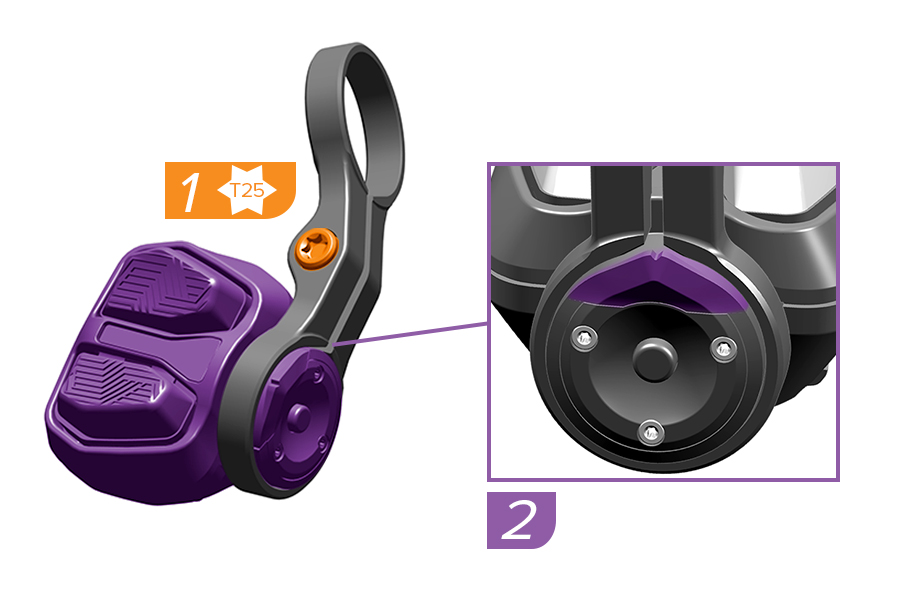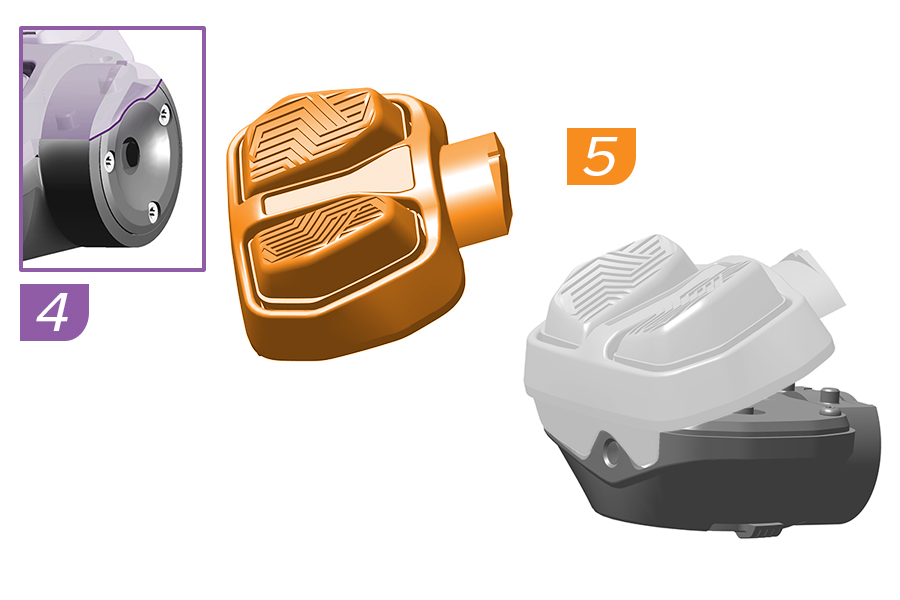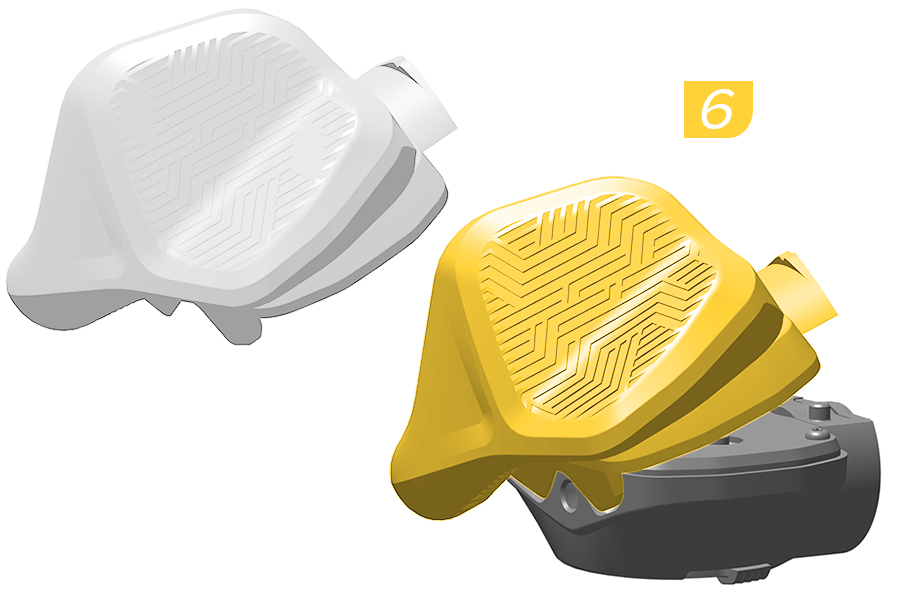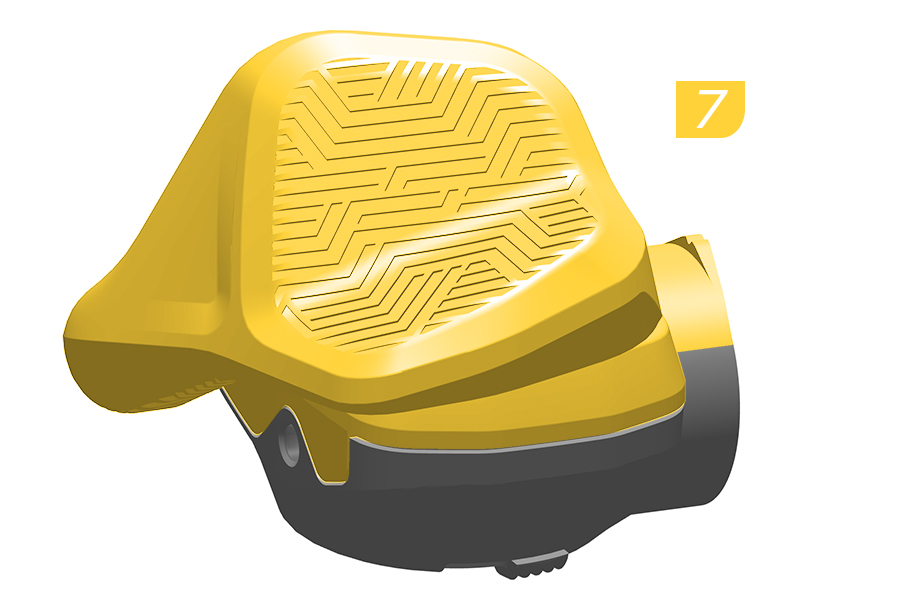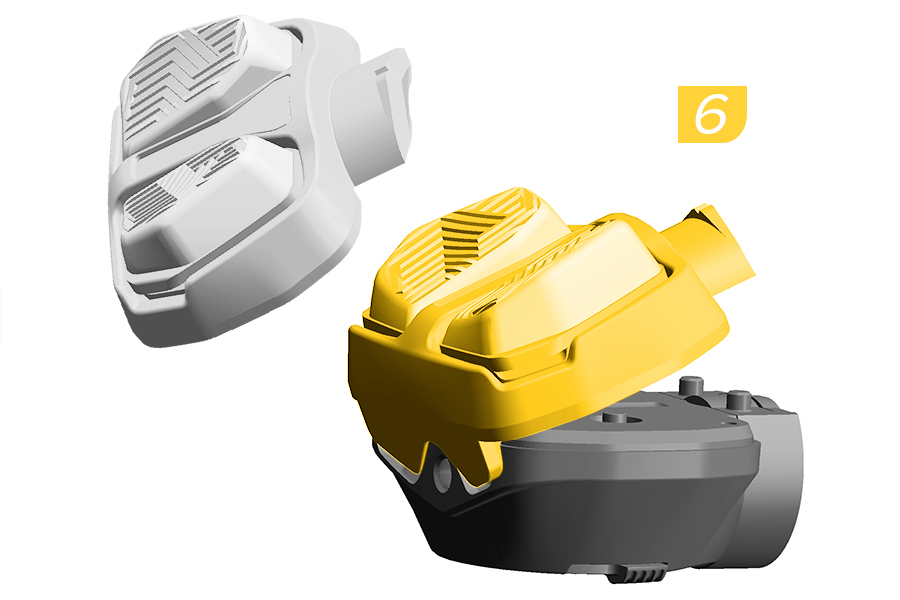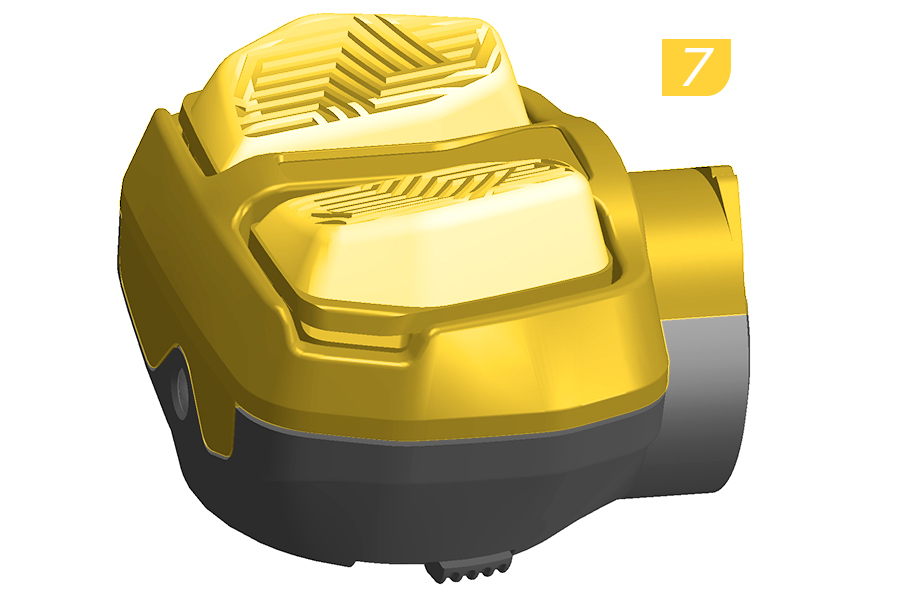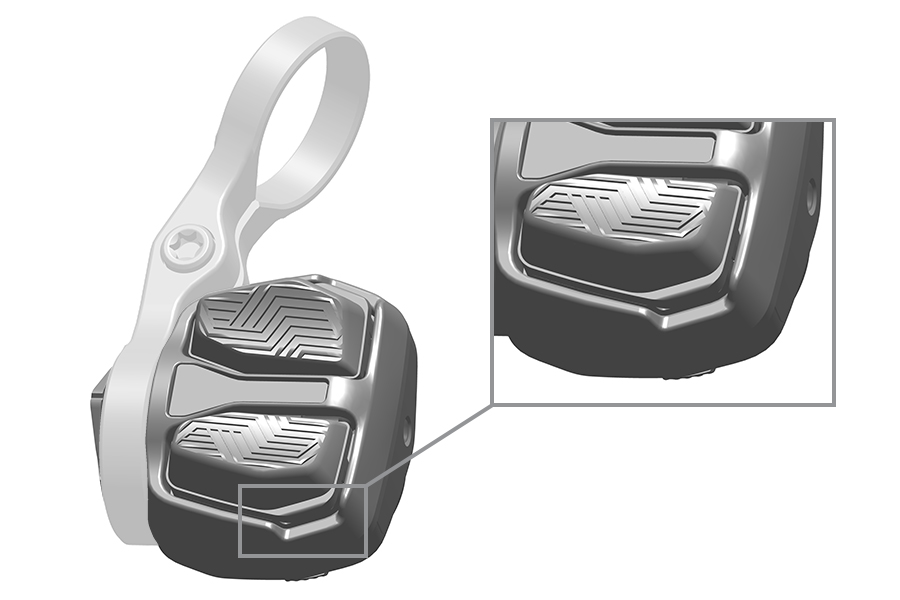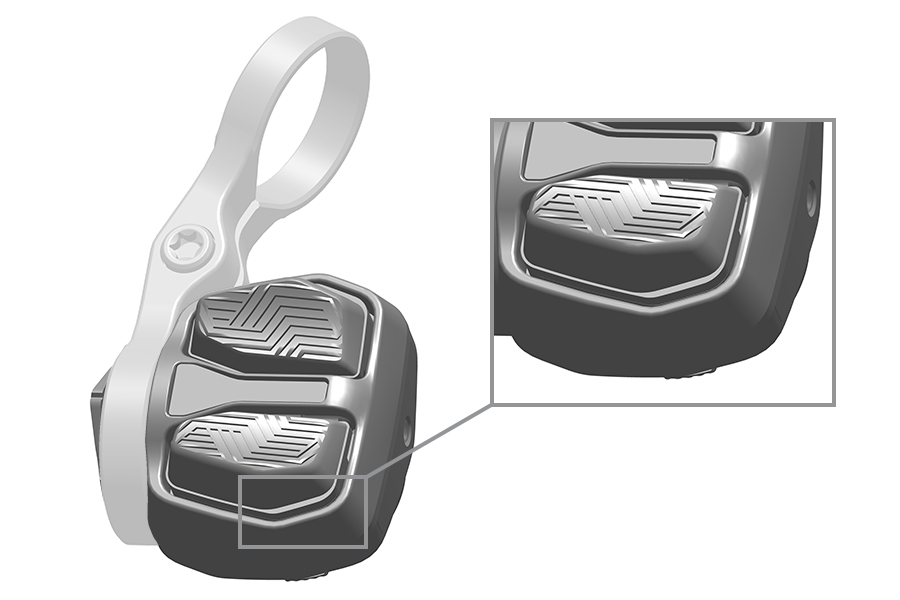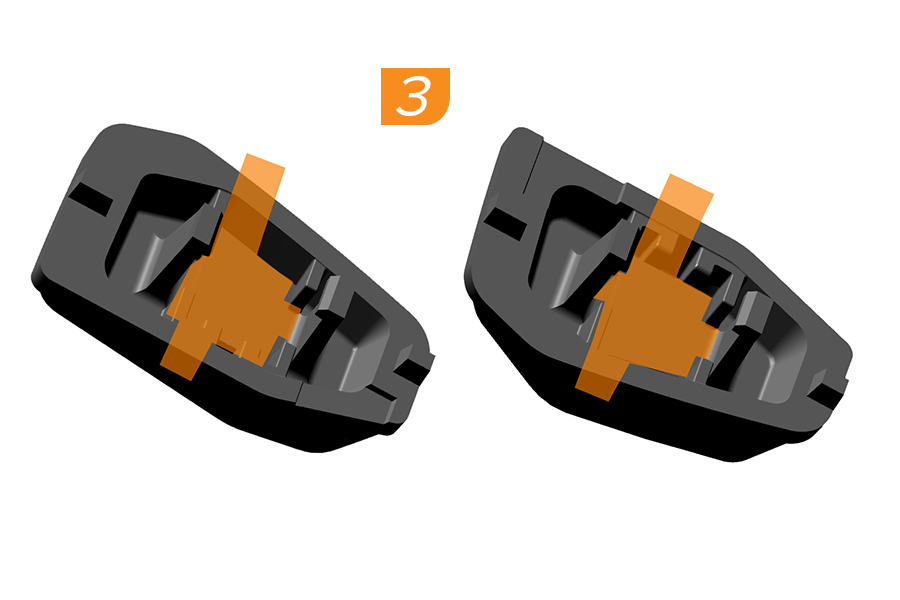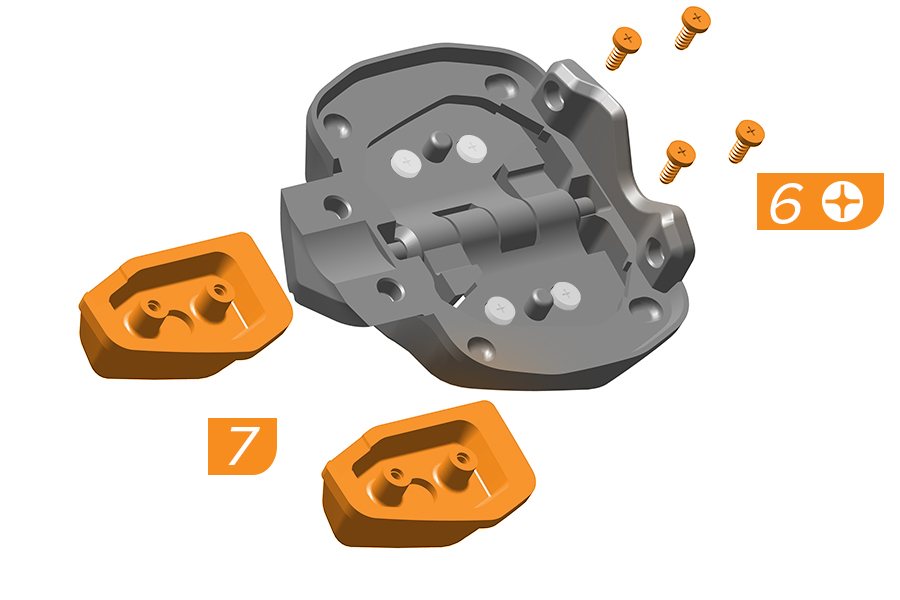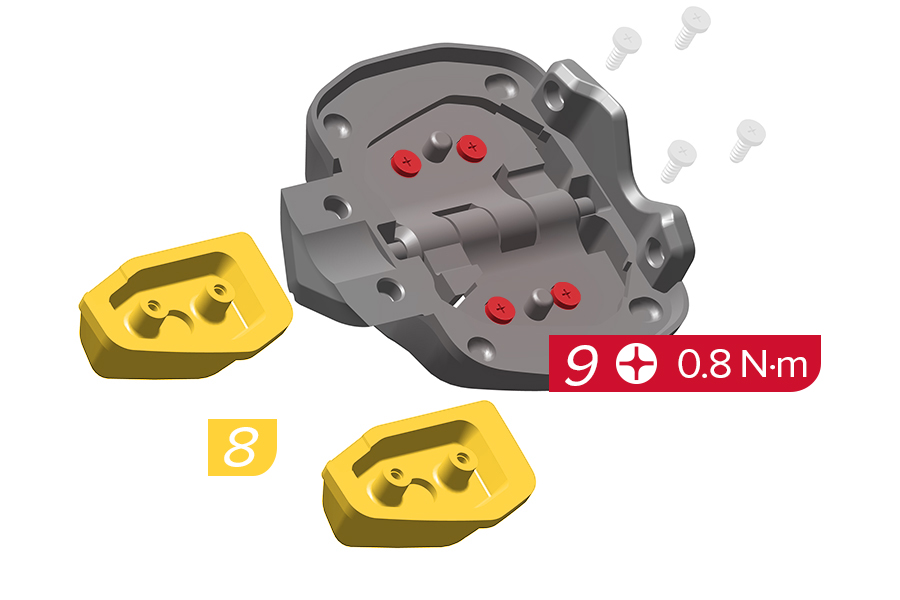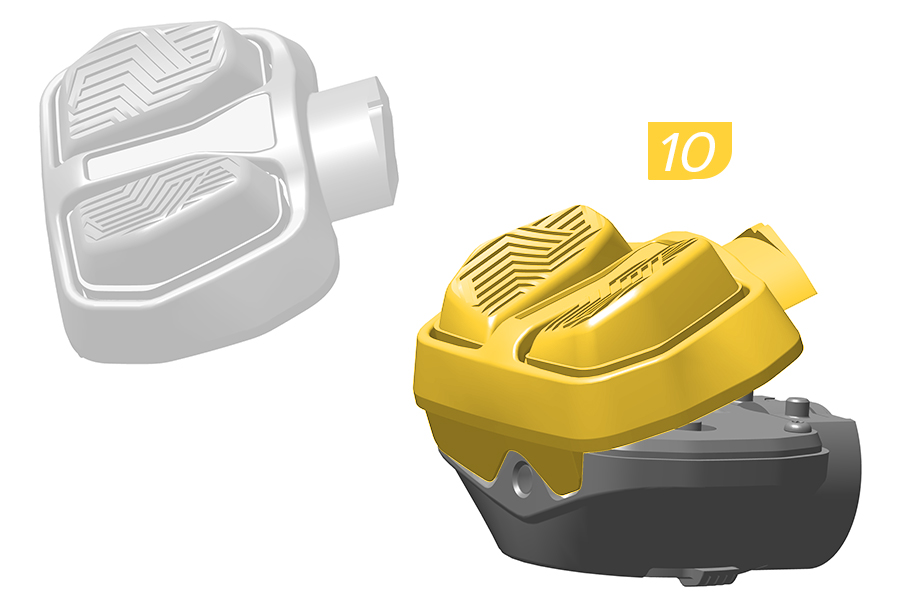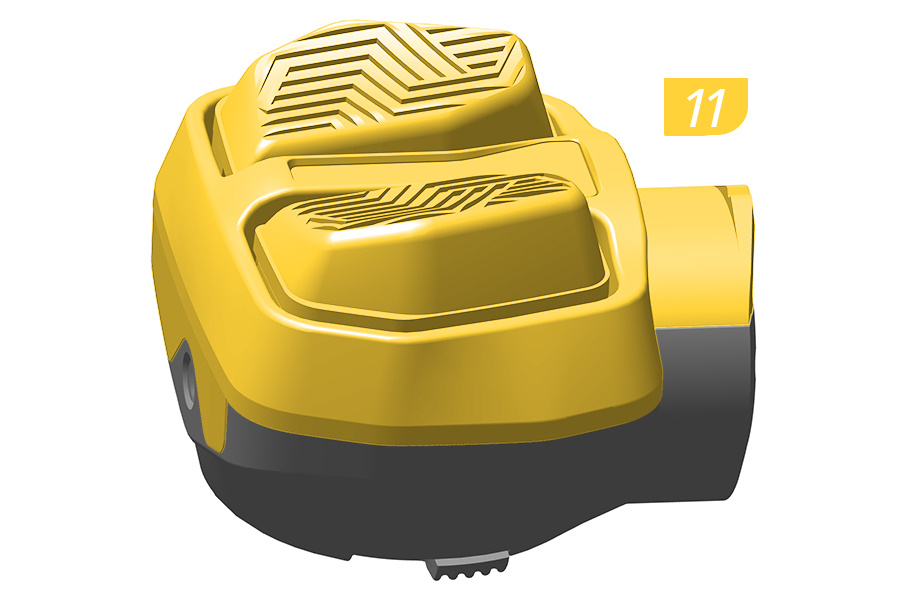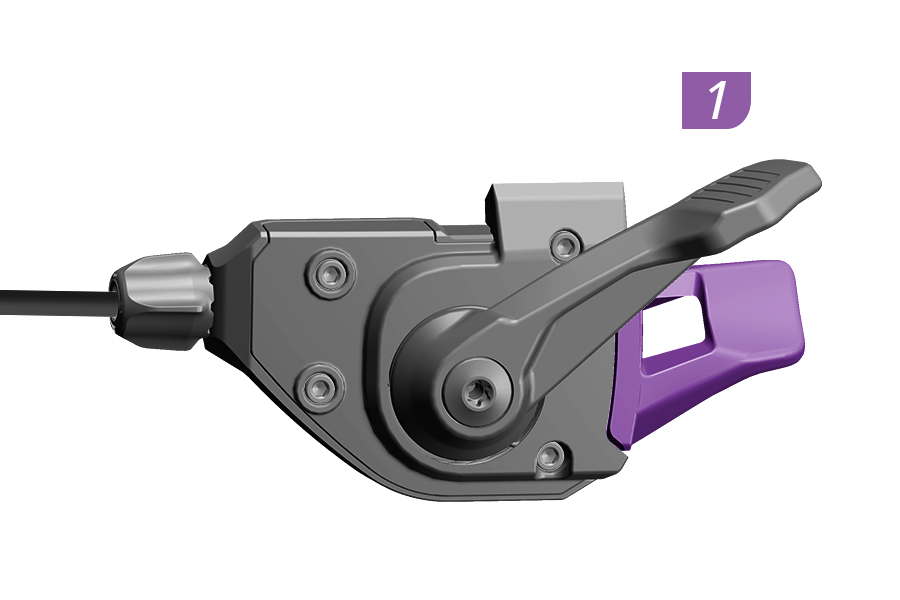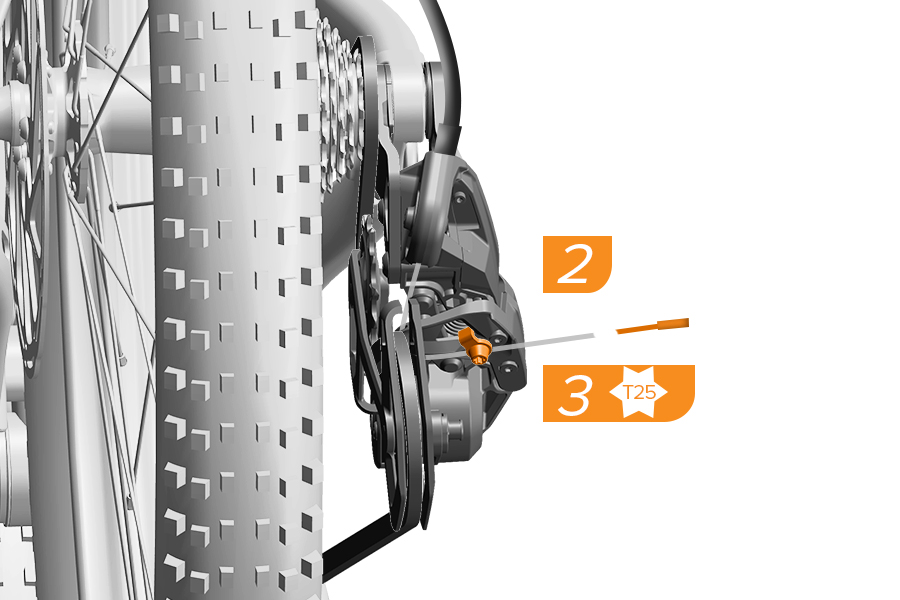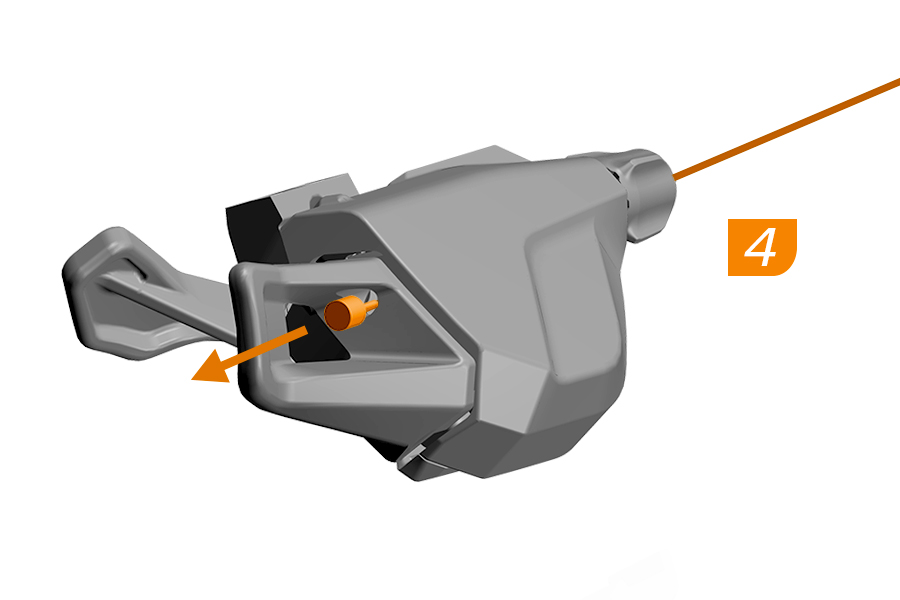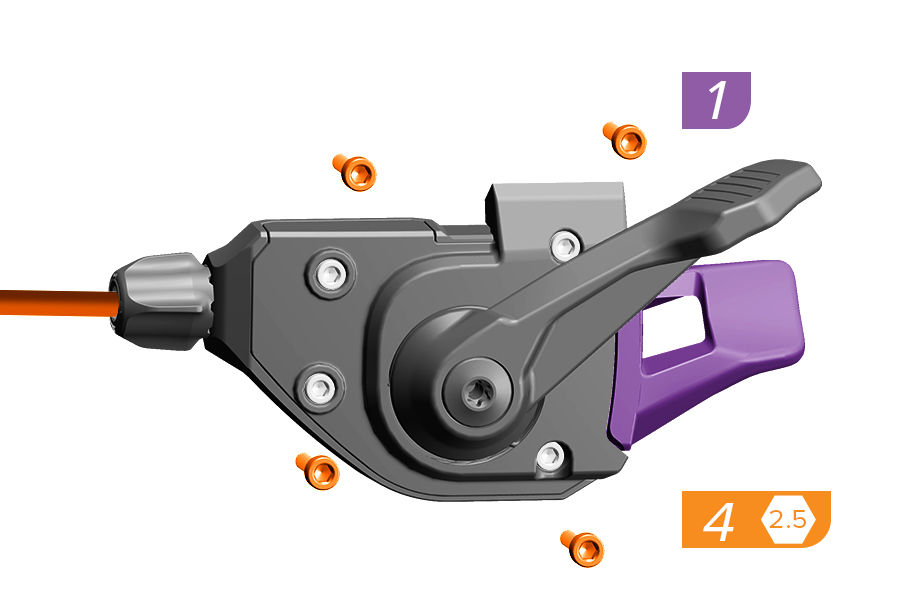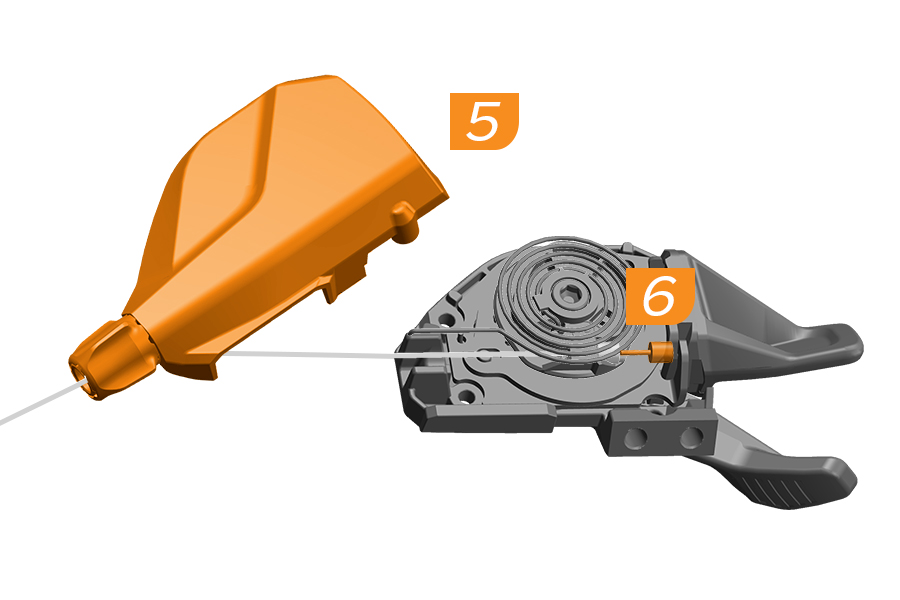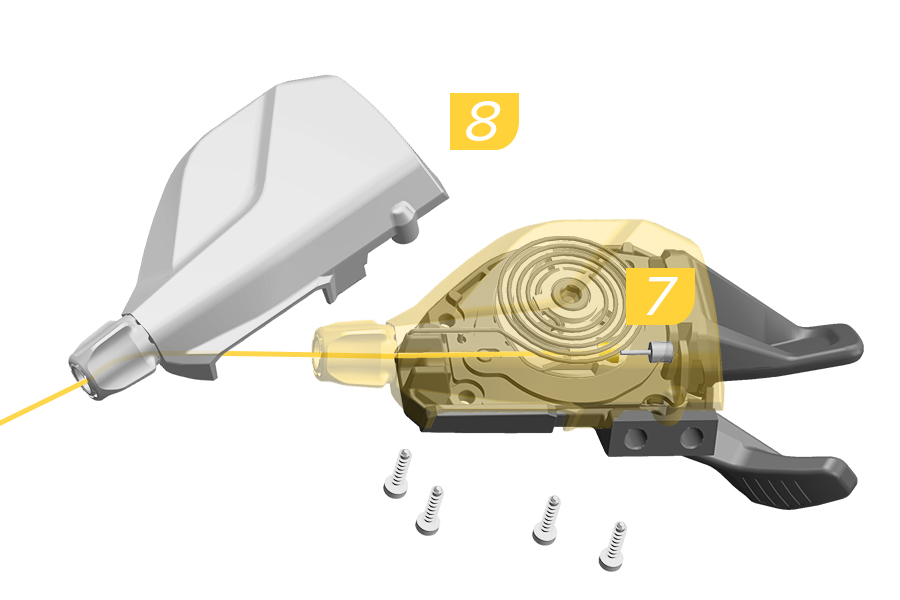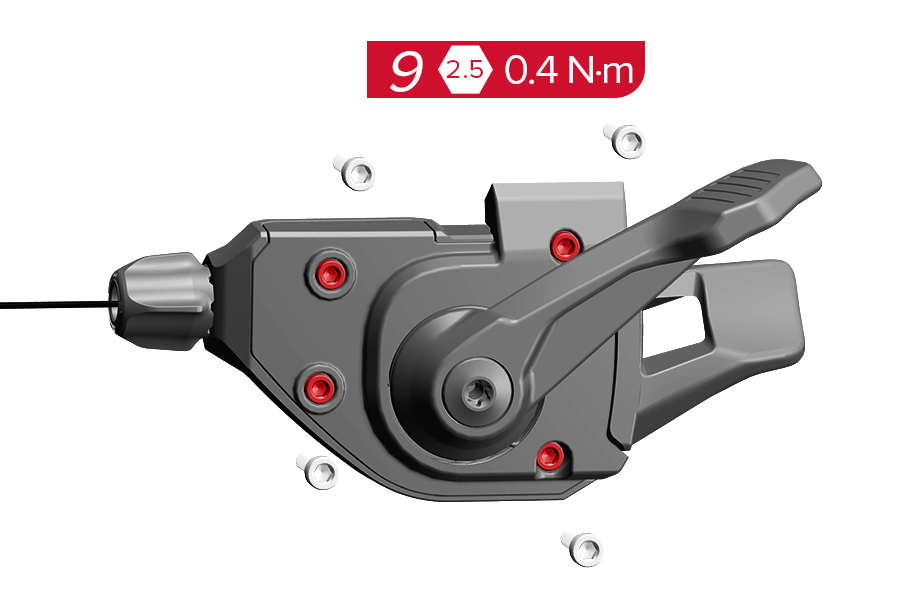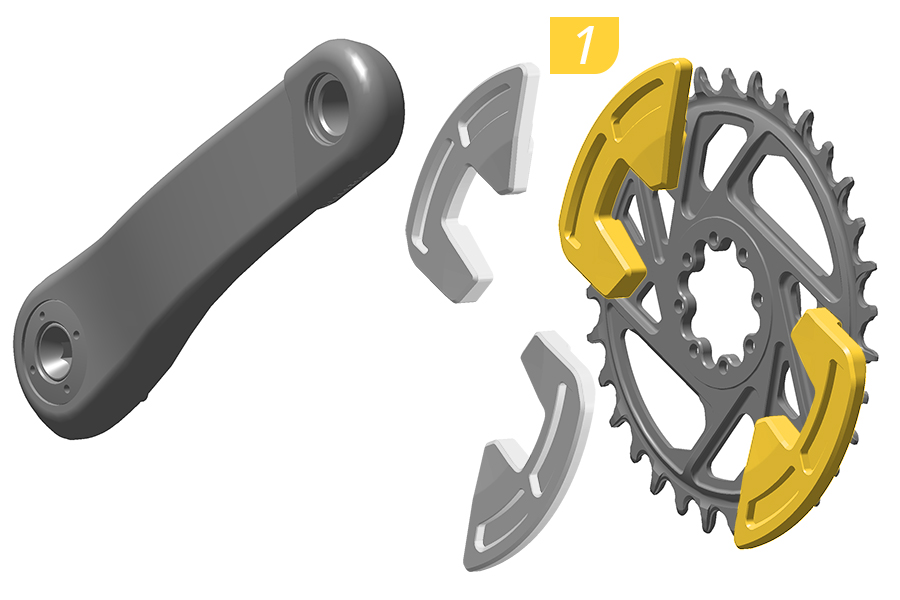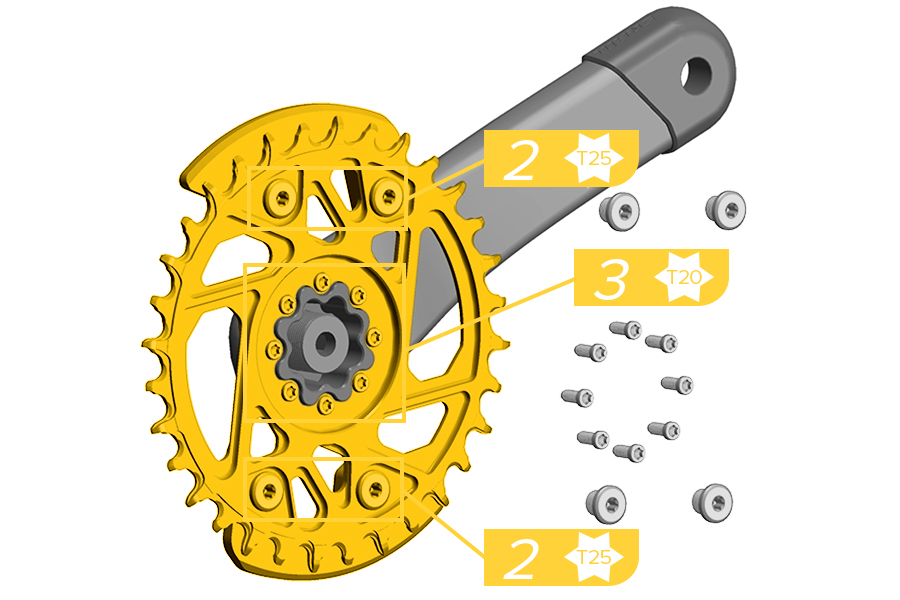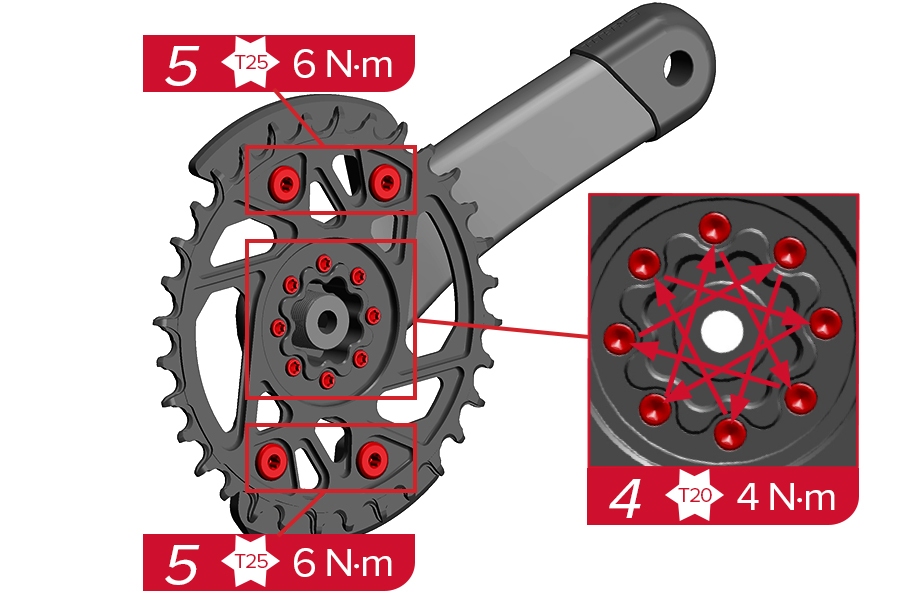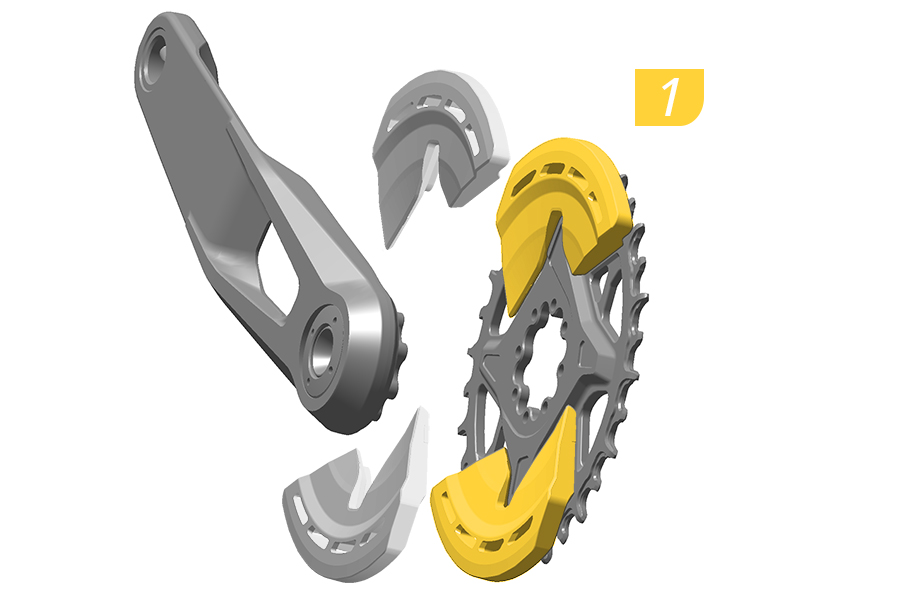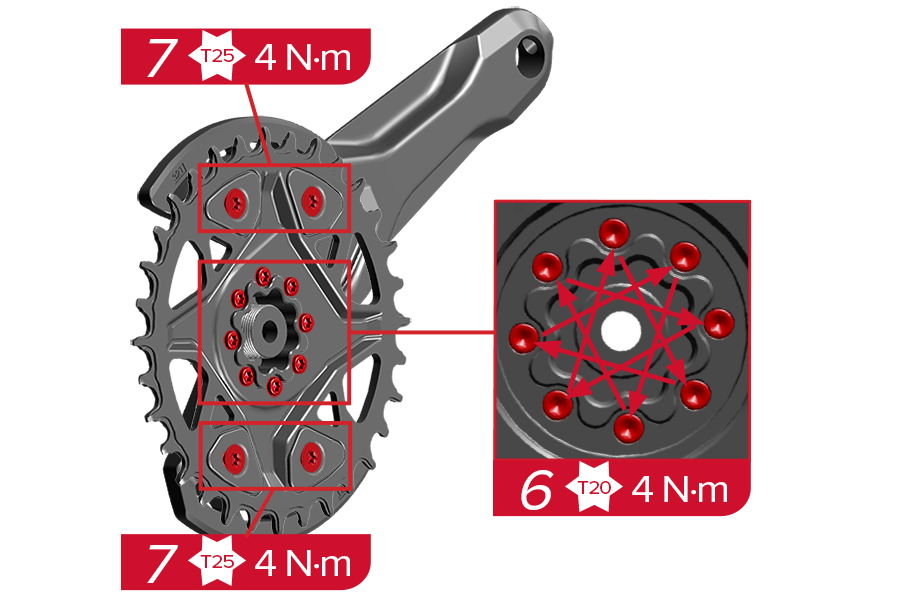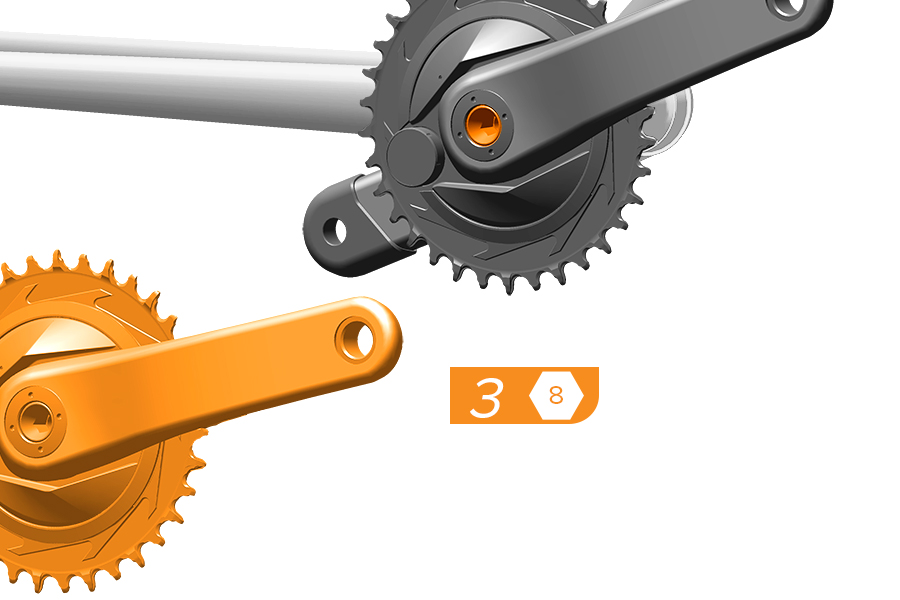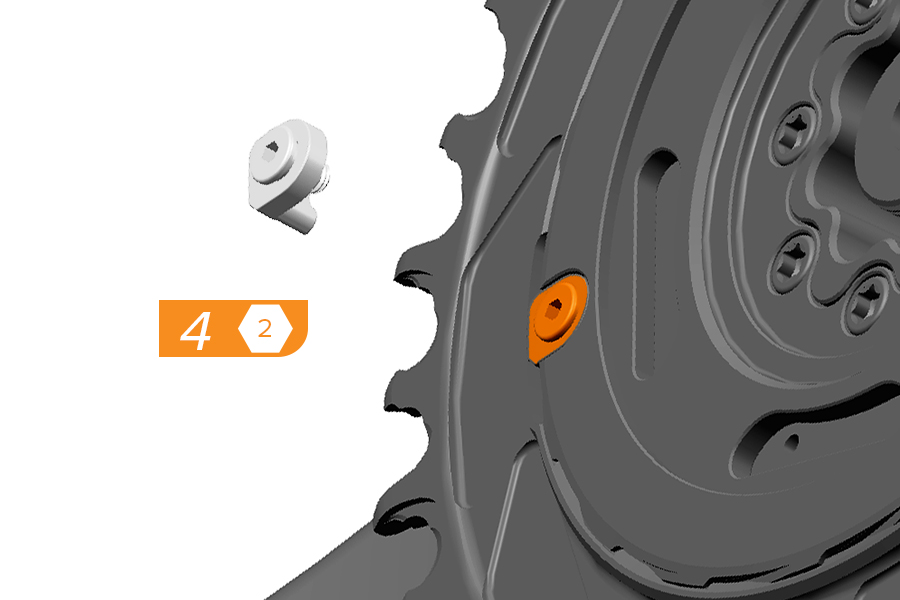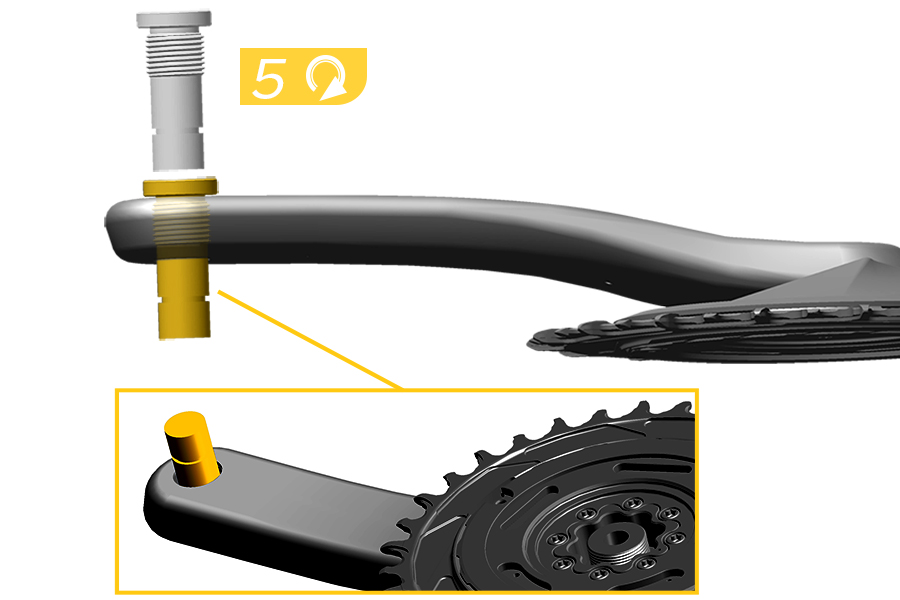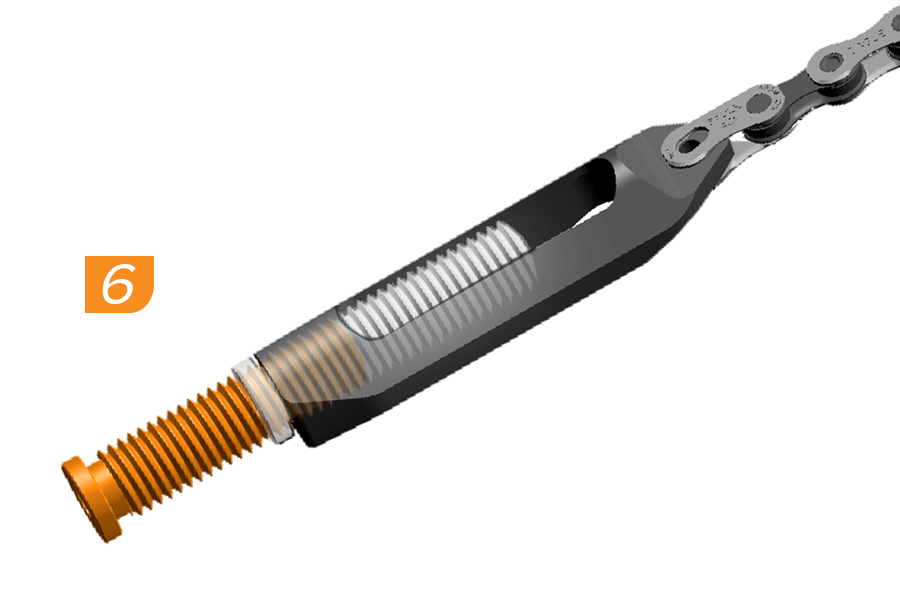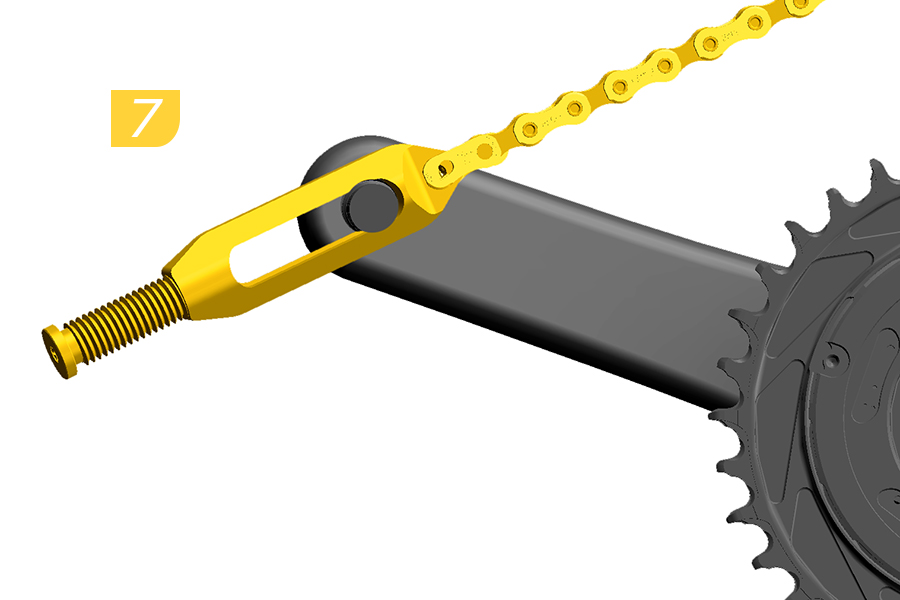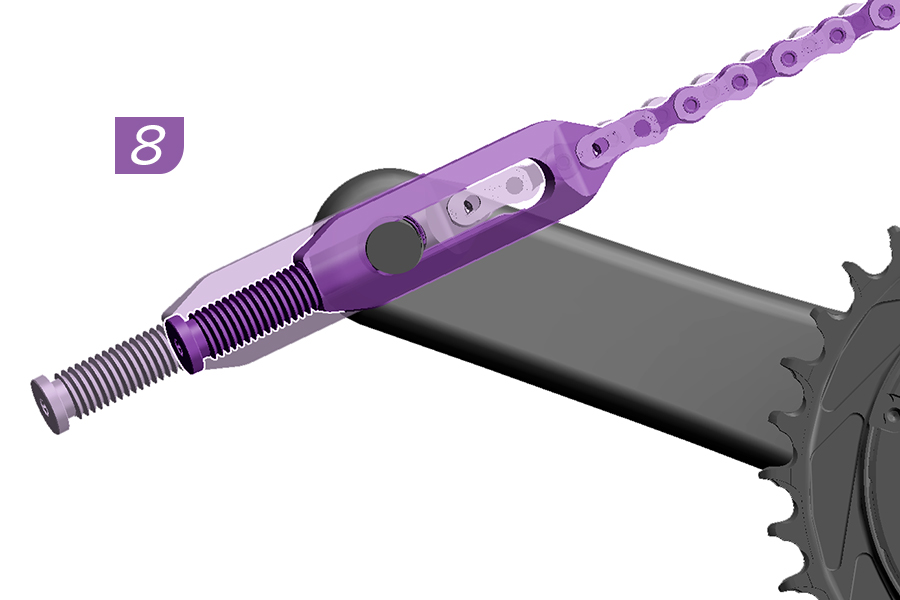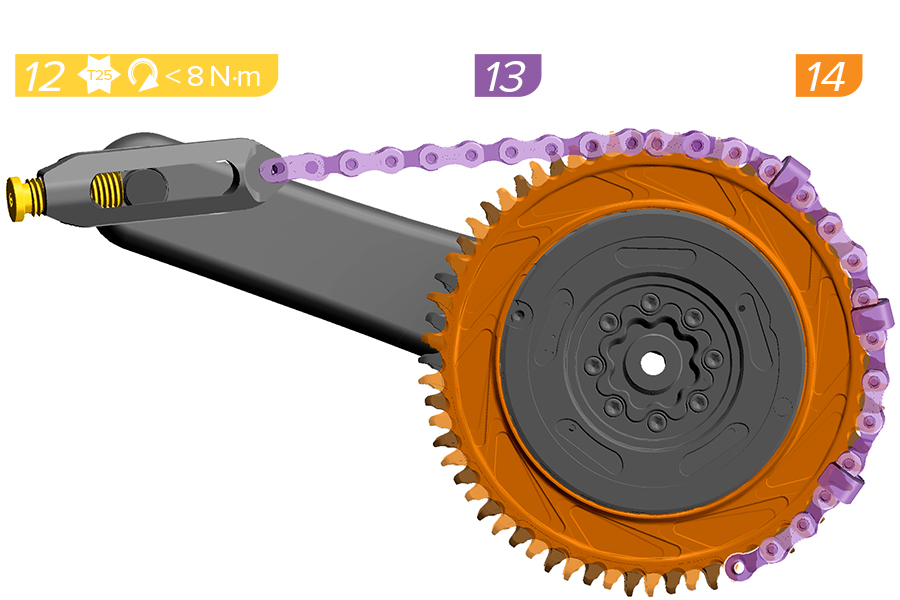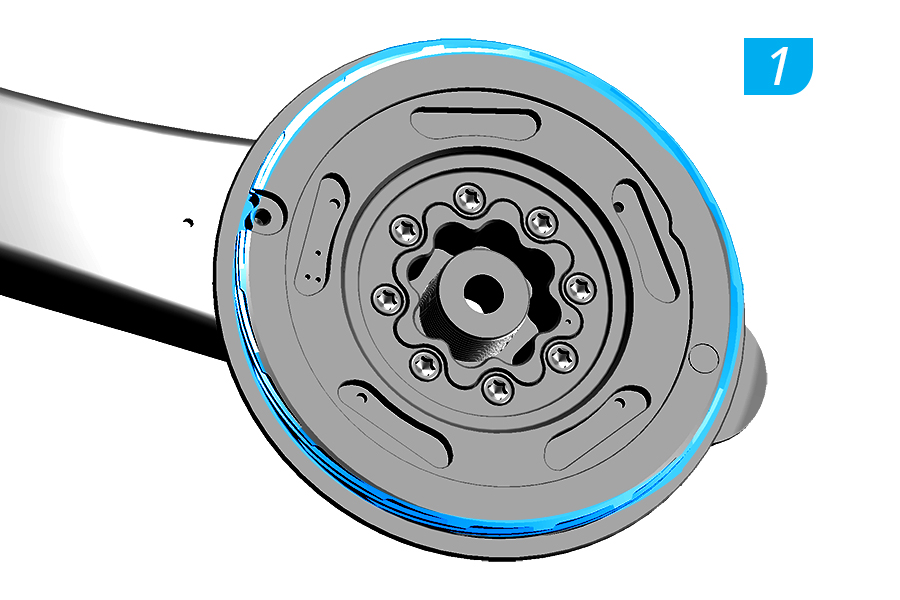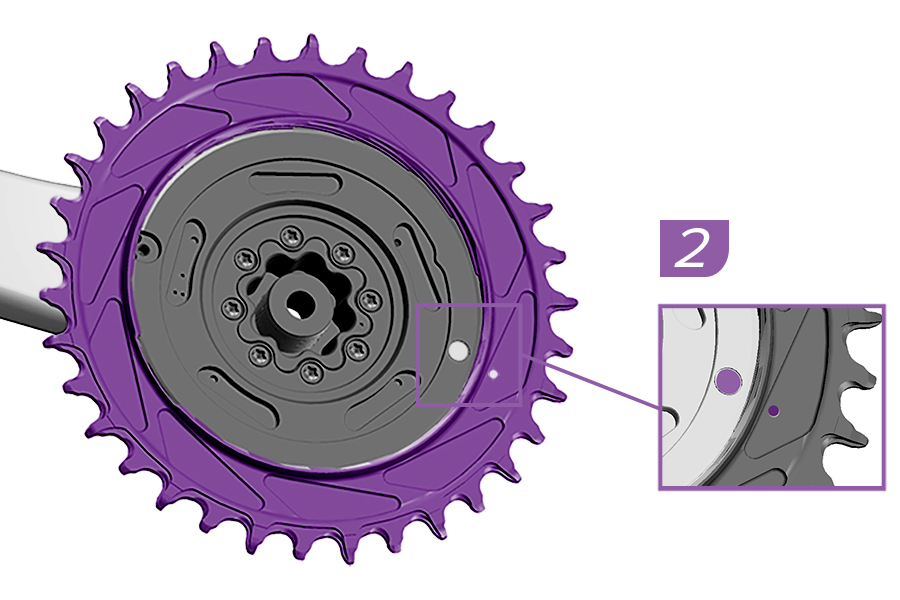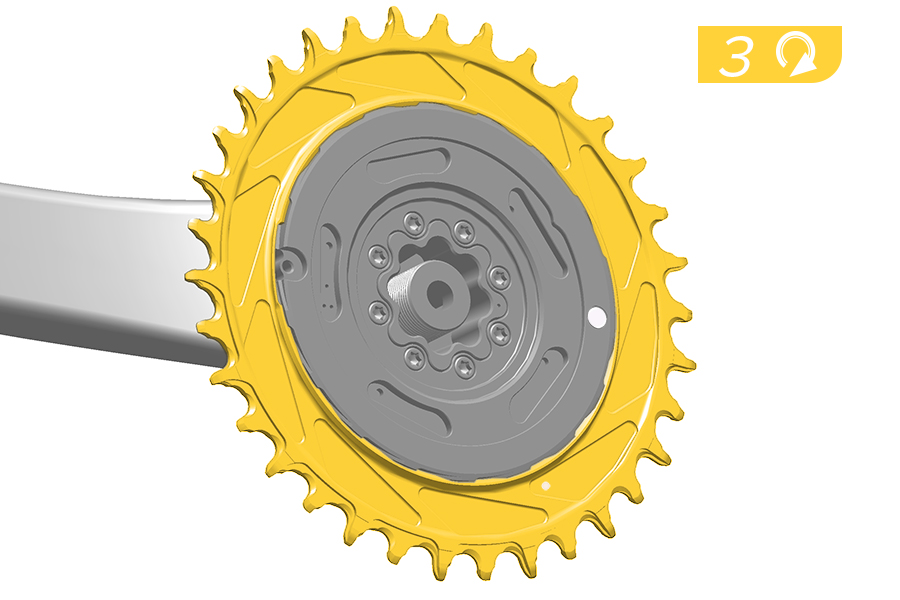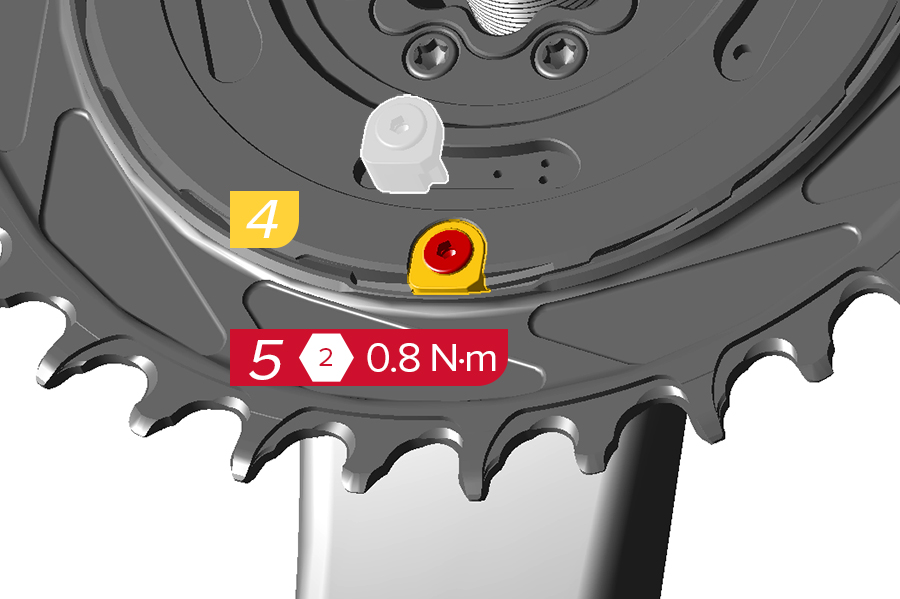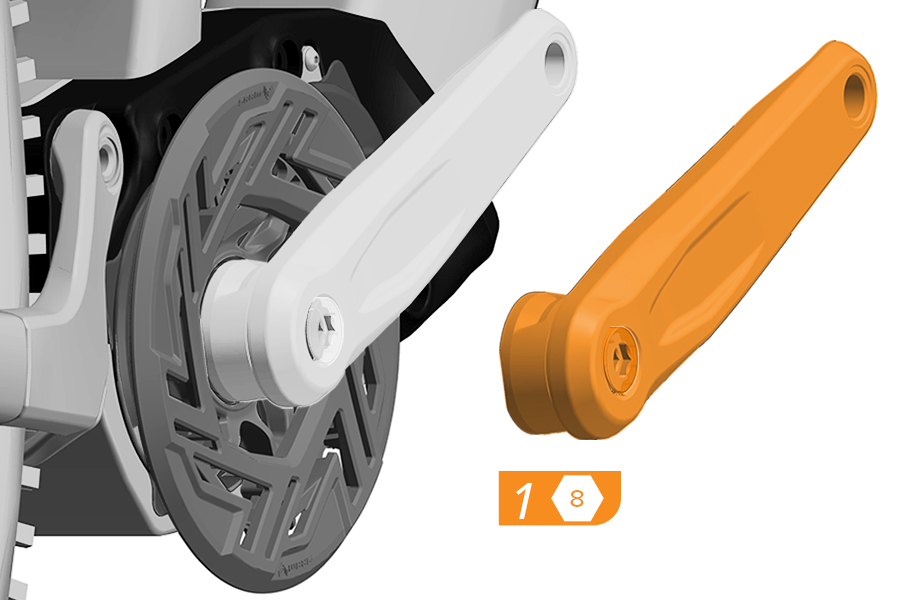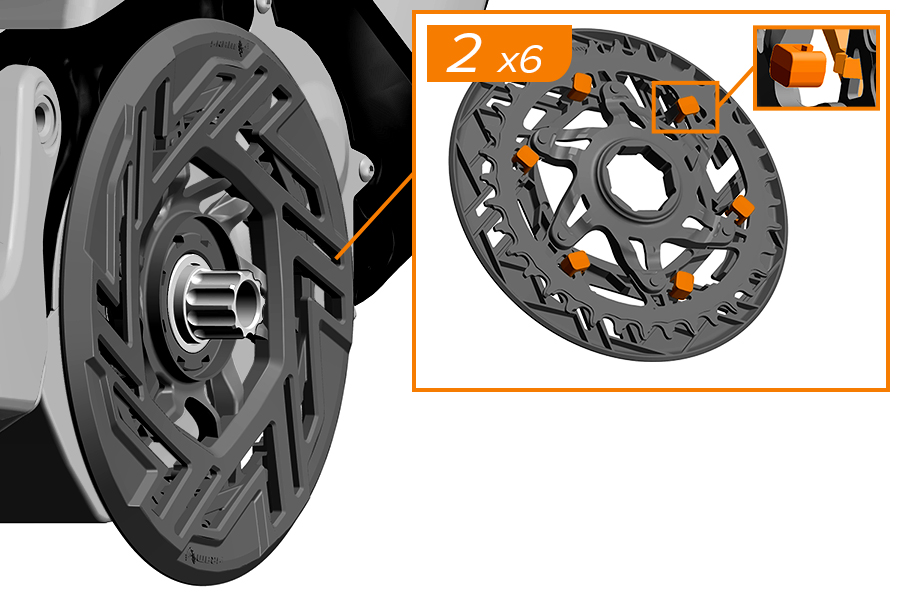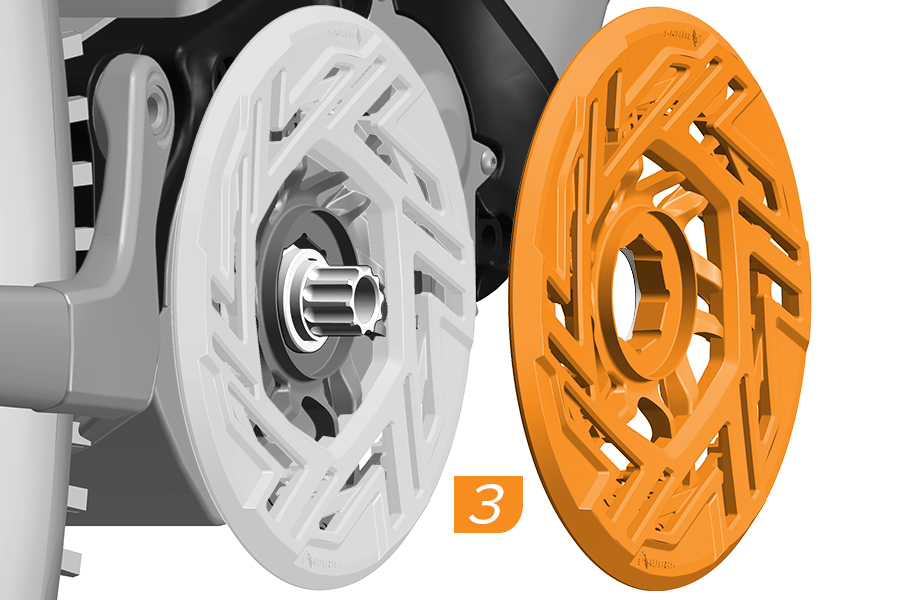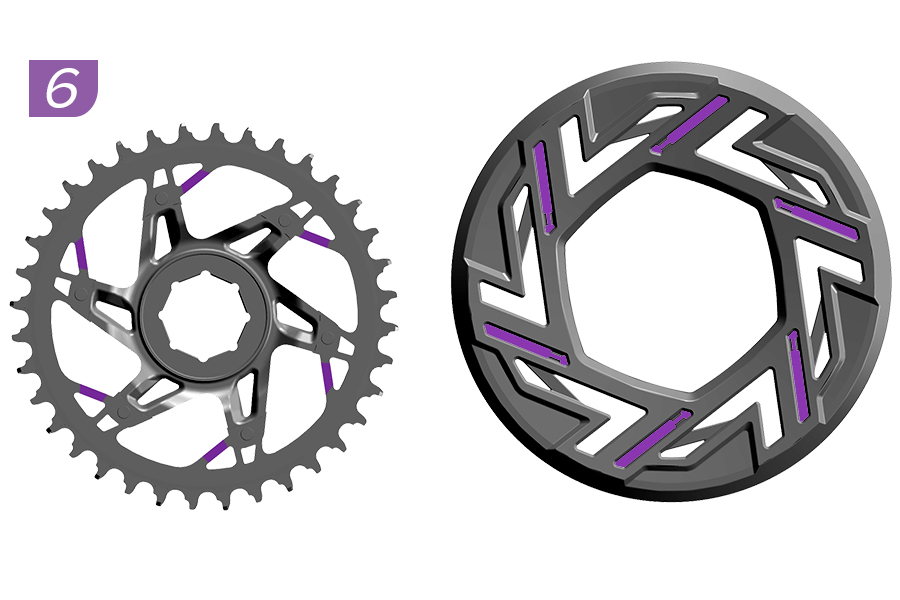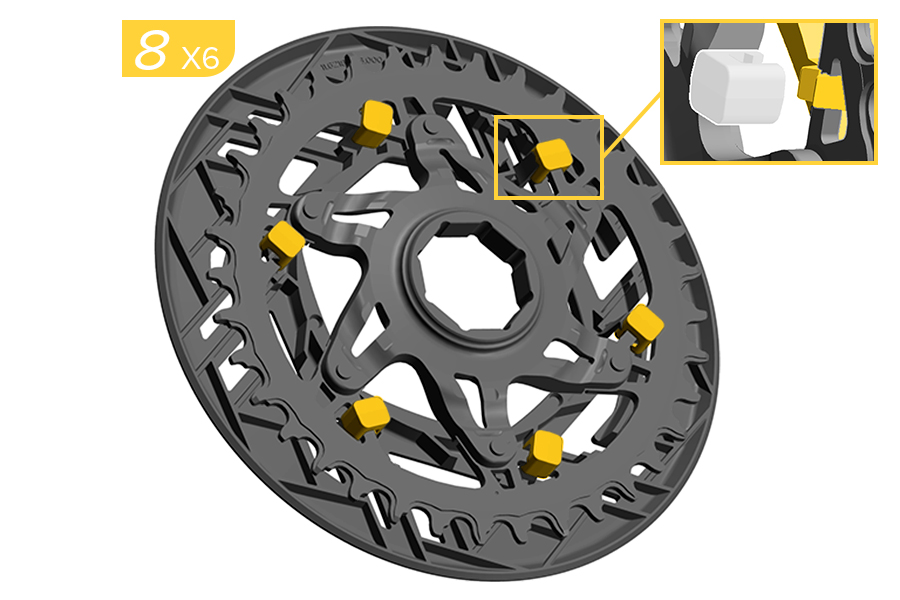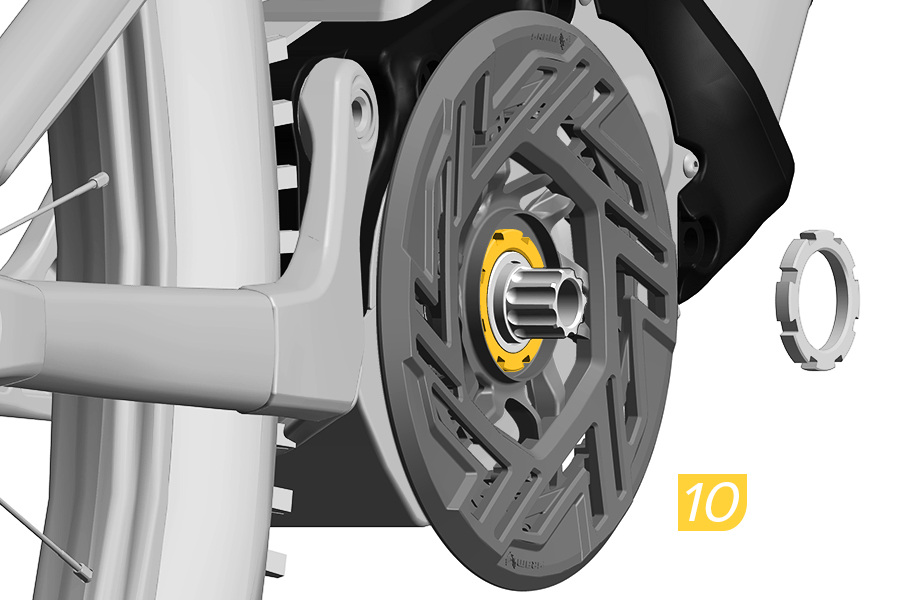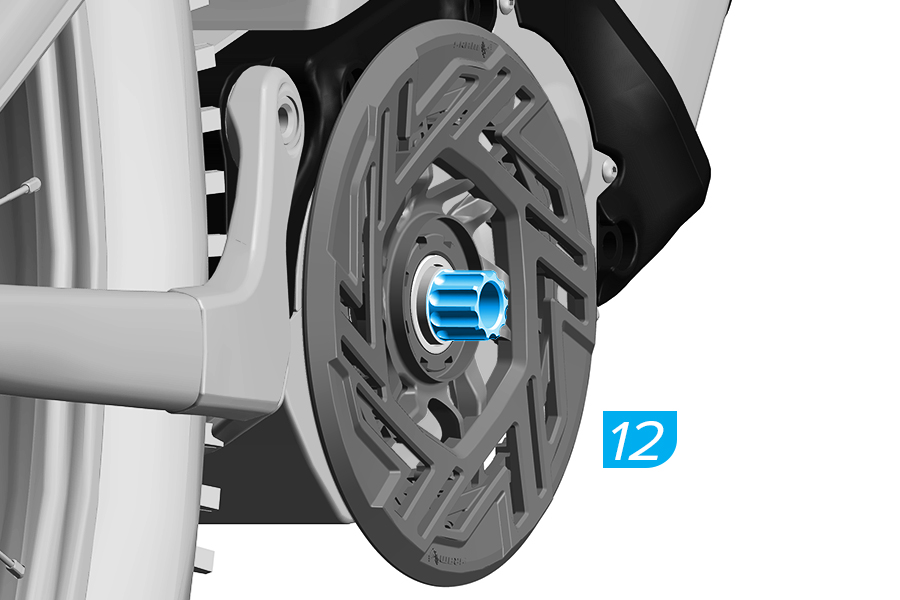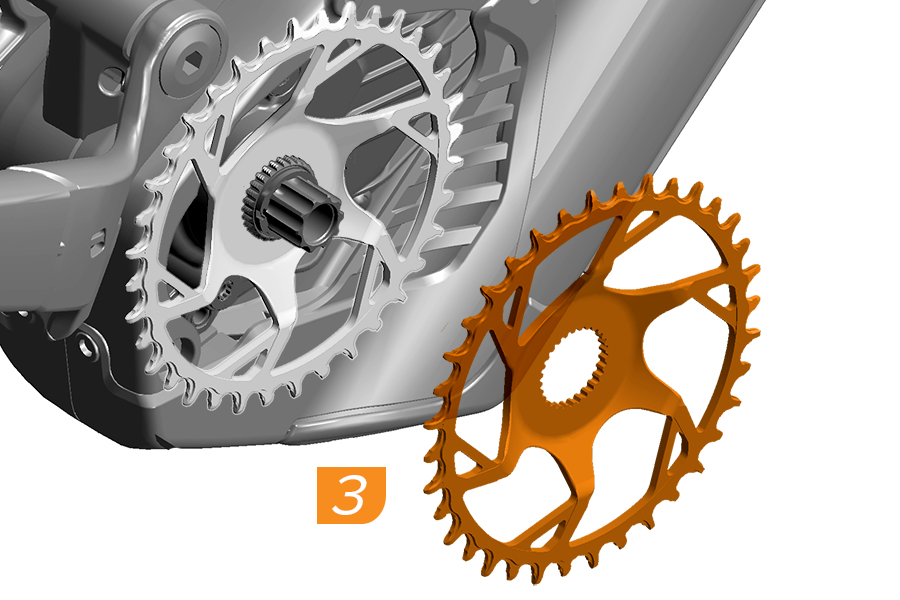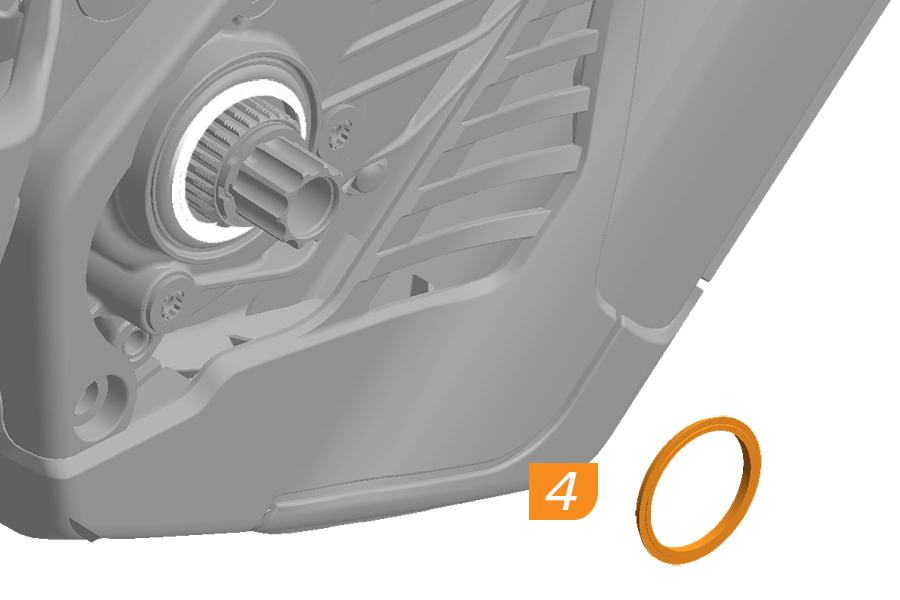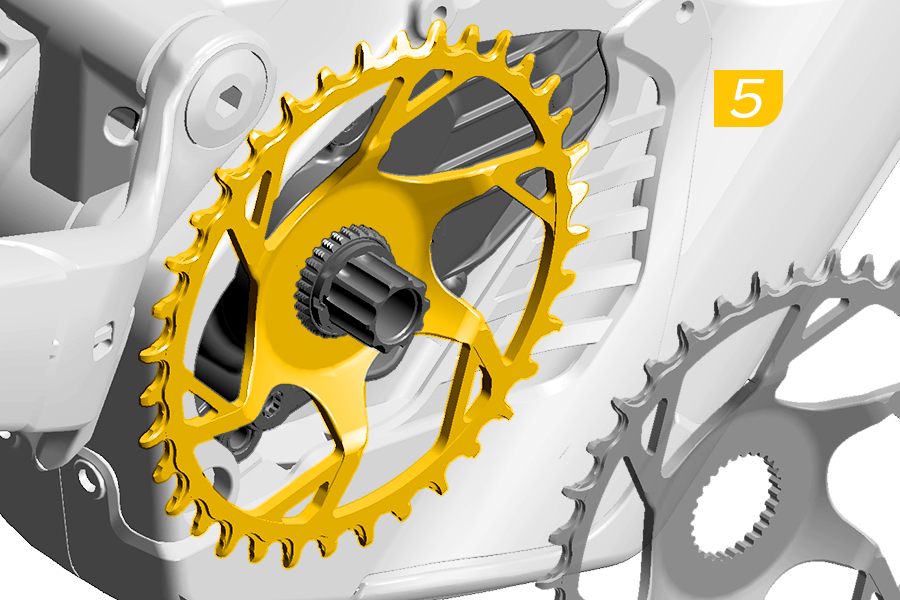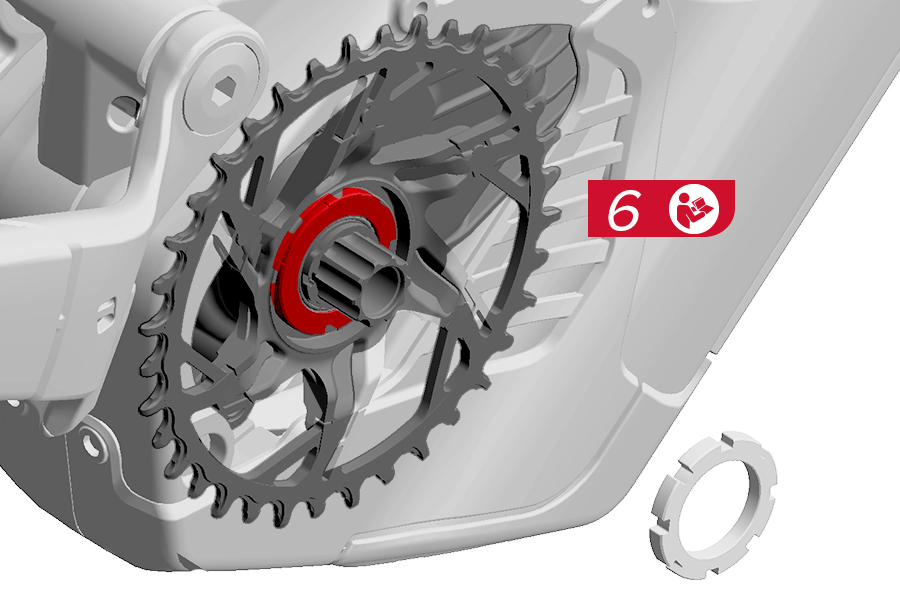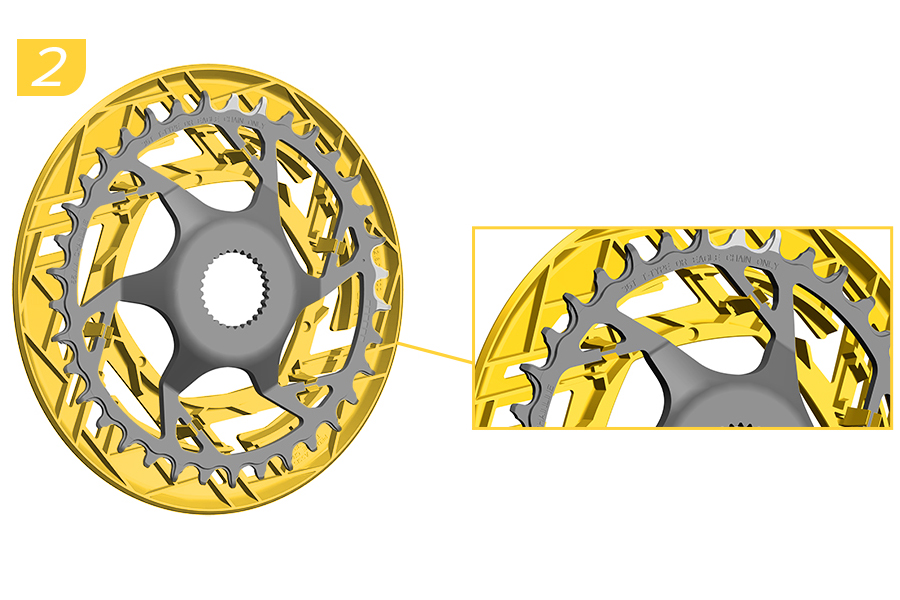You must read and understand the Safety Instructions document included with your product before proceeding with the installation. Improperly installed components are extremely dangerous and could result in severe and/or fatal injuries. If you have any questions about the installation of these components, consult a qualified bicycle mechanic. This document is also available on www.sram.com.
Table of Contents
Legend
- Torque
- Tighten a fastener to a specified value, or apply a tightening force.
- Remove
- Remove the component as indicated, either by hand or with a specified tool.
- Install
- Install the component in the indicated position by pressing, attaching, or placing.
- Measure
- Measure a length or distance to a specified value.
- Apply Grease
- Apply grease to lubricate and protect components from friction and/or moisture.
- Adjust
- Adjust the component to the indicated position by moving, sliding, or rotating.
- Apply Friction Paste
- Apply friction paste to prevent movement between surfaces.
- Press and Release
- Press and Hold
Tools and Supplies
- Safety and Protection Supplies
- Apron
- Shop Towels
- Nitrile Gloves
- Safety Glasses
- Lubricants and Fluids
- Grease
- Friction Paste
- Bicycle Tools
- Chain Whip
- Lockring tool with pin
- Bicycle Repair Stand
- Chain tool
- Chain Link Pliers
- 8-Notch Bottom Bracket and Lockring Tool
- Chainring Extraction Tool and Two-Arm Gear Puller
- Common Tools
- Flat Head Screwdriver
- Phillips Head Screwdriver - PH00
- Hex Wrench or Hex Bit Socket - 2, 2.5, 8 mm
- Plastic Tire Lever
- Security Hex Bit Socket - 3 mm
- TORX Wrench or TORX Bit Socket - T20, T25
- Socket Wrench
- Torque Wrench